Negative Colors Shaders for Minecraft 1.21.3

Negative Colors for Minecraft is an excellent resource pack that can change your impressions of the game and improve your gaming experience. This unique add-on will transform the virtual world by changing the color palette and introducing the new features you will probably enjoy.

That’s why many elements will become unrecognizable and original, change places with the usual range, and even add a shade of negativity. The main thing is to embark on an outstanding adventure and explore your gaming environment from the beginning. We wish you good luck and a pleasant walk!
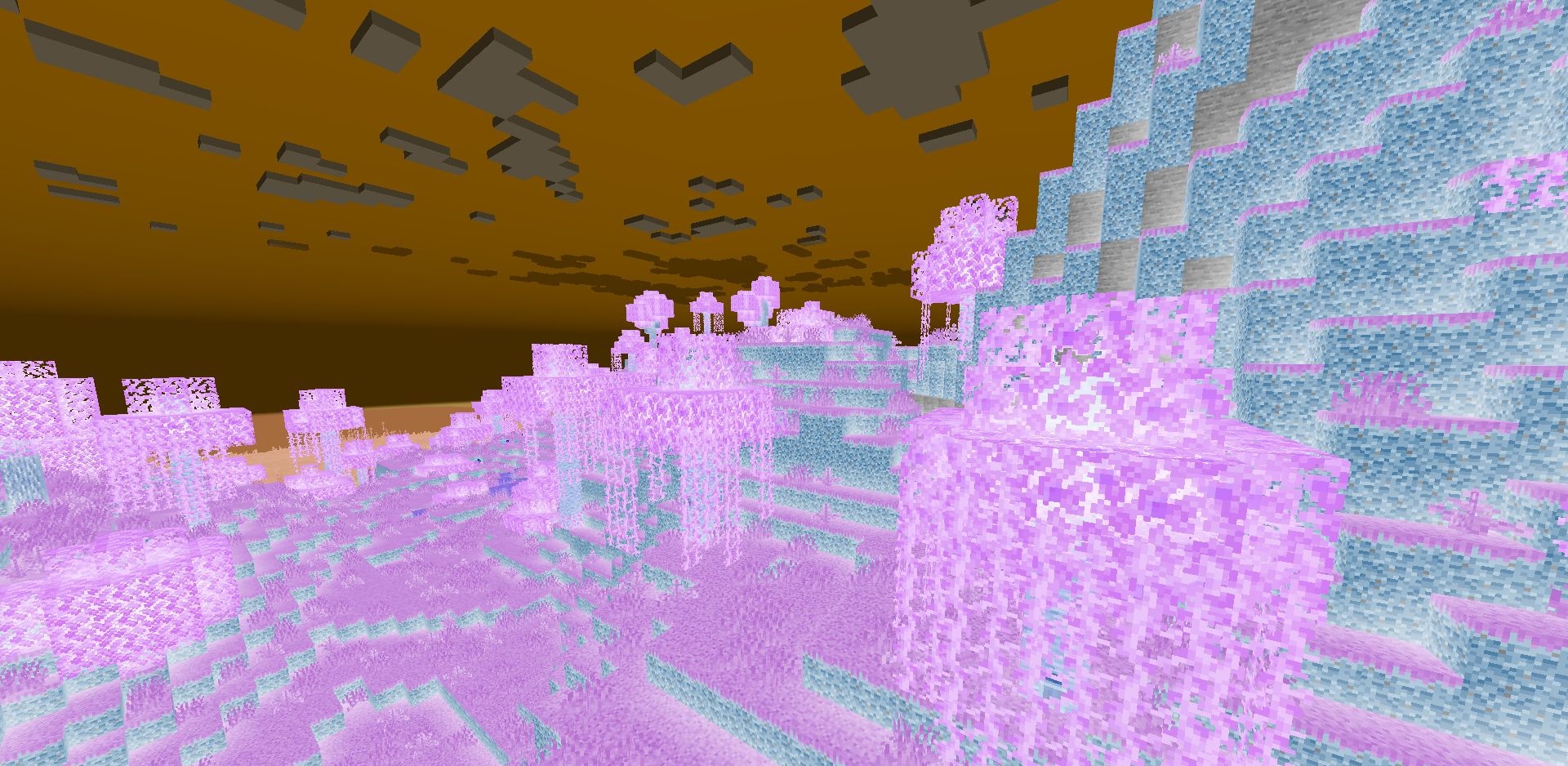
How to install a shader:
First step: download the shader package from the link below.
Second step: Unpack the downloaded archive and copy the Negative Colors Shaders folder to c:\Users\User\AppData\Roaming\.minecraft\shaderpacks\(if this folder does not exist, create it yourself) (For Windows)
Third step: In the game, go to Settings, then to Graphics Settings. Select the "shaders" section and activate the shader pack of your choice.




Comments (0)