Pumpkin for Minecraft 1.21.5
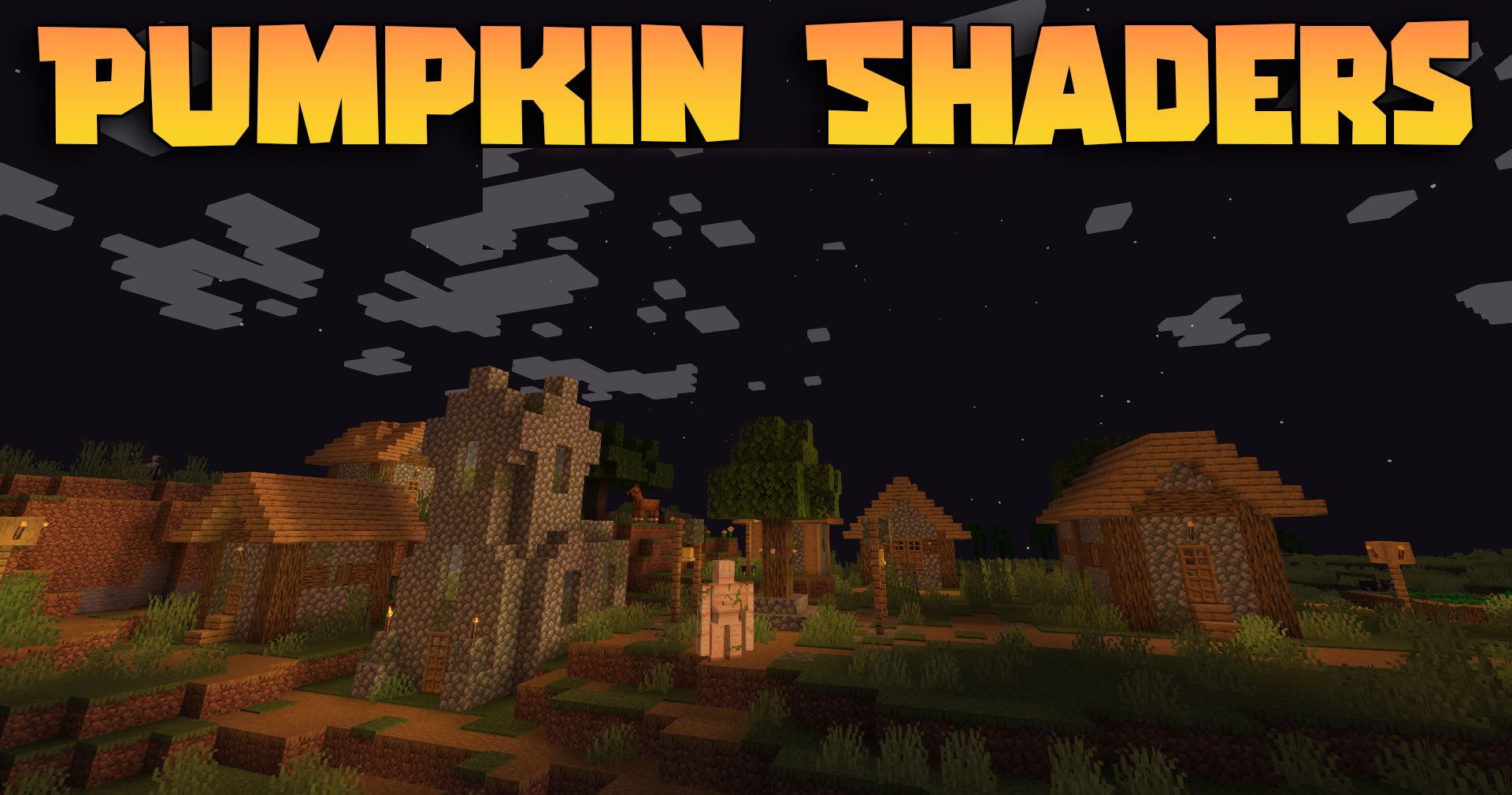
Pumpkin shader pack for Minecraft adds a small number of effects to the game, but all of them are aimed at improving perception and atmosphere. For example, lighting will be improved many times over, shadows will appear, and the game world will become better and more pleasant, smoother. You will notice many changes at dusk and dawn. In the end, a very colorful picture turns out.

And here each player will have the opportunity to take quality screenshots, because the surrounding environment really makes you think about how beautiful Minecraft has become. This extension is also suitable for weak PCs and does not overload the system much.

How to install a shader:
First step: download the shader package from the link below.
Second step: Unpack the downloaded archive and copy the Pumpkin folder to c:\Users\User\AppData\Roaming\.minecraft\shaderpacks\(if this folder does not exist, create it yourself) (For Windows)
Third step: In the game, go to Settings, then to Graphics Settings. Select the "shaders" section and activate the shader pack of your choice.




Comments (0)