Relumination for Minecraft 1.21.5
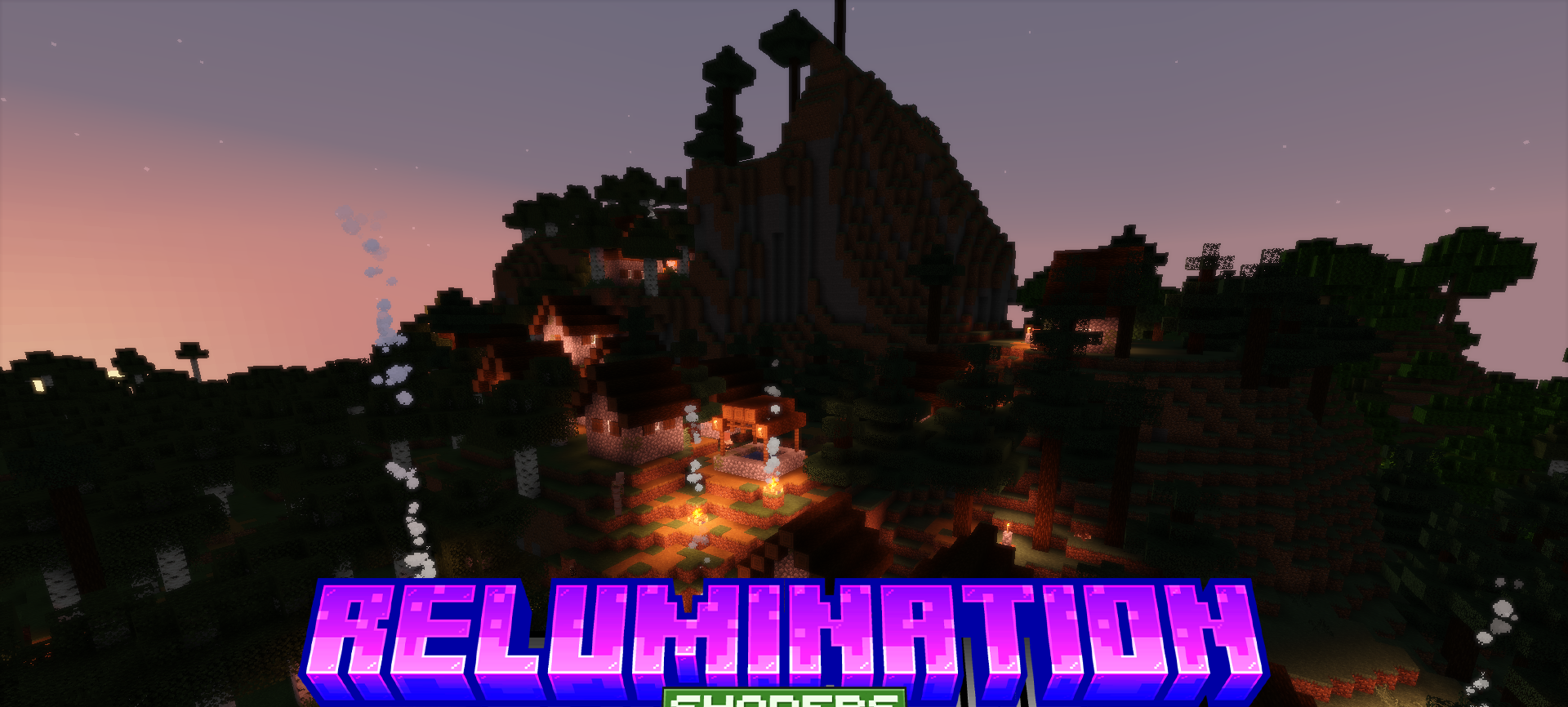
Improve lighting in the game using Relumination shader for Minecraft. With the help of this add-on, an atmosphere is recreated where you’ll feel like you’re in a “fairy tale.”

Visually, the world changes a lot, even though this extension doesn’t add that many options. But it’s enough to look at a few screenshots — for example, with lamps or torches — to see all the changes. A great option for players who lack a pleasant and cozy atmosphere when using various light sources.

How to install a shader:
First step: download the shader package from the link below.
Second step: Unpack the downloaded archive and copy the Relumination folder to c:\Users\User\AppData\Roaming\.minecraft\shaderpacks\(if this folder does not exist, create it yourself) (For Windows)
Third step: In the game, go to Settings, then to Graphics Settings. Select the "shaders" section and activate the shader pack of your choice.




Comments (2)