Rudimentary for Minecraft 1.21.5

Are you ready to go back to the time of PlayStation's popularity, when graphics were a bit different? Then you definitely need to try playing with Rudimentary shader for Minecraft. This add-on uses graphics from old games in a “retro” style, and if you see the screenshots, you will immediately understand what it’s about.

Since players in Minecraft like to experiment from time to time, this kind of visualization also has the right to “exist.” The pixelated world will show you what graphics used to be like and how that looks now in a blocky environment. You can customize color presets, resolution, lighting, and use several ready-made profiles with full configuration.
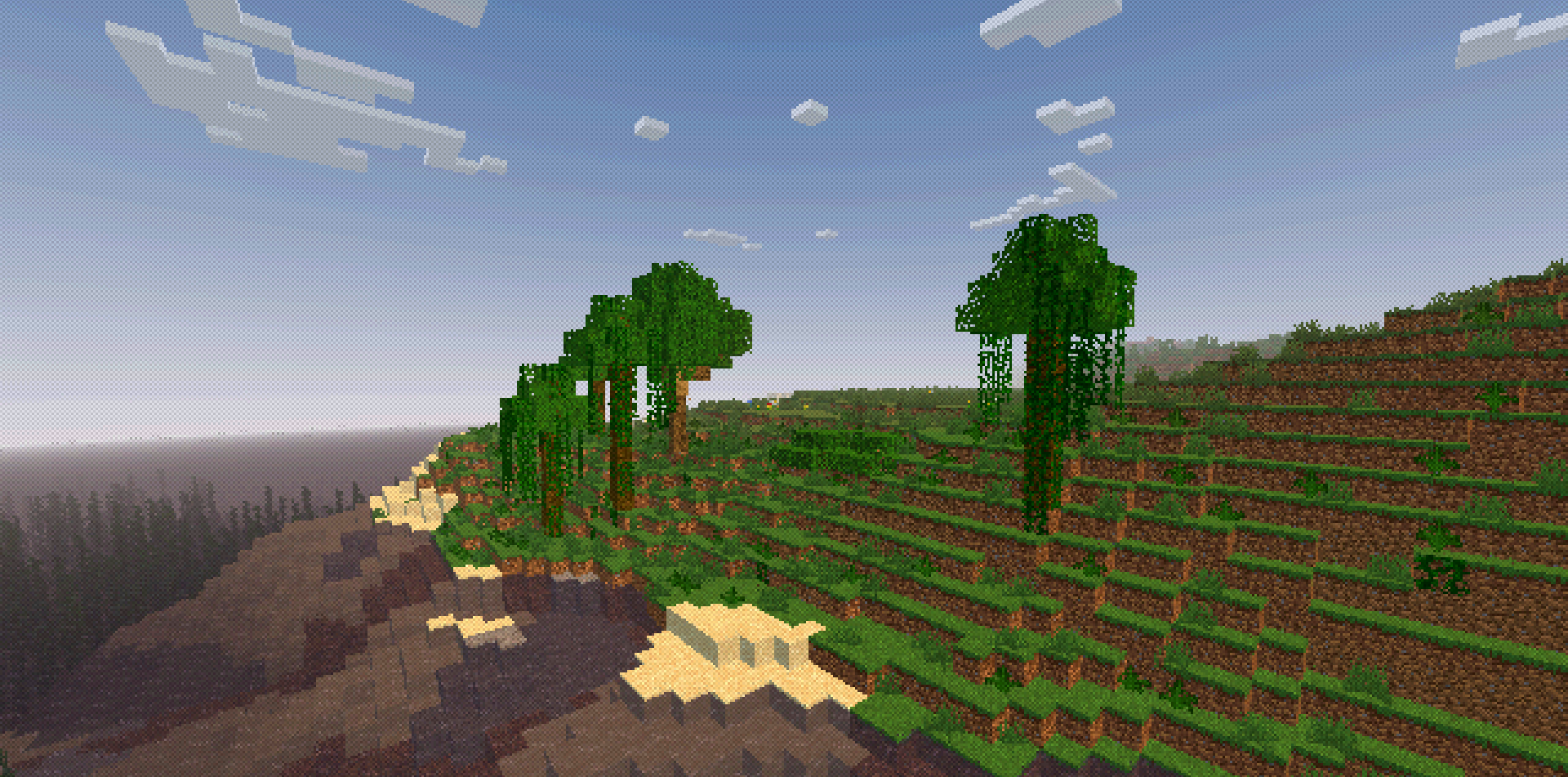
How to install a shader:
First step: download the shader package from the link below.
Second step: Unpack the downloaded archive and copy the Rudimentary folder to c:\Users\User\AppData\Roaming\.minecraft\shaderpacks\(if this folder does not exist, create it yourself) (For Windows)
Third step: In the game, go to Settings, then to Graphics Settings. Select the "shaders" section and activate the shader pack of your choice.




Comments (0)