Vanilla Plus for Minecraft 1.21.8
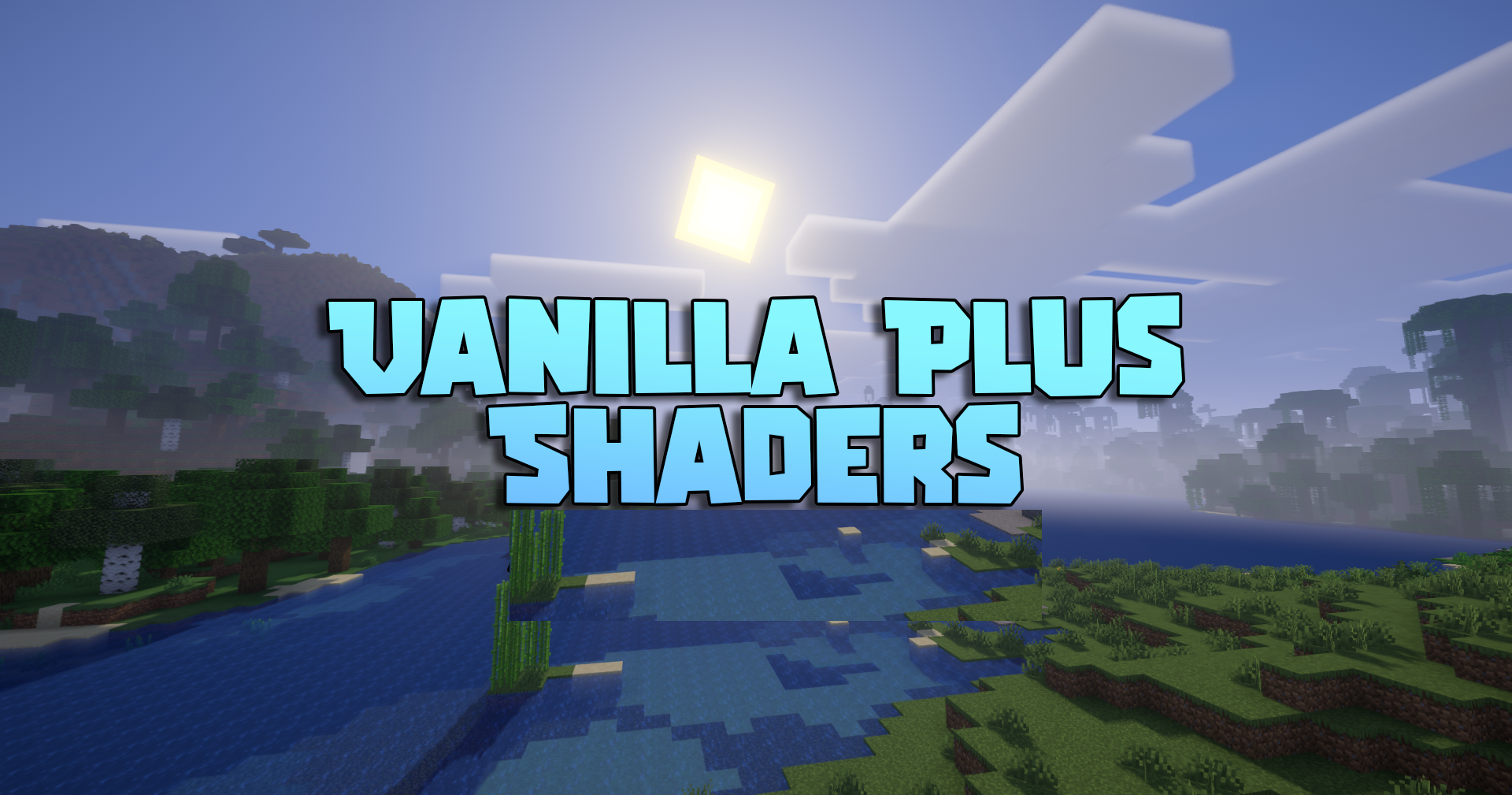
Vanilla Plus for Minecraft is a finely tuned addon where the author offers a series of improvements while striving to preserve the vanilla style. This shader mainly reworks the sky by adding new elements and visual effects. The addon improves soft shadows and reworks reflections, which positively affects the overall image quality.

At the same time, the author keeps within the vanilla style so the integrity of the environment is not lost. All that remains is to set out on a journey and appreciate all the reworked elements of this shader.

How to install a shader:
First step: download the shader package from the link below.
Second step: Unpack the downloaded archive and copy the Vanilla Plus folder to c:\Users\User\AppData\Roaming\.minecraft\shaderpacks\(if this folder does not exist, create it yourself) (For Windows)
Third step: In the game, go to Settings, then to Graphics Settings. Select the "shaders" section and activate the shader pack of your choice.




Comments (0)