Universal for Minecraft Pocket Edition 1.17
 As you may have noticed, large shader packs allow you to have a good time and enjoy every moment of your game. In this regard, we invite you to install Universal for Minecraft. The author of this add-on has made a global cosmetic improvement that allows you to beautify your game world and have a better gaming experience.
As you may have noticed, large shader packs allow you to have a good time and enjoy every moment of your game. In this regard, we invite you to install Universal for Minecraft. The author of this add-on has made a global cosmetic improvement that allows you to beautify your game world and have a better gaming experience.

So, do not waste your time and just start enjoying all the new features you get. The pack implies lighting and color changes, new color combinations, and much more. This will surely help you achieve a good result and improve your mood. Good luck and have a nice game!
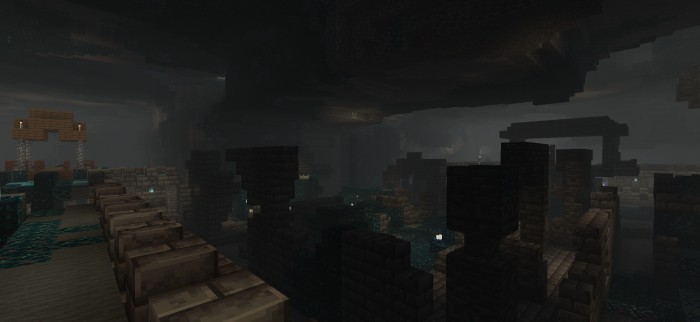
How to install shaders (Android):
First step: download the texture pack from the link below.
The second step: Unpack the downloaded archive, there you will find a folder with the Universal texture pack for shaders and copy it on the way games\com.mojang\resource_packs or use the launcher.




Comments (0)