Universal for Minecraft Pocket Edition 1.20
 Using optimized visual enhancements is always good if you want to improve your world. Therefore, do not waste time and hurry up to install Universal for Minecraft. What’s unique about this shader pack is that it allows you to realize the full potential of the world around you and completely immerse yourself in its events.
Using optimized visual enhancements is always good if you want to improve your world. Therefore, do not waste time and hurry up to install Universal for Minecraft. What’s unique about this shader pack is that it allows you to realize the full potential of the world around you and completely immerse yourself in its events.

Redesigned lighting, improved visual details, and many other interesting elements will be fully available and will allow you to easily gain new valuable experiences. Transforming the world around you is always beneficial and pleasing, so hurry up to go on an exciting adventure.
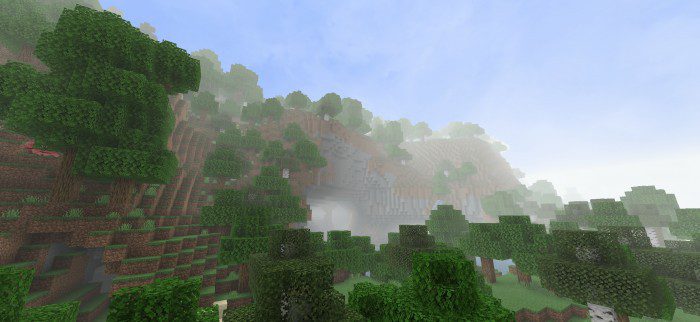
How to install shaders (Android):
First step: download the texture pack from the link below.
The second step: Unpack the downloaded archive, there you will find a folder with the Universal texture pack for shaders and copy it on the way games\com.mojang\resource_packs or use the launcher.




Comments (1)