Snapshot Minecraft 25w03a Java Edition Download (Review)

Snapshot 25w03a was released on January 15, 2025, and includes many changes for Minecraft. For example, a new testing system has been introduced as an experimental feature for the game, allowing customization of texture packs and other types of extensions. This snapshot is the second version for the spring update 1.21.5.

Contents:
Main Changes
· Fallen leaves can be used in a composter for recycling;
· If you remove the saddle from mobs like Striders or Pigs, their unique name will be retained;
· 39 bugs have been fixed;
· A unique in-game testing system has been added to Minecraft, allowing various in-game options to be tested. This functionality is great for mod and data pack developers;
· A new block called the "Test Block" has been added, along with the /test command. You can use the /help command for more information on parameters;
· New entity components have been introduced. For example, you can define different types of villagers, foxes, salmon sizes, mushroom cow variants, tropical fish pattern colors, parrot variants in the game world, and much more.

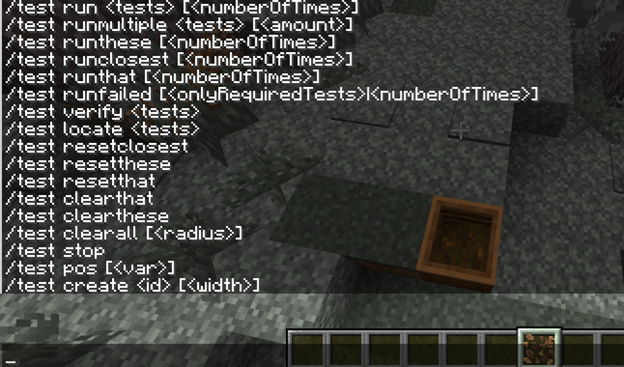
Installation
Step 1. Open TLauncher and go to the Settings tab by clicking the gear icon in the lower right corner.
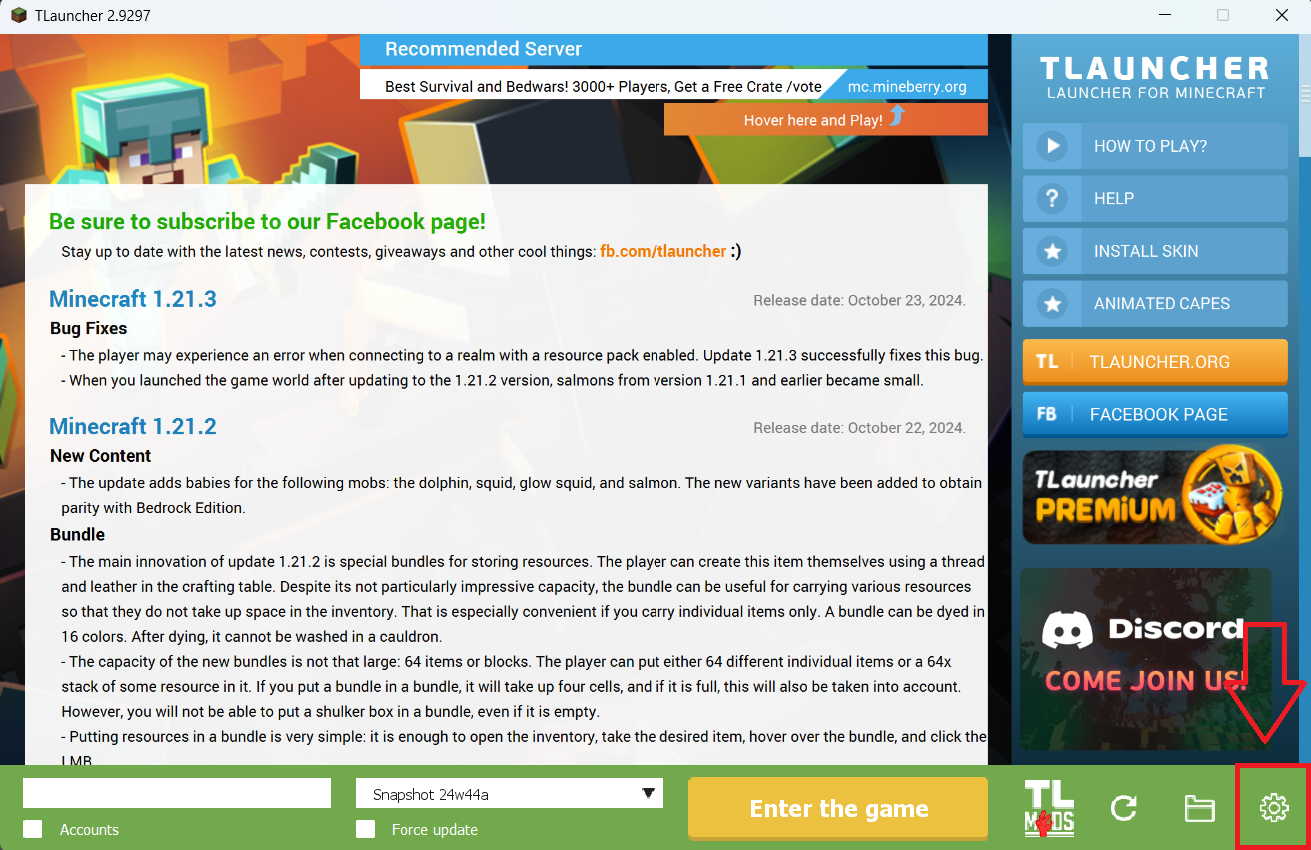
Step 2. Select the Display Snapshots checkbox, and do not forget to save the changes by clicking the appropriate button at the bottom.
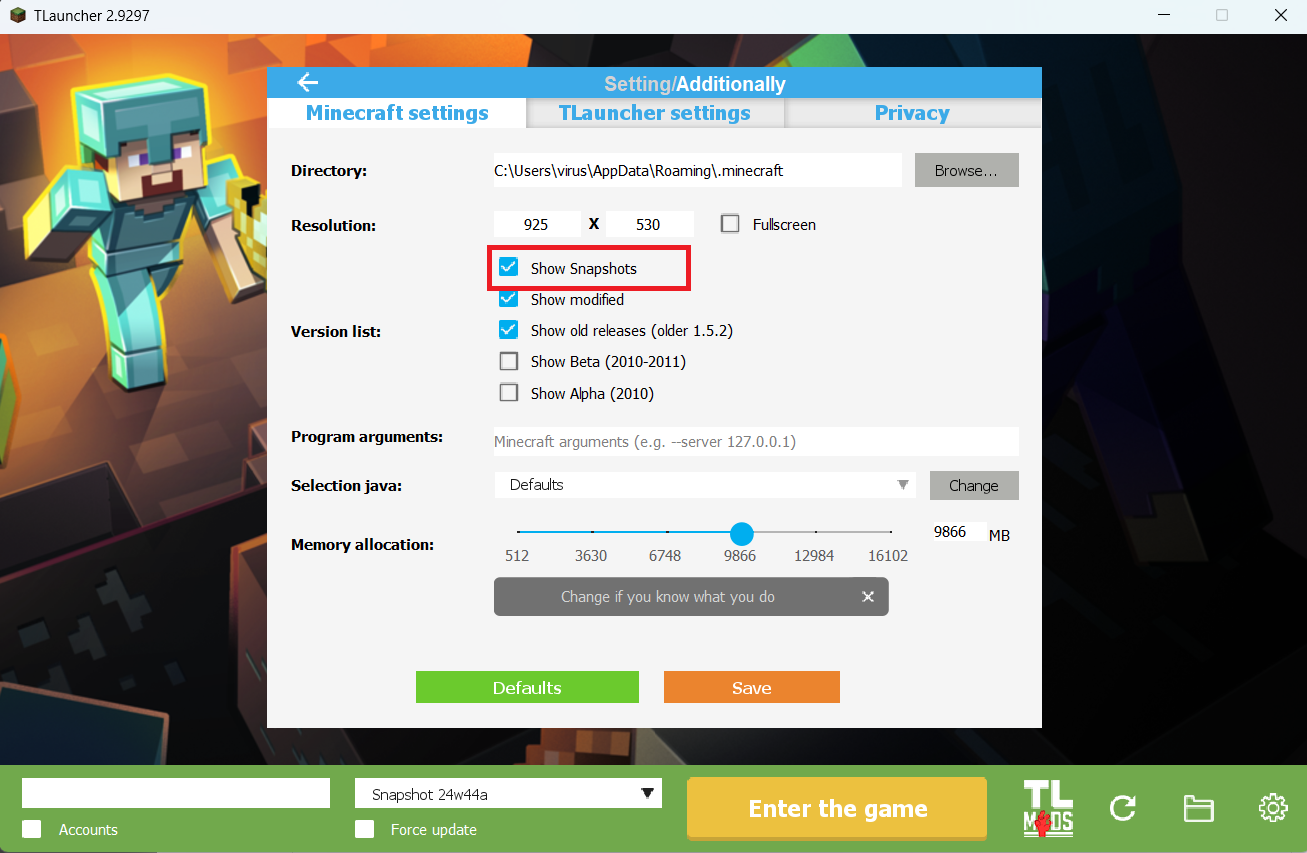
Step 3. On the main screen of TLauncher, open the version selection tab, select the desired snapshot, and click 'Install' or 'Launch the Game' if the snapshot is already installed.
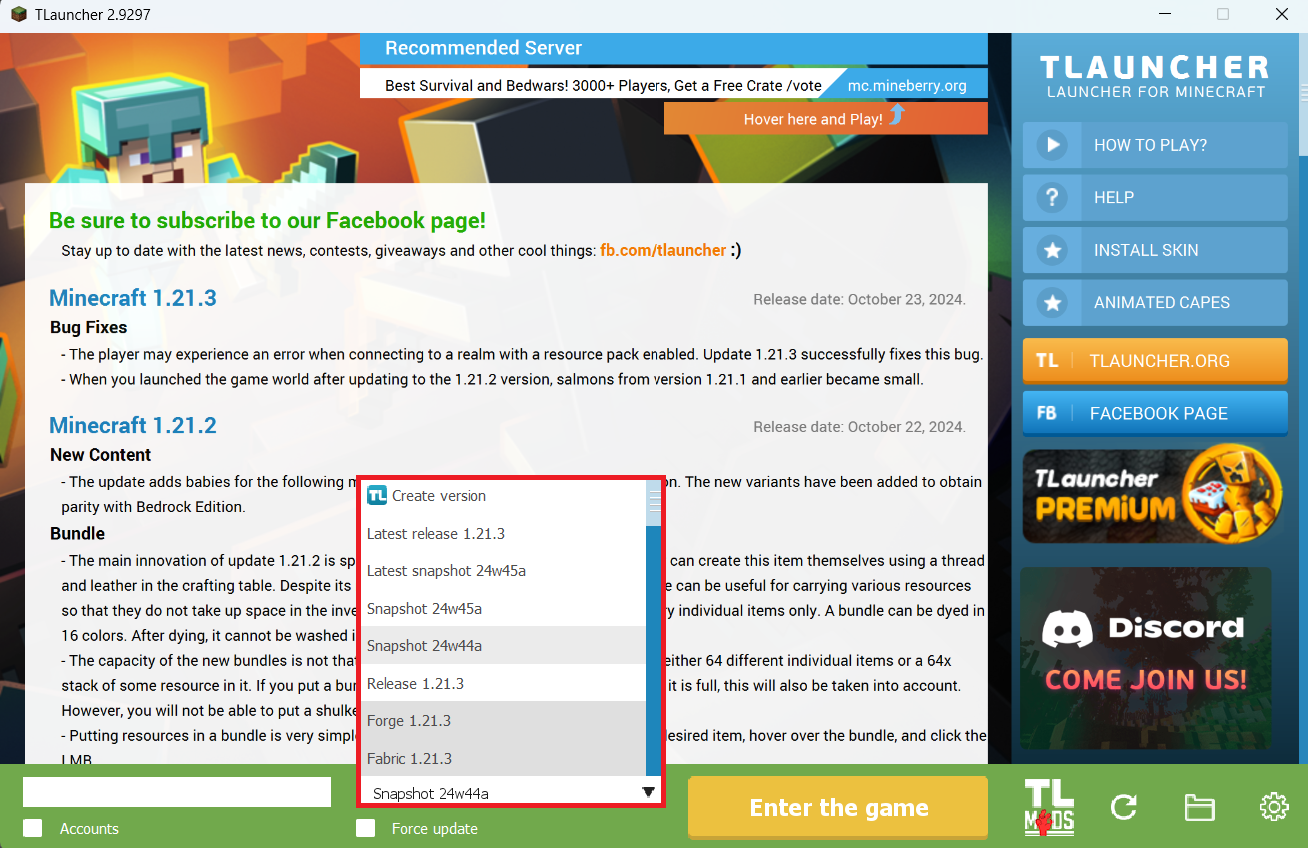
Download Links
Snapshot 25w03a is out!
New snapshot:
Previous snapshots:
The latest version of the game:




Comments (0)