Snapshot Minecraft 25w08a Java Edition Download (Review)

Pre-release builds can sometimes be small and unremarkable, while at other times, they can surprise players with their scale and number of improvements. For example, Minecraft Snapshot 25w08a includes minimal bug fixes but focuses heavily on new features, offering plenty of exciting new content.

Contents:
Innovations
This snapshot introduces a significant number of exciting improvements:
● New sounds for wolves have been added (a total of six variations, each corresponding to a specific action of the mob);
● The textures of spawn eggs have been modified to improve accessibility and readability (they now differ in appearance, size, and other distinct details);
● The generation process for sheep has been optimized so that they no longer spawn randomly but are now tied to specific biomes;
● The coloration of sheep is now logically distributed according to the biome they inhabit;
● Fallen leaves now change color to match the biome they exist in.


Changes
Here are the key changes introduced in this snapshot:
● The undercoat of sheep can now be dyed, matching the functionality in Bedrock Edition;
● Sheep can now consume fern blocks as food;
● The trading system with wandering traders has been adjusted—now, trades can be used twice instead of just once;
● The main menu has been updated, featuring a background that corresponds to the upcoming update.

Bug Fixes
This snapshot includes a minimal number of bug fixes:
● MC-177522 - Optimal subtitles have been added for wolf barking and whining;
● MC-280182 - Shields now properly block environmental damage;
● MC-280230 - The DeathLootTable field name has been adjusted.

Installation
Step 1. Open TLauncher and go to the Settings tab by clicking the gear icon in the lower right corner.
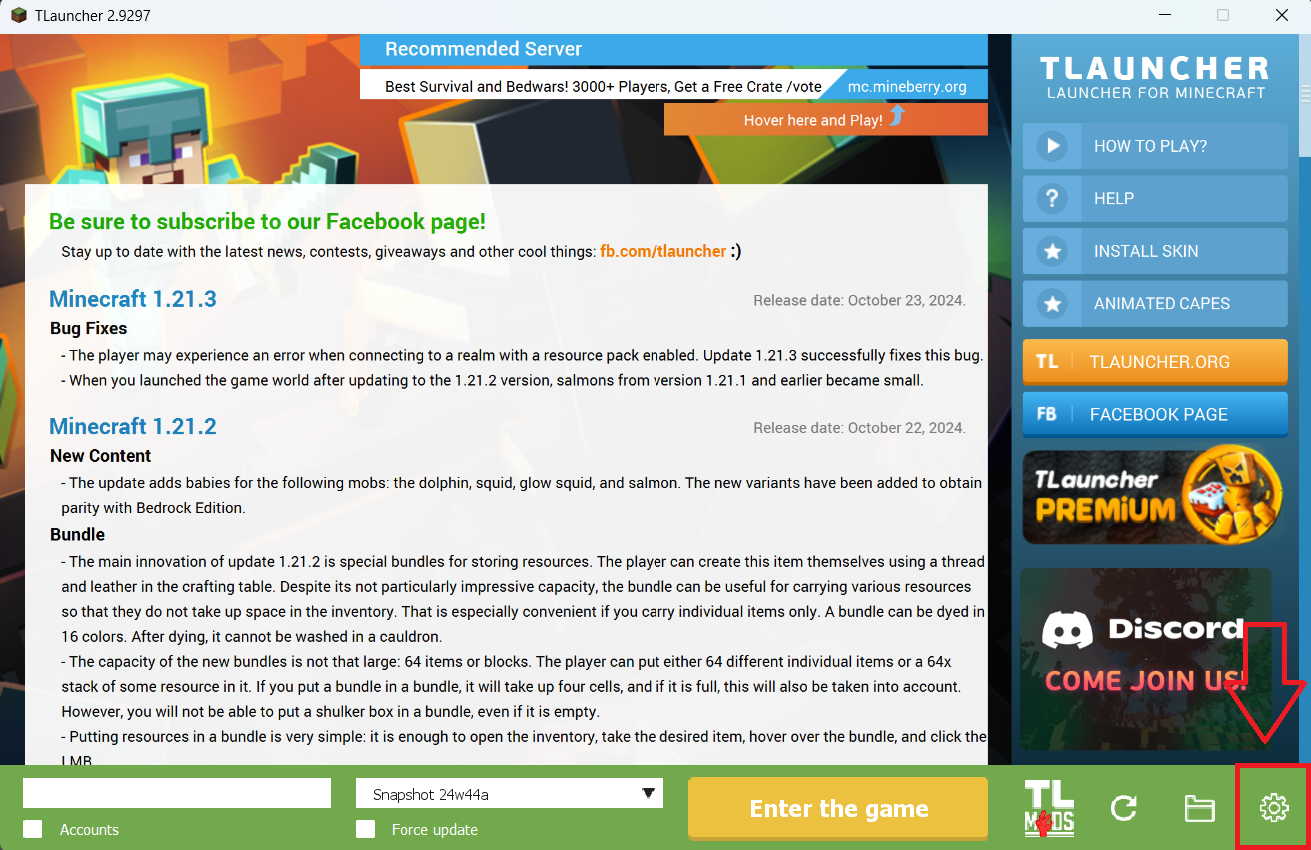
Step 2. Select the Display Snapshots checkbox, and do not forget to save the changes by clicking the appropriate button at the bottom.
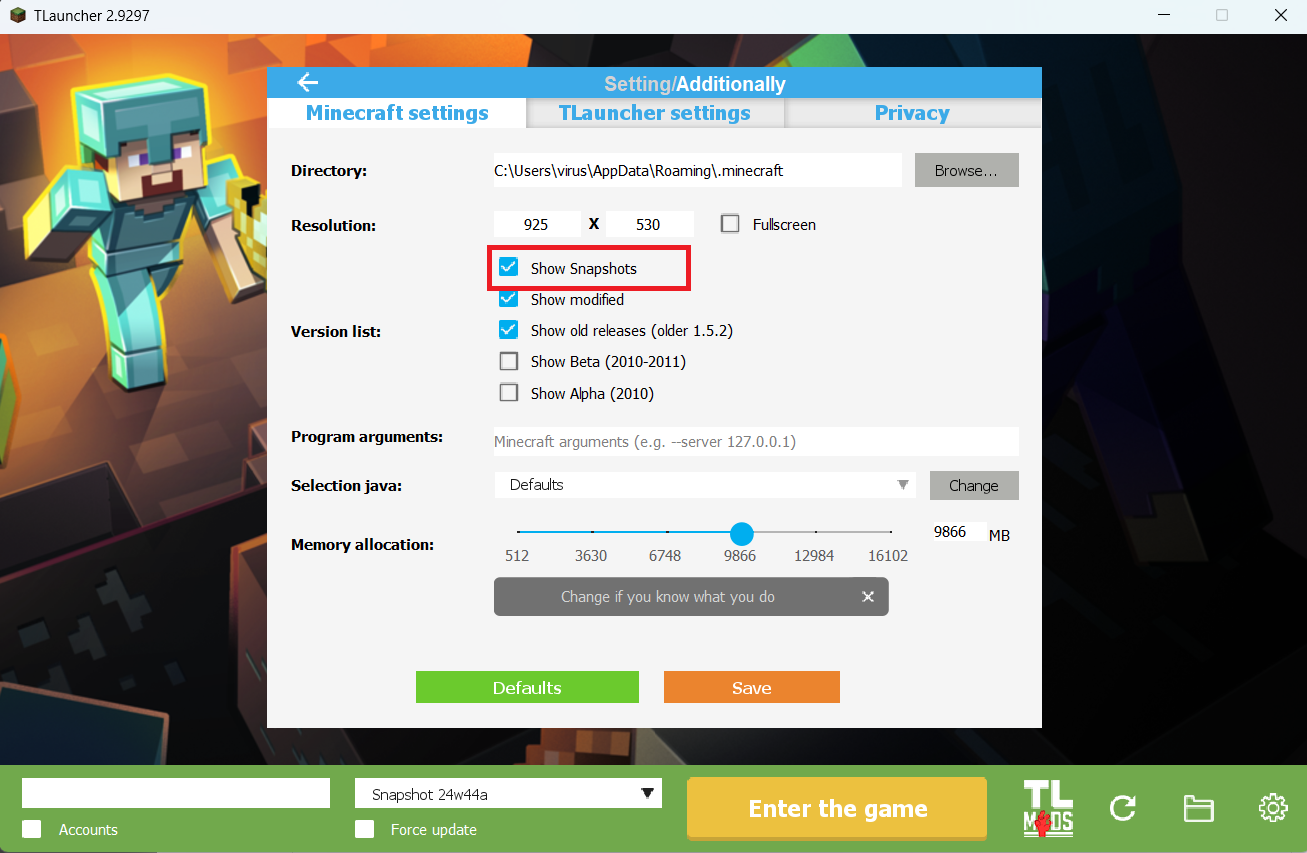
Step 3. On the main screen of TLauncher, open the version selection tab, select the desired snapshot, and click 'Install' or 'Launch the Game' if the snapshot is already installed.
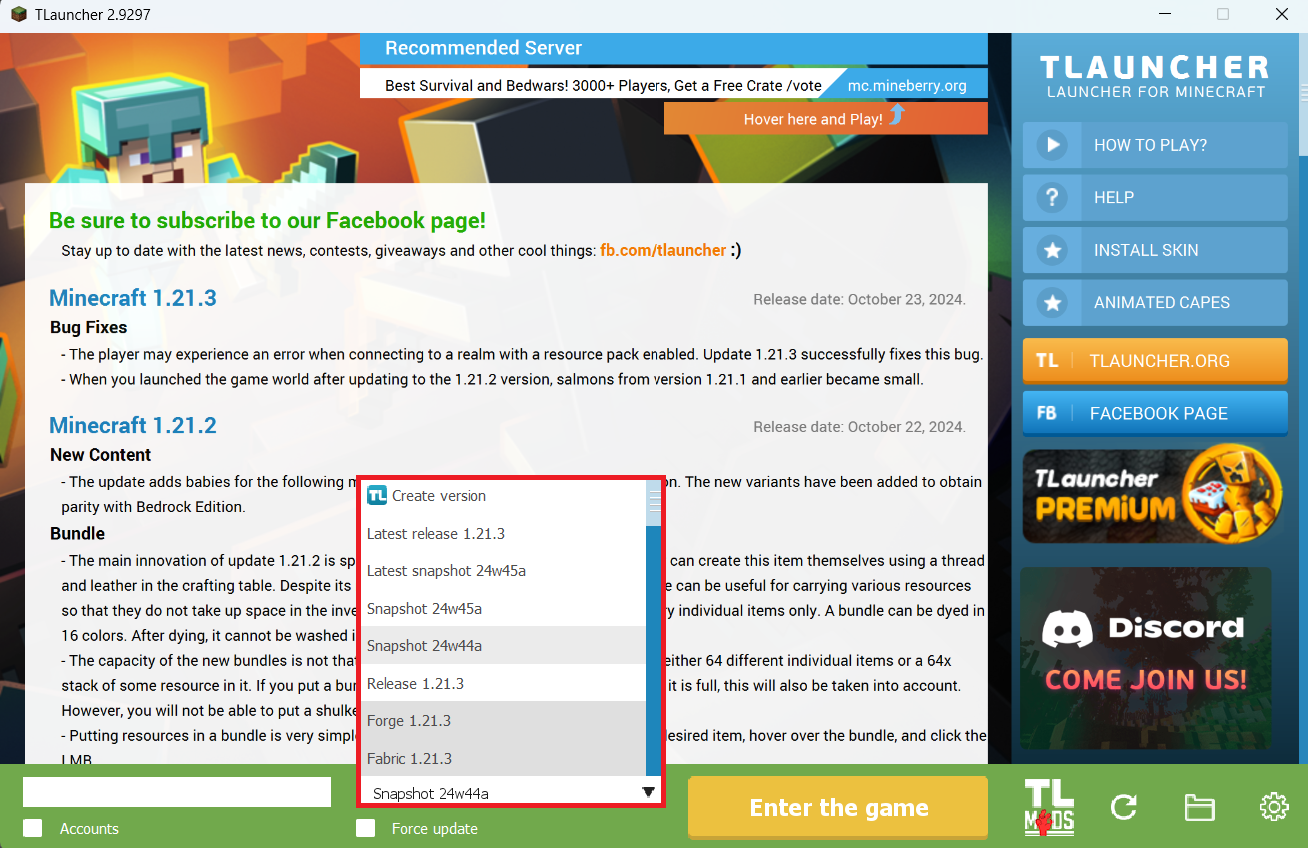
Download Links
Snapshot 25w08a is out!
New snapshot:
Previous snapshots:
The latest version of the game:




Comments (0)