Snapshot Minecraft 25w09b Java Edition Download (Review)

Pre-release builds can vary, and for example, snapshot 25w09b for Minecraft only includes bug fixes. The snapshot has been available for installation since February 27, 2025.

Contents:
Bug Fixes
· Fixed an issue where text was not displayed in the menu before entering the game world;
· Fixed a problem that caused the game to crash when rendering the Warden;
· Fixed GUI display issues when playing on macOS systems;
· Made a change that fixed the GL error when loading a world;
· Fixed a crash when approaching the "Courtroom";
· Fixed an issue where the game could crash when rendering the Whirlwind;
· Made a change that prevents the game from crashing when entering the End from the Nether;
· Fixed a critical issue that caused the game to crash when saving the game world;
· Updated the report screen display;
· Fixed an issue where the loading screen was not displaying correctly and would freeze on a black screen.

Installation
Step 1. Open TLauncher and go to the Settings tab by clicking the gear icon in the lower right corner.
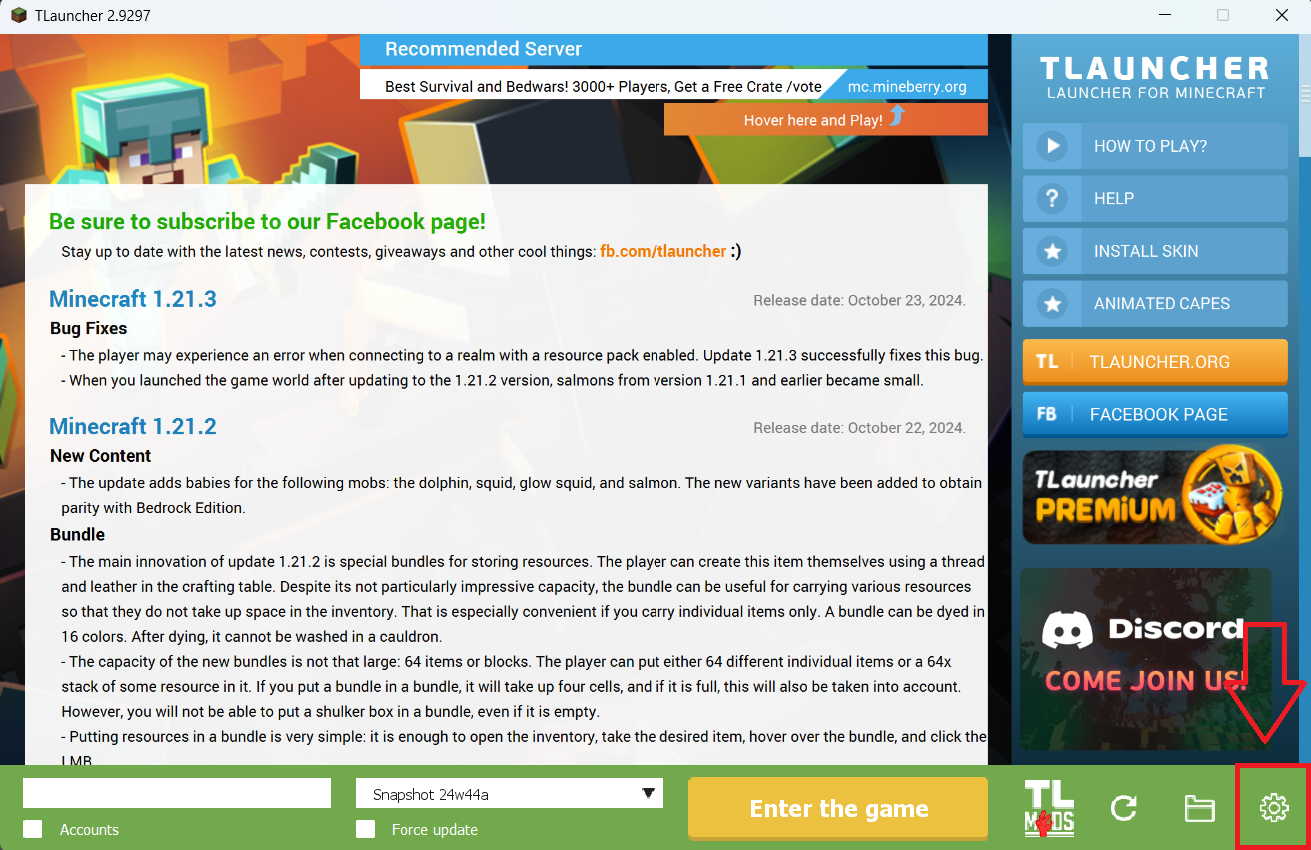
Step 2. Select the Display Snapshots checkbox, and do not forget to save the changes by clicking the appropriate button at the bottom.
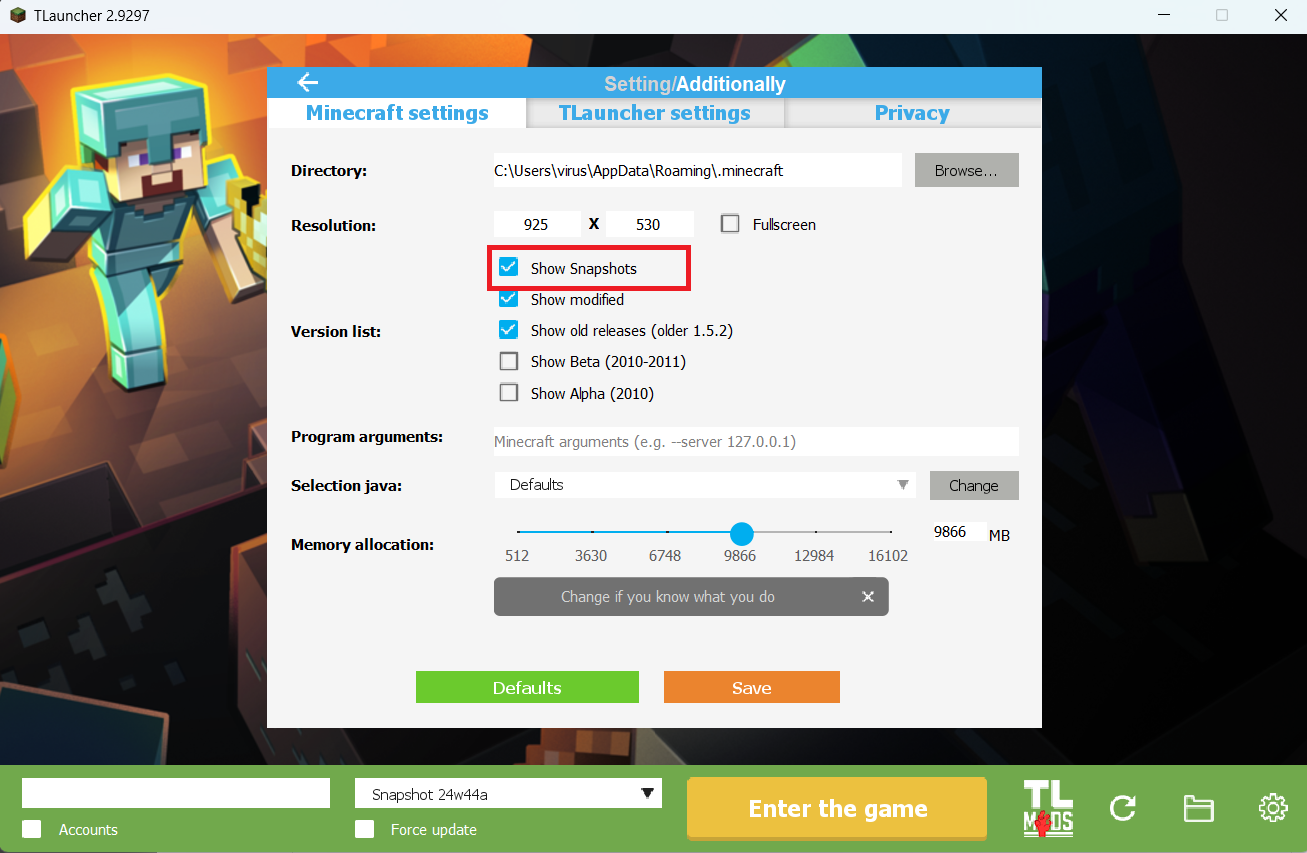
Step 3. On the main screen of TLauncher, open the version selection tab, select the desired snapshot, and click 'Install' or 'Launch the Game' if the snapshot is already installed.
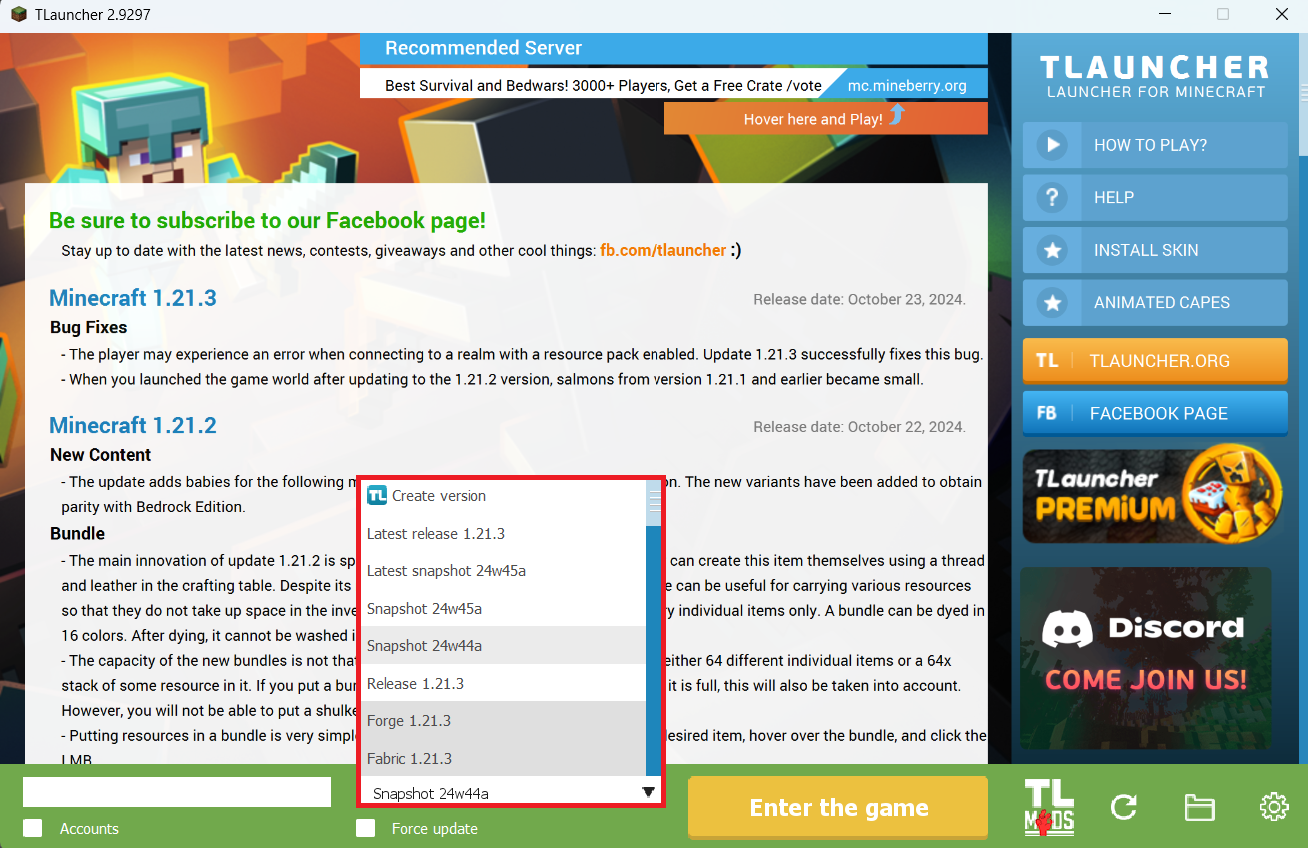
Download Links
Snapshot 25w09b is out!
New snapshot:
Previous snapshots:
The latest version of the game:




Comments (0)