Snapshot Minecraft 25w16a Java Edition Download (Review)

Minecraft continues to improve and offers a variety of enhancements that positively affect the quality of adventures. This time, we take a look at the second snapshot 25w16 for update 1.21.6. The snapshot was released on April 15, 2025.

Contents:
Changes
First, let’s look at the list of major changes that occurred after the release of the new version:
Leads have been improved — now they are twice as thick. Leads will now have a new function, allowing two mobs to be leashed at once.
There will be the ability for stealth interaction with any mob while simultaneously holding other mobs on a lead. As a result of such interaction, creatures can be leashed to a mob. It is not possible to leash them to yourself in this case.

In case of repeated leashing after a lead is broken due to distance, the action cannot be repeated. Now you can cut leads by using shears. You can cut both your own leashed creatures and those attached to other objects. If dispensers are equipped with shears, they can cut leads.

The mechanics and durability of the lead have been improved; it now works stably even if the creature is not on the ground. When moving leashed objects, they will now orient themselves by the direction of the lead. If you are flying and use a firework, it can break the lead.

The structure of interaction with the leash knot and block fences has been reworked:
- If you activate the leash knot or interact with a fence, creatures within range will automatically be leashed to the knot (or fence).
- If mobs are far away or none are nearby when activating the leash, all objects leashed to the fence will be pulled to the player.
- If nothing is attached to the leash knot, it will simply disappear.
- Activating stealth interaction allows you to transfer the player’s leashed creatures to the fence.
- If you use shears or pierce the knot, it may result in breaking all connections.

- The system of leashing creatures that cannot fit in a boat (such as camels, horses, sniffers, and donkeys) has been reworked — they can now be leashed to the Happy Ghast. This will require a special configuration of four leads.
- When actively leashed to the Happy Ghast, it will have a special layer displaying this status.
- With the special configuration, leads now display correctly without sagging.

- The distance at which the lead snaps has been changed. It used to be 10 blocks — now it’s 12 blocks.
- The distance between two leashed creatures is now measured from the centers of their bounding boxes (foot placement is not considered).
- The Happy Ghast’s lead length is now greater, allowing 10 blocks of free movement. Once the distance reaches 16 blocks, the lead breaks.

Bug Fixes
In addition to the changes, a list of fixes was introduced, including 41 points:
- when loading a custom structure, rails will no longer load incorrectly;
- the draft report icon will no longer appear when saving a report in draft status;
- the draft report icon will no longer disappear when canceling the report;
- fixed a bug when activating a command with large radii;
- changes were made to the rendering of grass and dirt — now they appear unevenly;
- fixed OpenGL-related bugs;
- entities now interact differently with the Nether portal;
- after closing the “Welcome to Minecraft” screen, the title screen gradually fades to black;
- fixed a bug that caused minecart behavior issues when passing through a Nether portal;
- fixed a bug where reloading an unemployed zombie villager gave it random profession clothes;
- fixed an issue where Nether portals could malfunction depending on light direction;
- fixed an error related to buffer size being too large;

Installation
Step 1. Open TLauncher and go to the Settings tab by clicking the gear icon in the lower right corner.
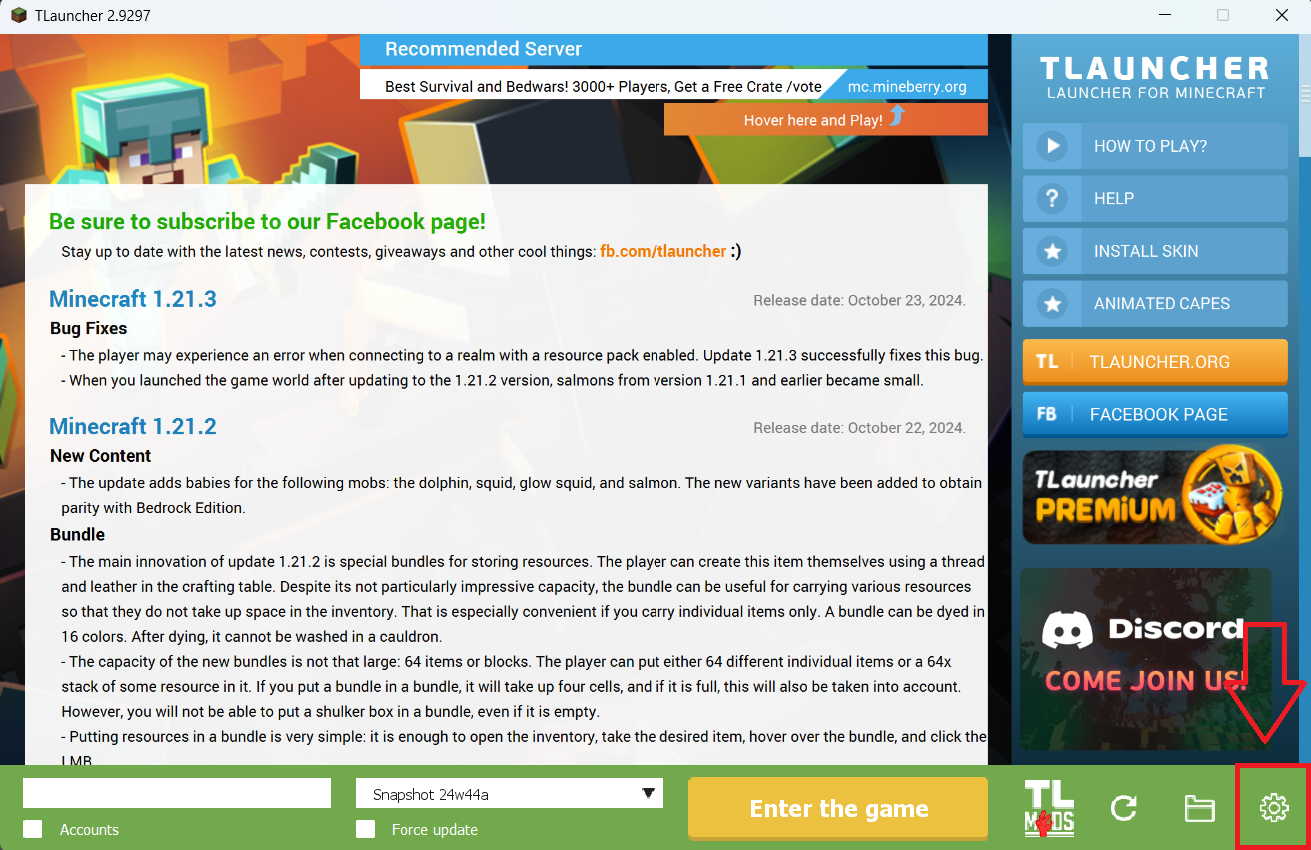
Step 2. Select the Display Snapshots checkbox, and do not forget to save the changes by clicking the appropriate button at the bottom.
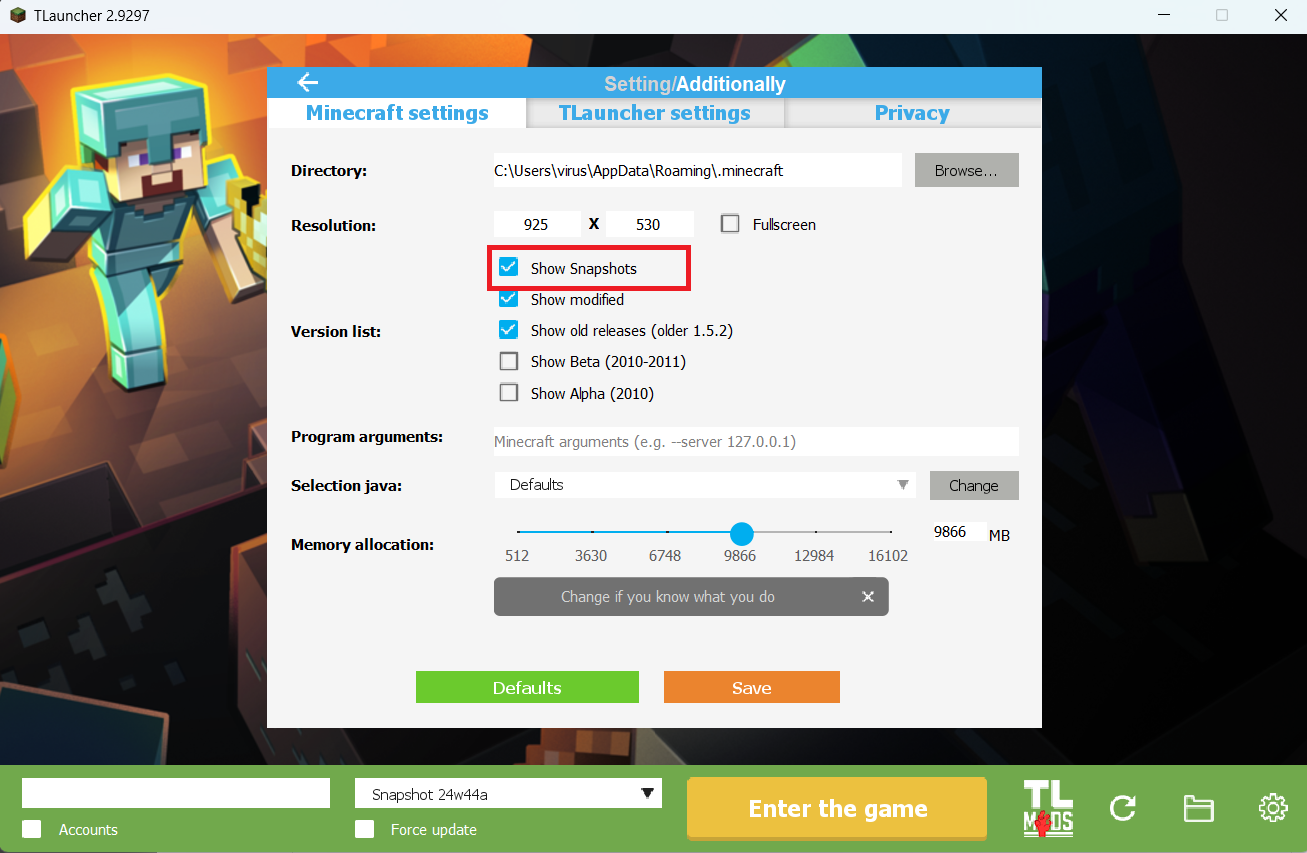
Step 3. On the main screen of TLauncher, open the version selection tab, select the desired snapshot, and click 'Install' or 'Launch the Game' if the snapshot is already installed.
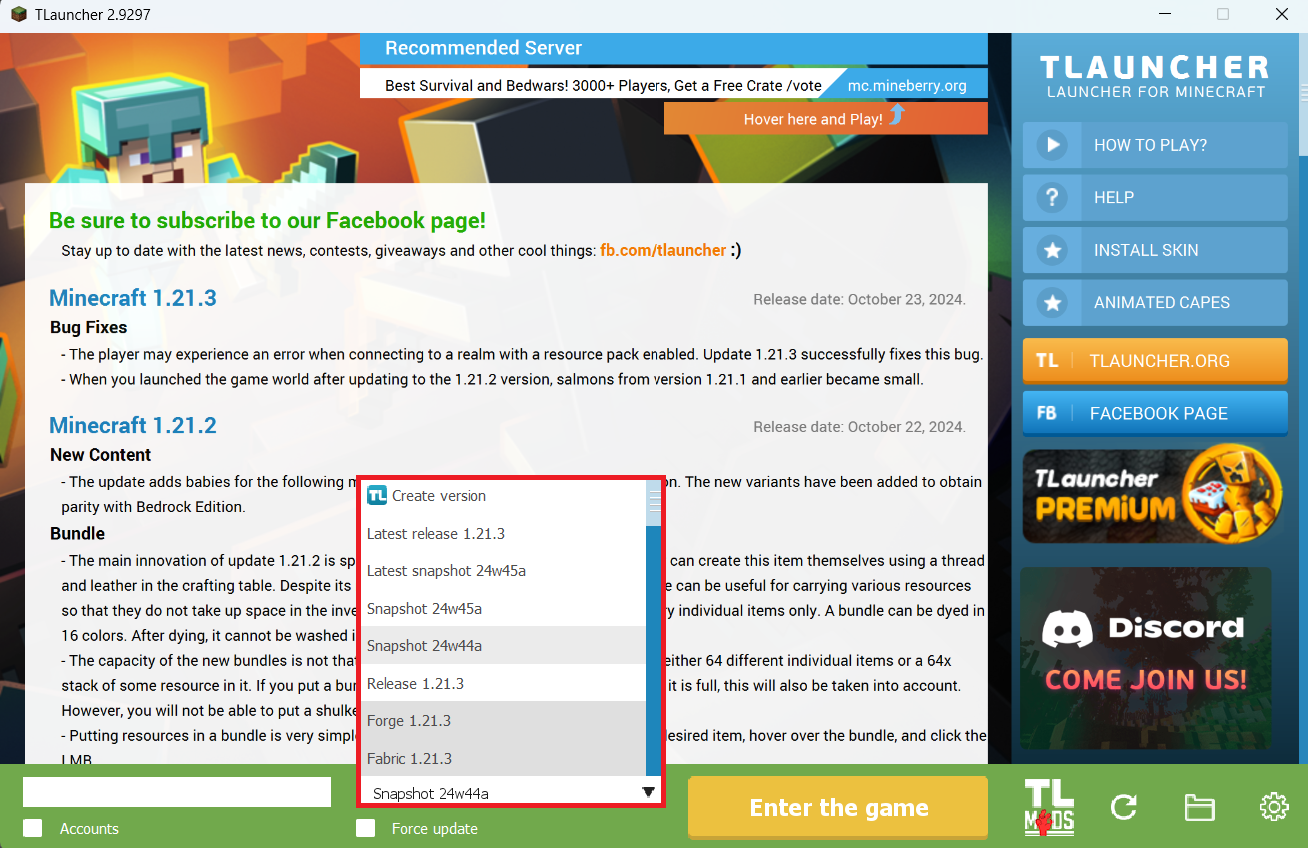
Download Links
Snapshot 25w16a is out!
New snapshot:
Previous snapshots:
Download Snapshot 25w14craftmine
The latest version of the game:




Comments (1)