14.05.2025
Snapshot Minecraft 25w19a Java Edition Download (Review)

Snapshot 25w19a for Minecraft was released on May 6, 2025. It includes changes to fog and projectile physics, along with numerous bug fixes!

Contents:
Changes
- Projectiles now have a built-in deviation from the target that changes over time. This makes it easier to hit targets at close range, but adds spread at longer distances;
- The fog system in Minecraft has been overhauled. It is now split into two components: **ambient fog** and **render distance fog**. Overall, the game’s atmosphere has improved thanks to these adjustments;
- Fog density increases during adverse weather conditions, such as rain or thunderstorms;
- The resource pack format has been updated to version 60;
- 20 bugs have been fixed.
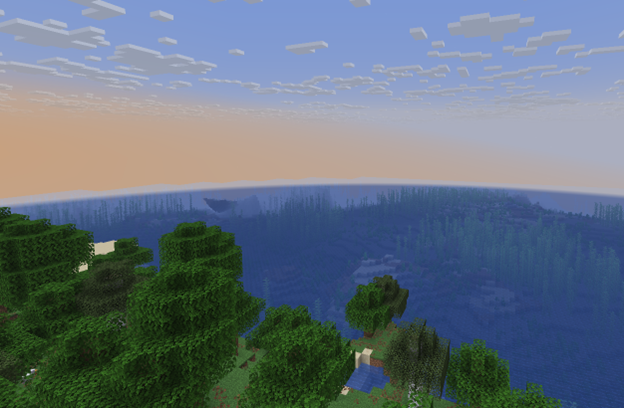

Installation
Step 1. Open TLauncher and go to the Settings tab by clicking the gear icon in the lower right corner.
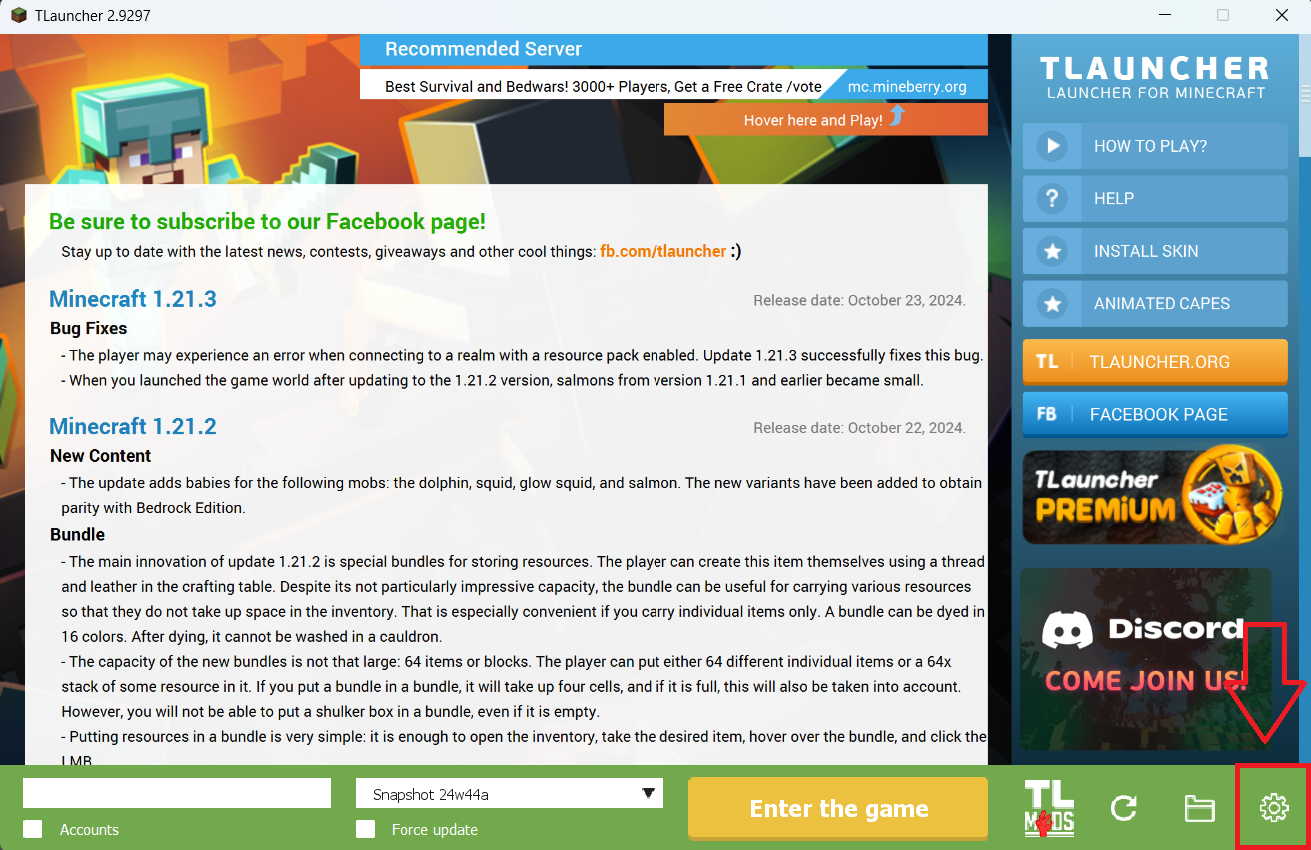
Step 2. Select the Display Snapshots checkbox, and do not forget to save the changes by clicking the appropriate button at the bottom.
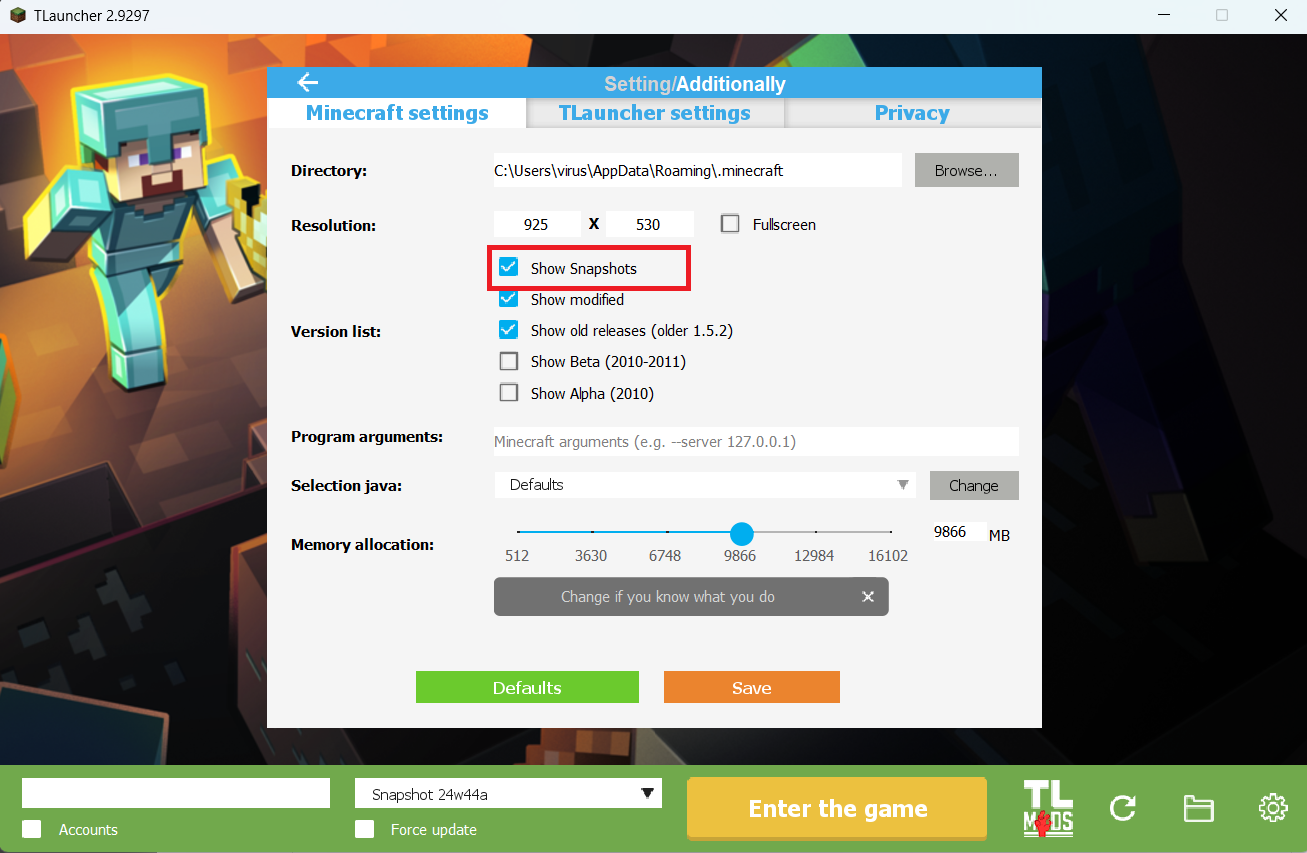
Step 3. On the main screen of TLauncher, open the version selection tab, select the desired snapshot, and click 'Install' or 'Launch the Game' if the snapshot is already installed.
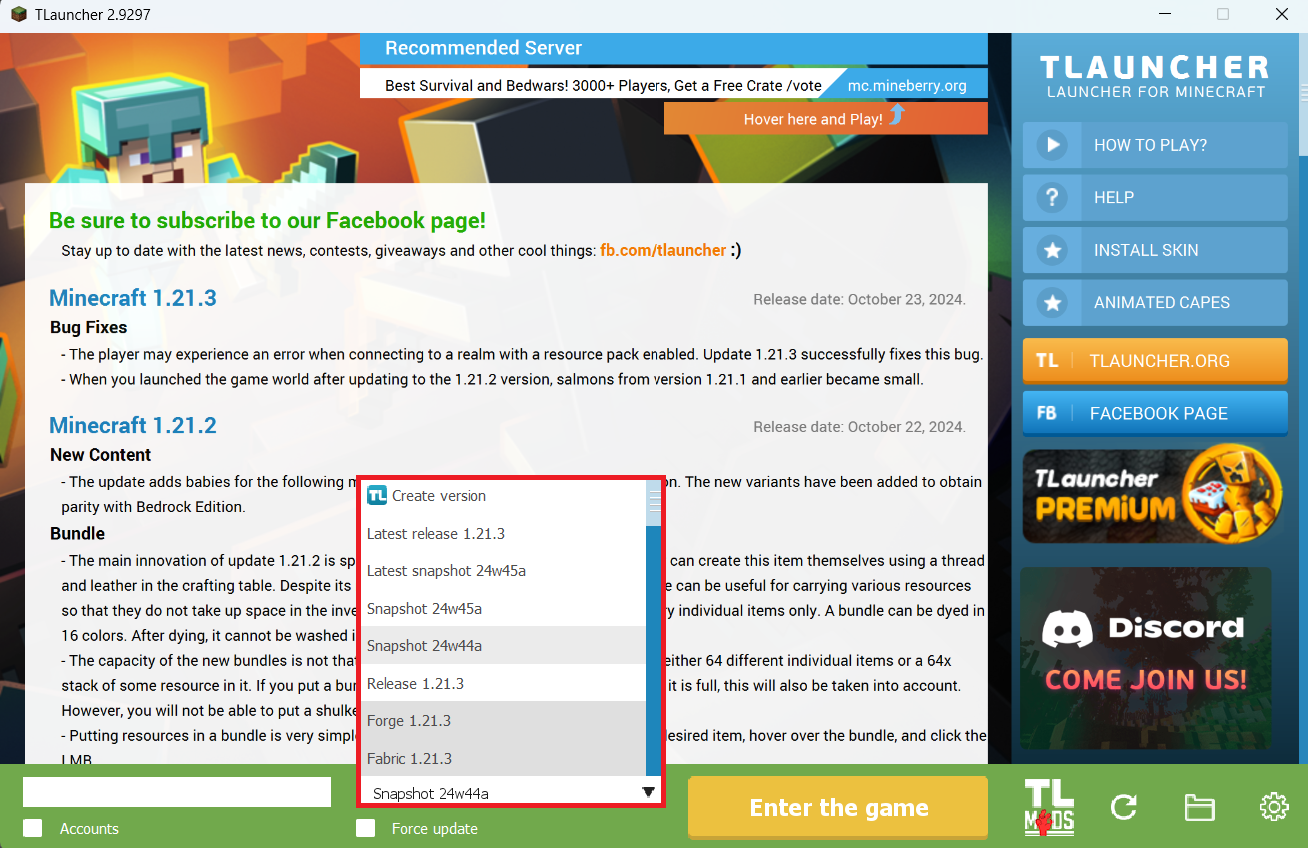
Download Links
Snapshot 25w19a is out!
New snapshot:
Previous snapshots:
The latest version of the game:




Comments (0)