Mandala's – Perspective for Minecraft 1.14.4
 Many of you probably like to study the visual side of your adventure. In this regard, we would like you to install Mandala’s – Perspective for Minecraft. Thanks to this texture pack, you will be able to look forward to a new item viewing feature that will certainly please you.
Many of you probably like to study the visual side of your adventure. In this regard, we would like you to install Mandala’s – Perspective for Minecraft. Thanks to this texture pack, you will be able to look forward to a new item viewing feature that will certainly please you.

Therefore, your main goal is to effectively use your new opportunities and do your best to achieve success. Although this feature does not have much impact on your interactive world, it will allow you to explore the available items in a new way and go on an exciting adventure. It remains to wish you good luck and success in your updated perspective.
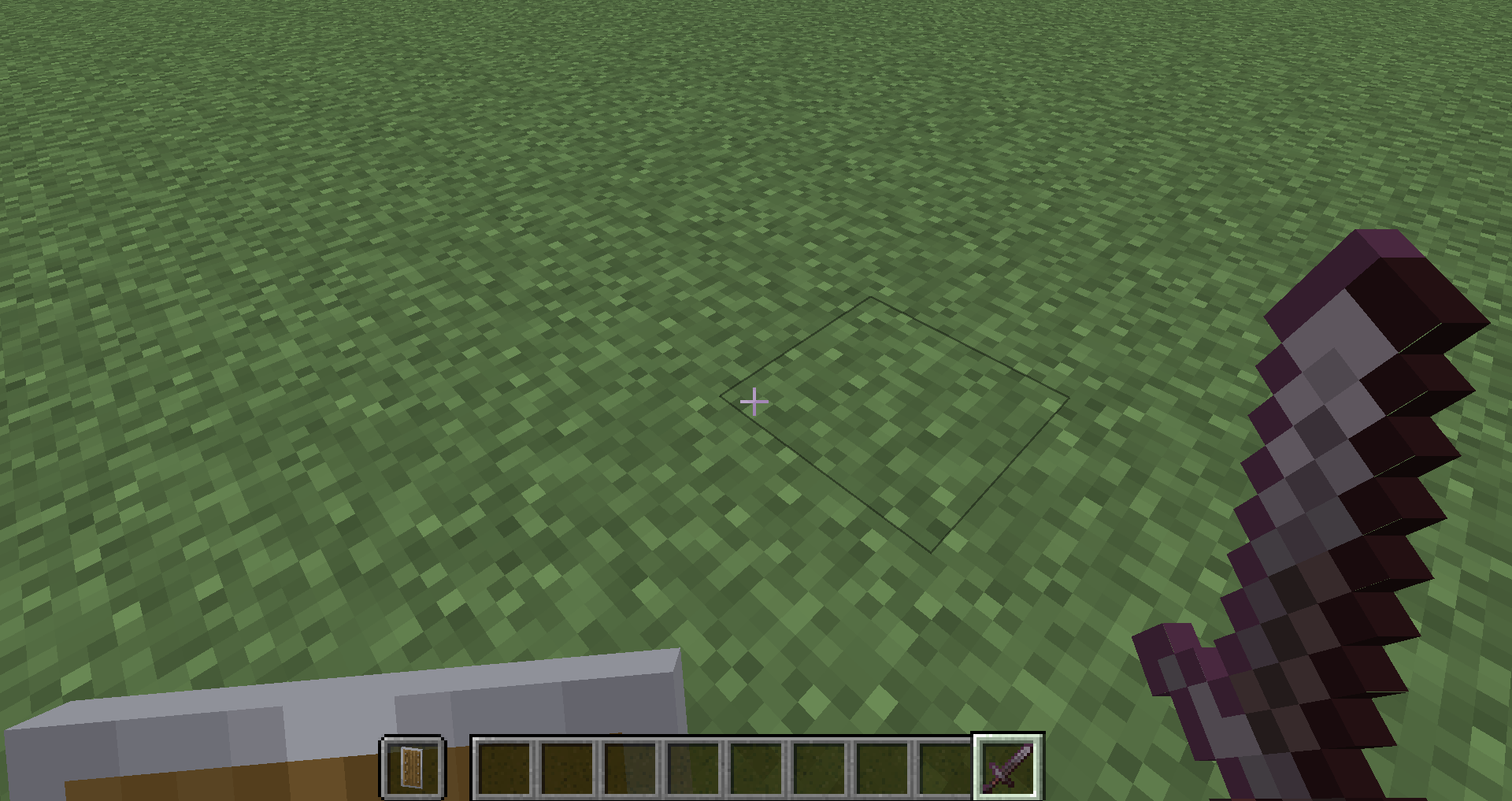
How to install the texture pack:
First step: download and install Mandala's – Perspective
Second step: copy the texture pack to the C:\Users\USER_NAME\AppData\Roaming\.minecraft\resourcepacks
Third step: in game settings choose needed resource pack




Comments (0)