Classic 3D for Minecraft 1.16
 It's time to actively use all the available improvements and work on making the world much better. To begin with, we want you to install the Classic 3D add-on for Minecraft to get the opportunity to evaluate completely new blocks that will please you with the detailed appearance and completely new design.
It's time to actively use all the available improvements and work on making the world much better. To begin with, we want you to install the Classic 3D add-on for Minecraft to get the opportunity to evaluate completely new blocks that will please you with the detailed appearance and completely new design.
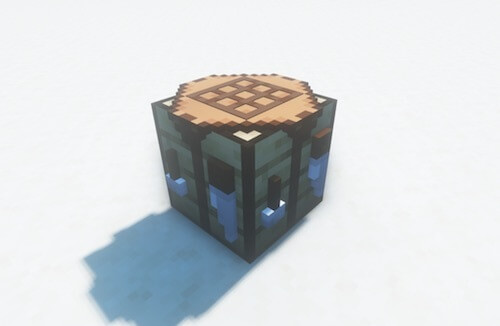
We are sure that you will get the most out of it because now the blocks will be quite interesting and of course fit perfectly into the game atmosphere. We suggest that you do not waste time and start actively evaluating all the available improvements. Now the game will be much more enjoyable and it will be interesting to explore everything.

How to install the texture pack:
First step: download and install Classic 3D
Second step: copy the texture pack to the C:\Users\USER_NAME\AppData\Roaming\.minecraft\resourcepacks
Third step: in game settings choose needed resource pack




Comments (5)