LB Photo Realism Reload for Minecraft 1.16.4
 LB Photo Realism Reload for Minecraft is a universal add-on in the form of a texture pack that changes the standard texture variants, preserves their features, and offers players to enjoy each available moment. You will have to go to a world that will please not only with the high-quality design but also the presence of 3D elements.
LB Photo Realism Reload for Minecraft is a universal add-on in the form of a texture pack that changes the standard texture variants, preserves their features, and offers players to enjoy each available moment. You will have to go to a world that will please not only with the high-quality design but also the presence of 3D elements.

So, we suggest that you do not waste time and just go on an exciting adventure. Take special note of the fact that now the monsters will look much better, so examine them carefully and enjoy each moment of the adventure. Good luck!
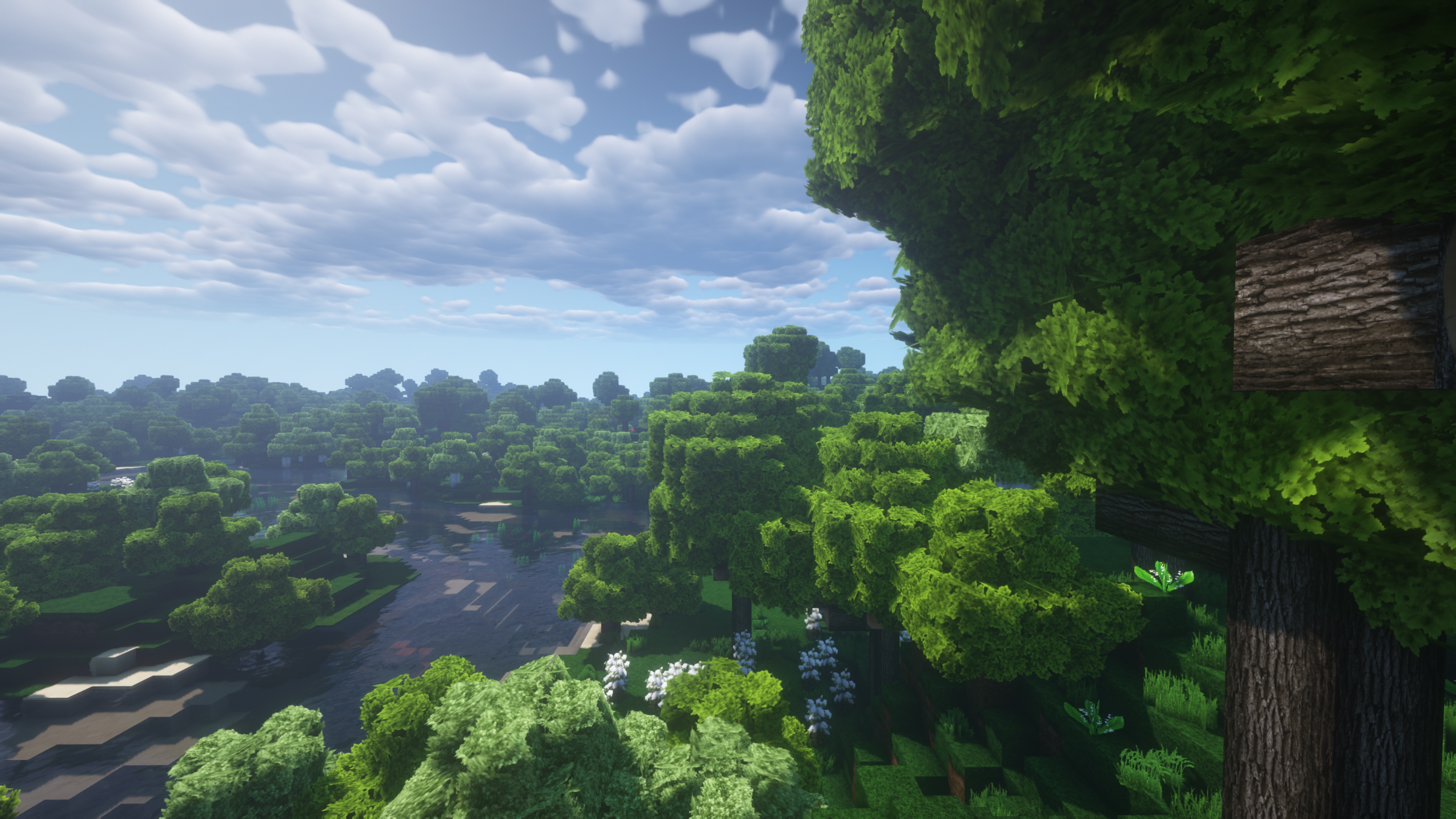
How to install the texture pack:
First step: download and install LB Photo Realism Reload
Second step: copy the texture pack to the C:\Users\USER_NAME\AppData\Roaming\.minecraft\resourcepacks
Third step: in game settings choose needed resource pack.




Comments (8)