Transparent GUI and HUD Ultimate for Minecraft 1.16
 The Transparent GUI and HUD Ultimate for Minecraft is an indispensable game improvement that will allow you to easily use the main feature consisting in the fact that now the player will be able to make the game interface transparent. You just need to install these textures, and you can enjoy the favorable gameplay.
The Transparent GUI and HUD Ultimate for Minecraft is an indispensable game improvement that will allow you to easily use the main feature consisting in the fact that now the player will be able to make the game interface transparent. You just need to install these textures, and you can enjoy the favorable gameplay.

We would like to suggest that you do not waste time and immediately start to actively act, because, during the game, the transparency of the interface is an indispensable factor that will favorably affect not only the gameplay but also the visual perception. We wish you good luck and success.
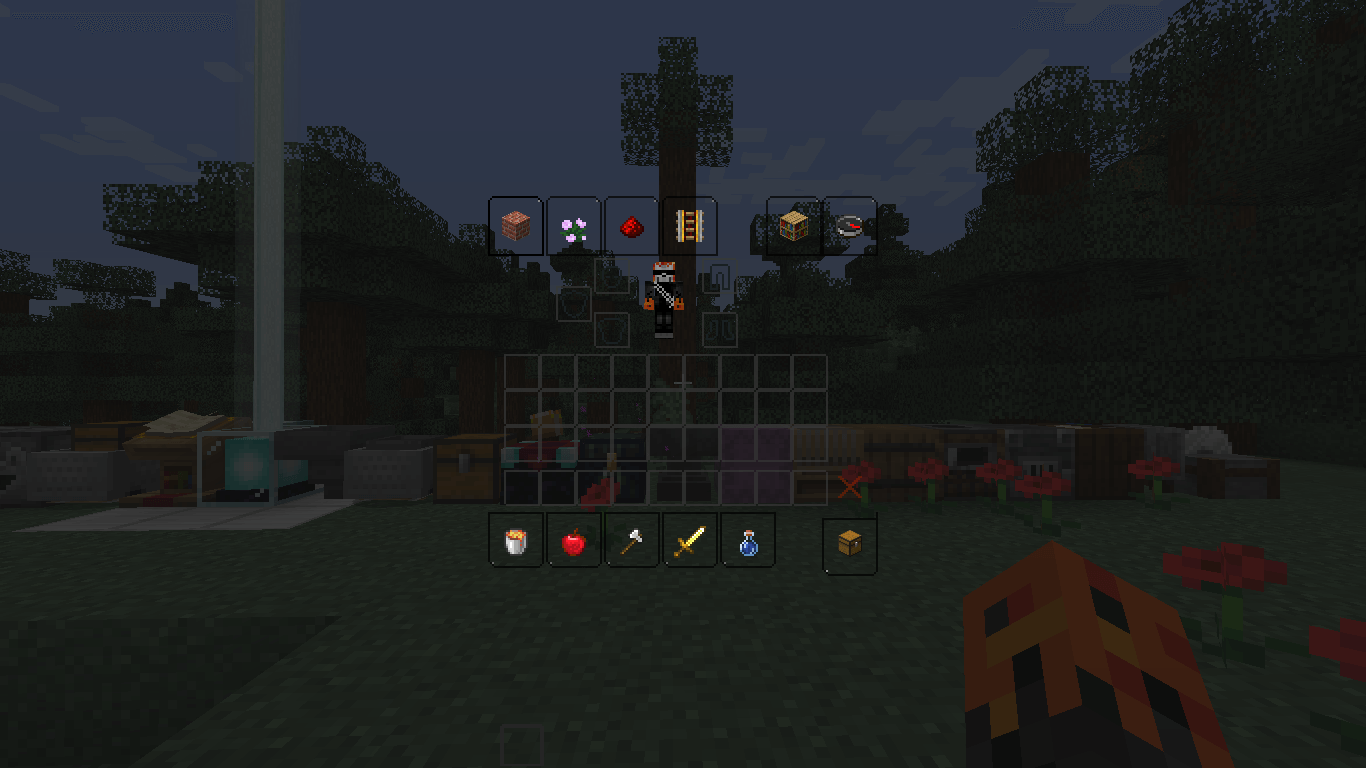
How to install the texture pack:
First step: download and install Transparent GUI and HUD Ultimate
Second step: copy the texture pack to the C:\Users\USER_NAME\AppData\Roaming\.minecraft\resourcepacks
Third step: in game settings choose needed resource pack




Comments (4)