Realistic Sky for Minecraft 1.17
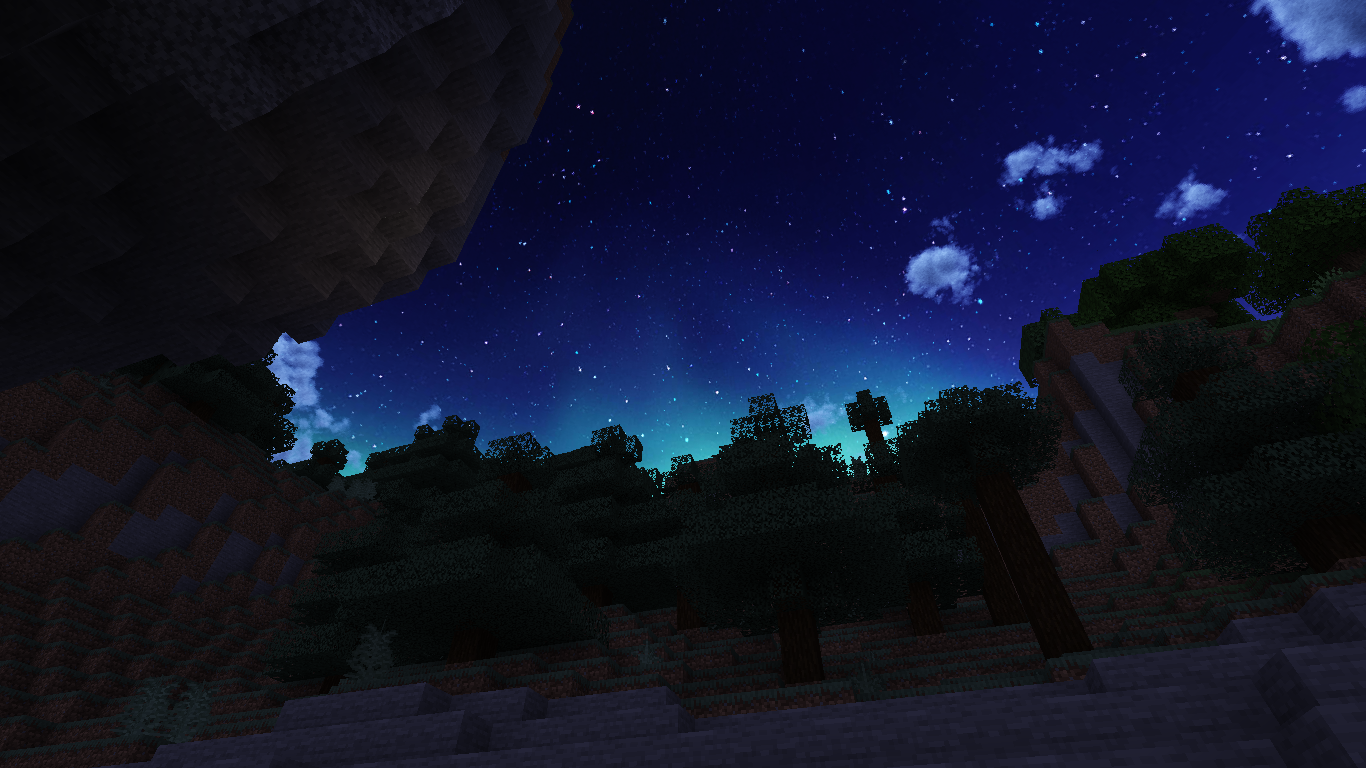 The in-game sky looks not that beautiful and realistic, and this spoils the beautiful environment. However, you can download a nice Realistic Sky texture pack for Minecraft 1.17, which will help you to solve this issue.
The in-game sky looks not that beautiful and realistic, and this spoils the beautiful environment. However, you can download a nice Realistic Sky texture pack for Minecraft 1.17, which will help you to solve this issue.

It contains more than 50 sky textures that will change depending on the biome, weather, as well as some other conditions. The sky has now become HD and begun to look realistic — you may even fail to distinguish it from the real one. It looks as if taken from the real world. It features realistic clouds of different shapes, colors, and sizes. The in-game sunsets will now become even more spectacular, so be sure to install this texture pack!
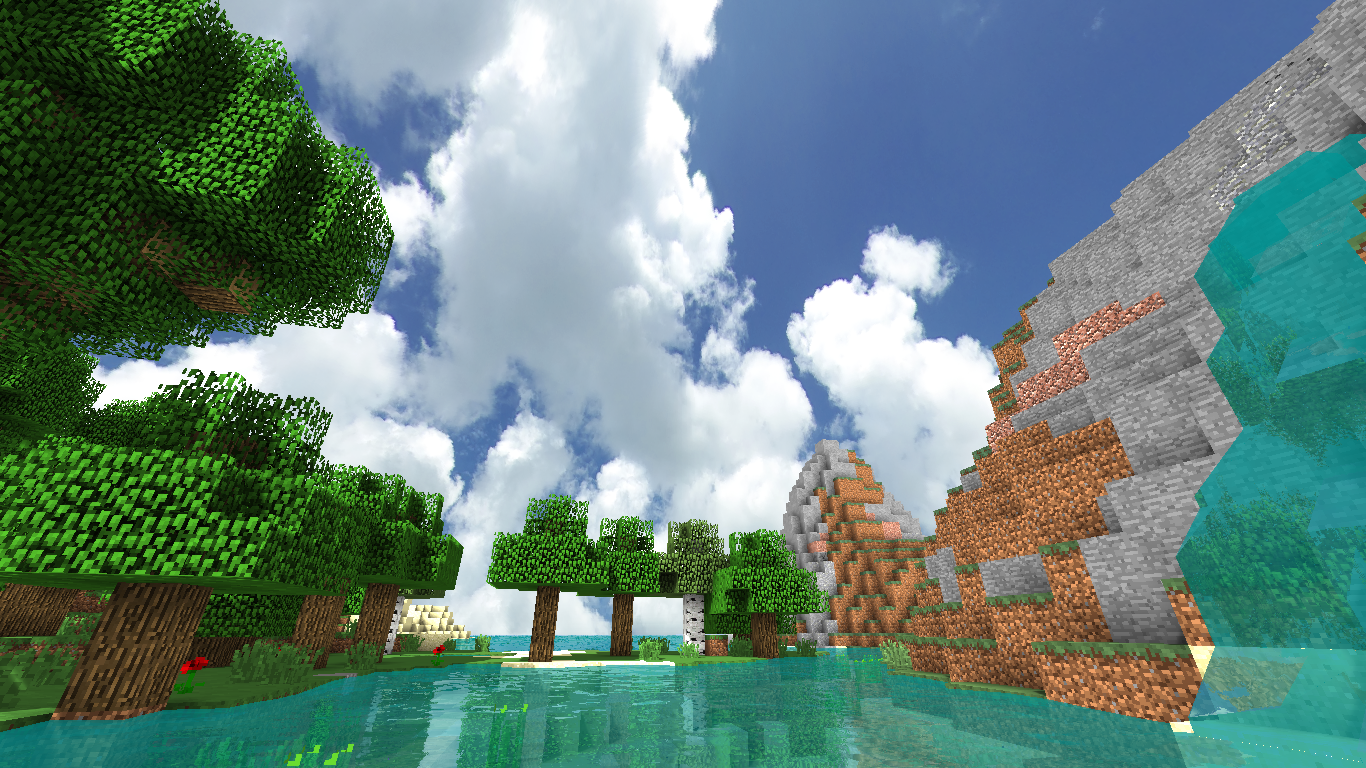
How to install the texture pack:
First step: download and install Realistic Sky
Second step: copy the texture pack to the C:\Users\USER_NAME\AppData\Roaming\.minecraft\resourcepacks
Third step: in game settings choose needed resource pack




Comments (1)