UltimaCraft PBR for Minecraft 1.17
 High quality and resolution do not always play a crucial role in visual perfection. Thus, the designer of the UltimaCraft PBR add-on for Minecraft has been able to achieve success thanks to the use of a slight 3D visualization of block surfaces.
High quality and resolution do not always play a crucial role in visual perfection. Thus, the designer of the UltimaCraft PBR add-on for Minecraft has been able to achieve success thanks to the use of a slight 3D visualization of block surfaces.
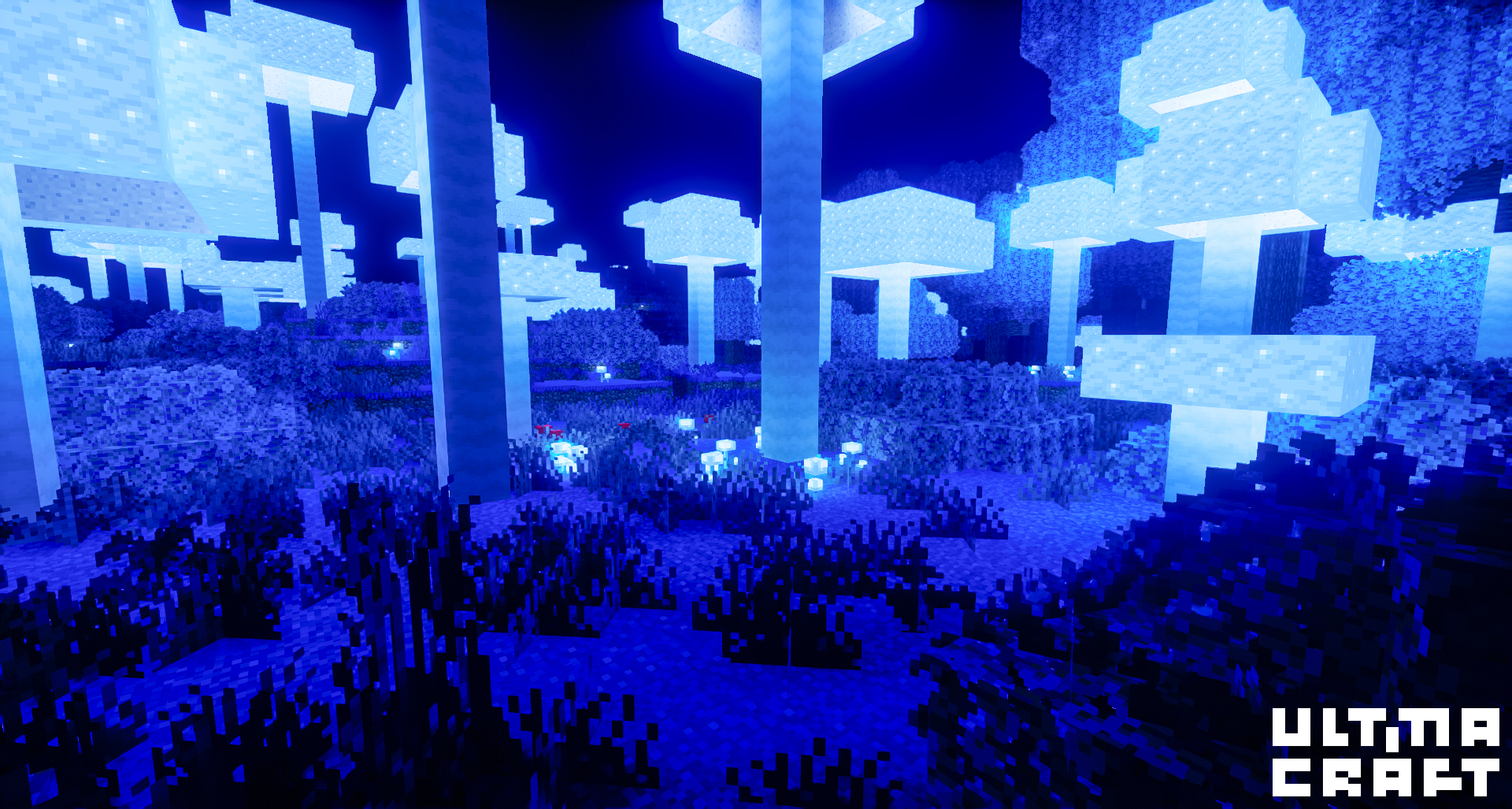
The resolution of the textures itself has remained the same, but they have become relief, which drastically changes the overall gameplay perception. So, do not rush to your conclusions and just enjoy each game moment. It will be enough just to actively explore the worlds and take note of the minor details of particular blocks. We wish you good luck and all the best in your new journey!
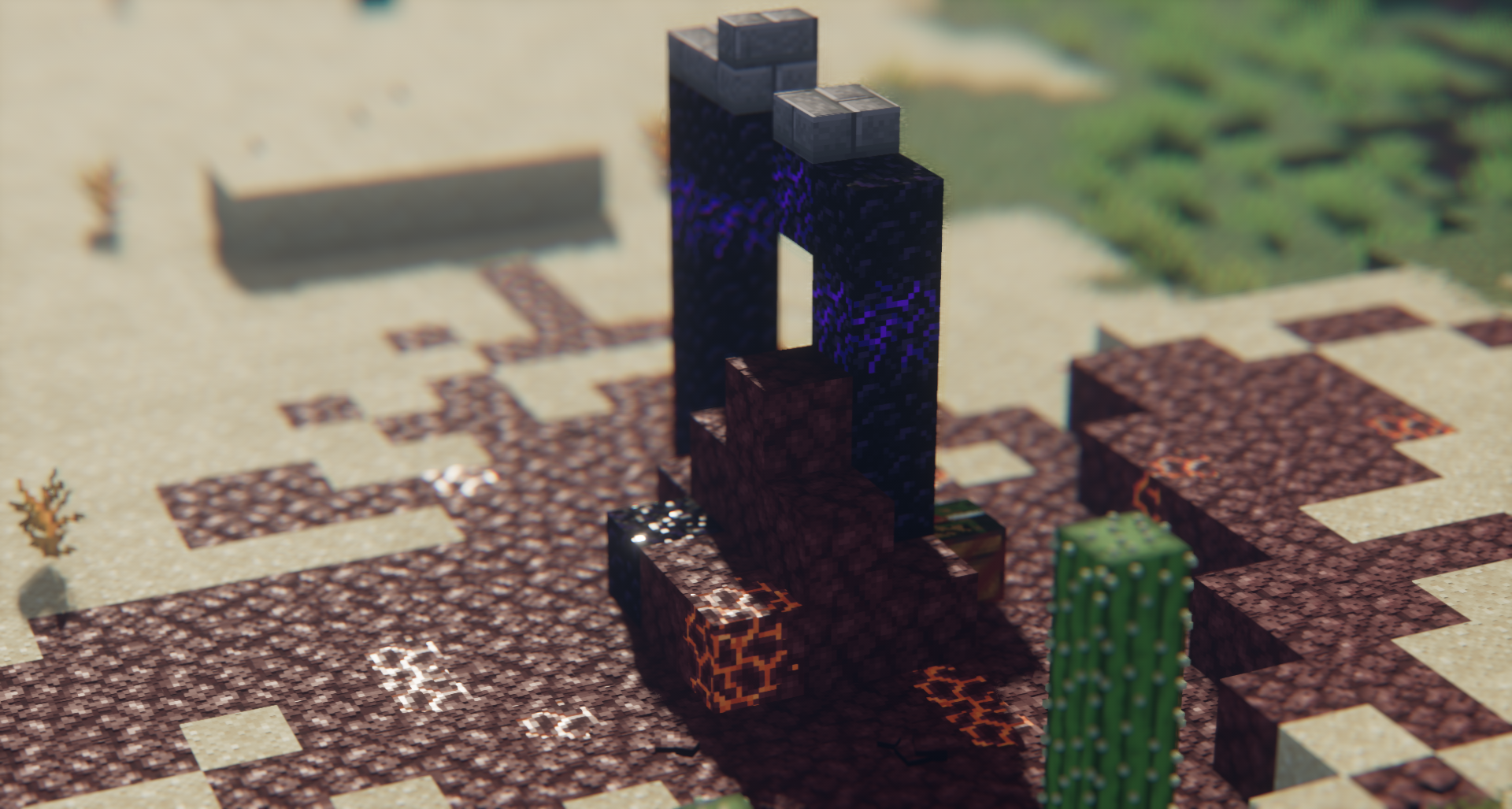
How to install the texture pack:
First step: download and install UltimaCraft PBR
Second step: copy the texture pack to the C:\Users\USER_NAME\AppData\Roaming\.minecraft\resourcepacks
Third step: in game settings choose needed resource pack.




Comments (3)