Dark Matter for Minecraft 1.18.2
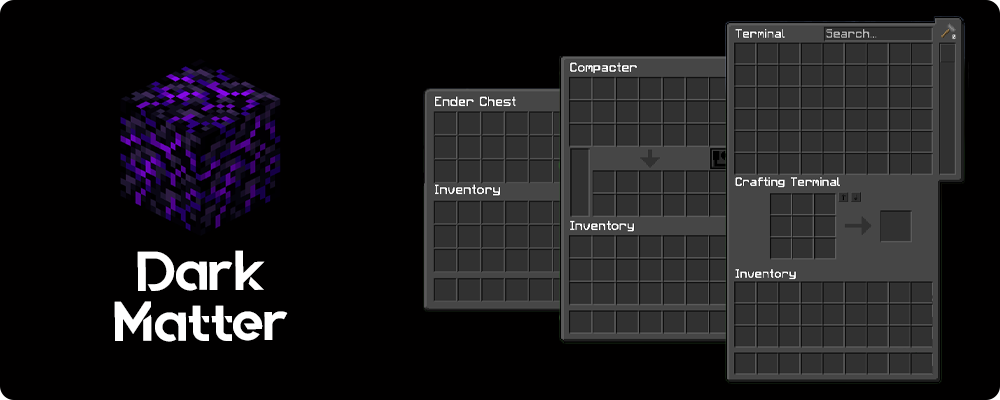 Dark Matter for Minecraft is a convenient and interesting add-on that allows you to have a good time and enjoy a well-developed interface. The interface will get new dark colors, allow you to immerse yourself in an updated atmosphere, and fulfill the desire of many fans who have long dreamed of a dark inventory screen.
Dark Matter for Minecraft is a convenient and interesting add-on that allows you to have a good time and enjoy a well-developed interface. The interface will get new dark colors, allow you to immerse yourself in an updated atmosphere, and fulfill the desire of many fans who have long dreamed of a dark inventory screen.

You only have to install this add-on. In the next few minutes, you will be able to personally evaluate every detail of this texture pack. So, we wish you good luck and success in this difficult but truly exciting adventure!

How to install the texture pack:
First step: download and install Dark Matter
Second step: copy the texture pack to the C:\Users\USER_NAME\AppData\Roaming\.minecraft\resourcepacks
Third step: in game settings choose needed resource pack.




Comments (0)