Clear Glass for Minecraft 1.19.4
 Would you like to feel comfortable in your gaming adventure? In this case, we invite you to install Clear Glass for Minecraft. With this texture pack, you can look forward to a new appearance for your glass and ice.
Would you like to feel comfortable in your gaming adventure? In this case, we invite you to install Clear Glass for Minecraft. With this texture pack, you can look forward to a new appearance for your glass and ice.
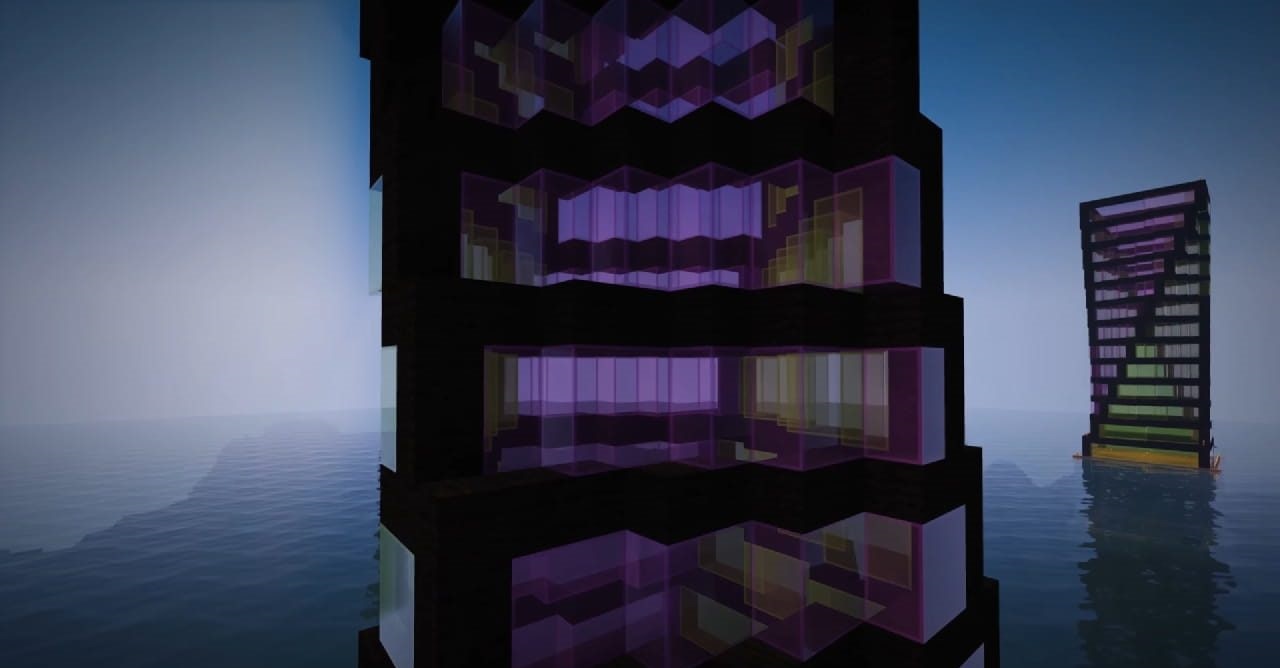
Previously, they could raise doubts and even look weird. However, the situation will change dramatically, thus allowing you to get a new visual image. More precisely, there will be no lines, unpleasant glare, or other unnecessary graphic elements. The author has completely redesigned the appearance of this material to make it look several times better than before.
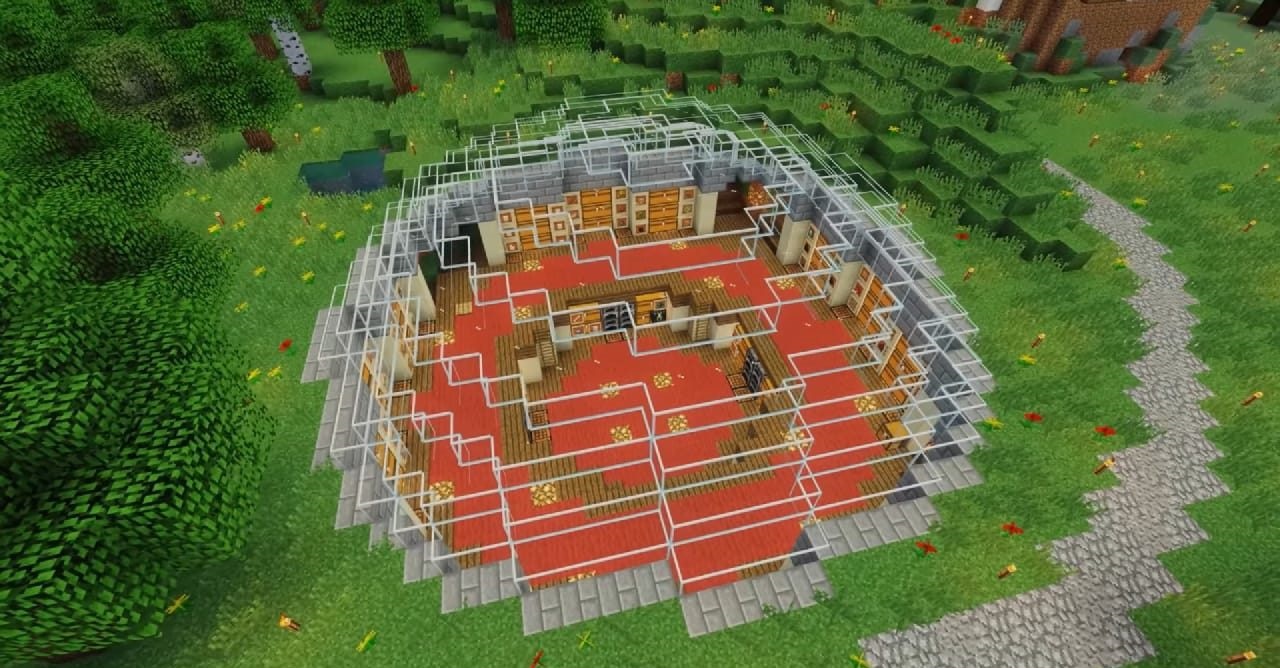
How to install the texture pack:
First step: download and install Clear Glass
Second step: copy the texture pack to the C:\Users\USER_NAME\AppData\Roaming\.minecraft\resourcepacks
Third step: in game settings choose needed resource pack.




Comments (0)