Mandala’s GUI – Dark Mode for Minecraft 1.20.6
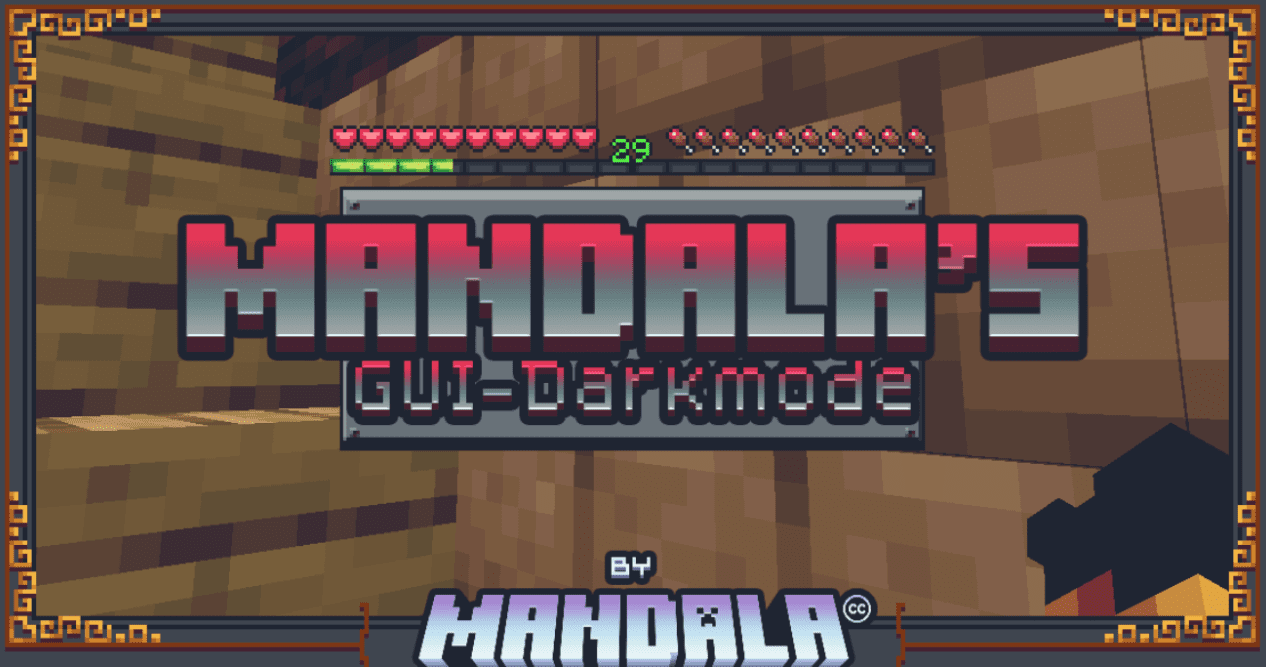
Like all Minecraft fans, you probably want to improve the interface and make it look better. Therefore, we invite all players to pay attention to Mandala’s GUI – Dark Mode for Minecraft. This texture pack allows you to take advantage of some new features and do your best to achieve an excellent result, which will surely please you.
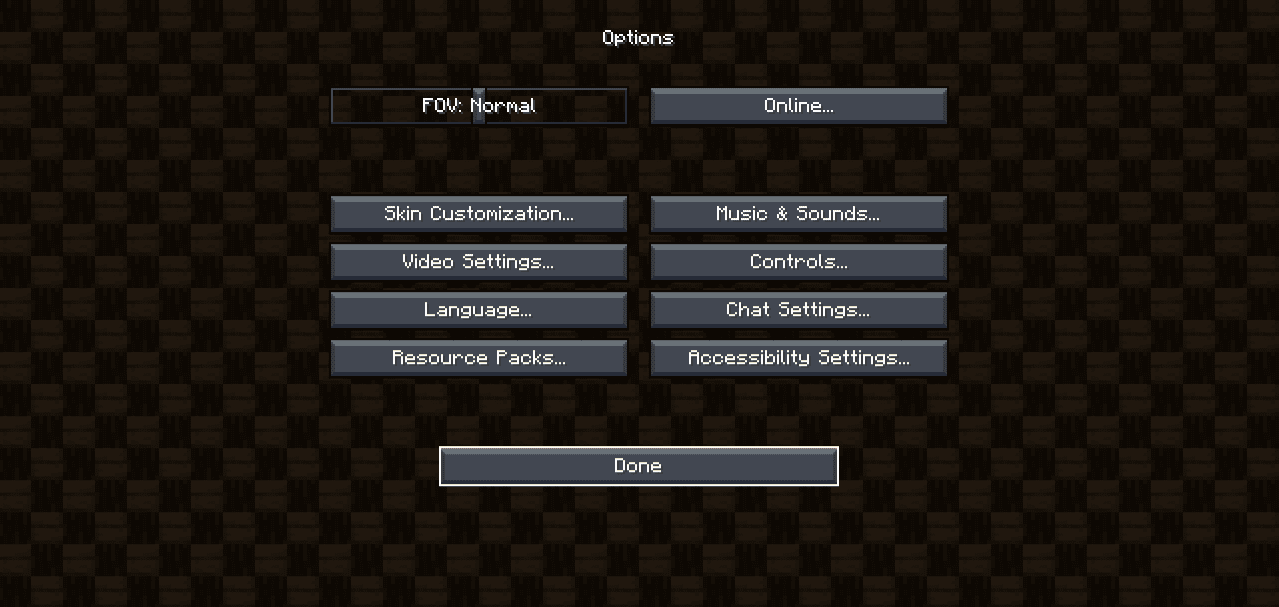
Besides the game interface becoming dark, you will find a slight reworking of all existing elements and an improved color ratio, which will significantly increase the design quality. The main thing is to check out these features personally. We wish you a pleasant game!

How to install the texture pack:
First step: download and install Mandala’s GUI – Dark Mode
Second step: copy the texture pack to the C:\Users\USER_NAME\AppData\Roaming\.minecraft\resourcepacks
Third step: in game settings choose needed resource pack.




Comments (1)