AVPBR Retextured for Minecraft 1.21.5

AVPBR Retextured texture pack for Minecraft stands out by supporting the labPBR shader options, which allow you to significantly improve the appearance of every block and add more detail.

As a result, all elements in the game look much more colorful, have defined edges and speckles. With the use of shaders, this pack turns Minecraft into an amazing world where lighting, shadows, and other effects drastically change the environment. Quite optimized, changes most elements, and does not sparkle with bright colors. The style is similar to vanilla but still has certain differences.
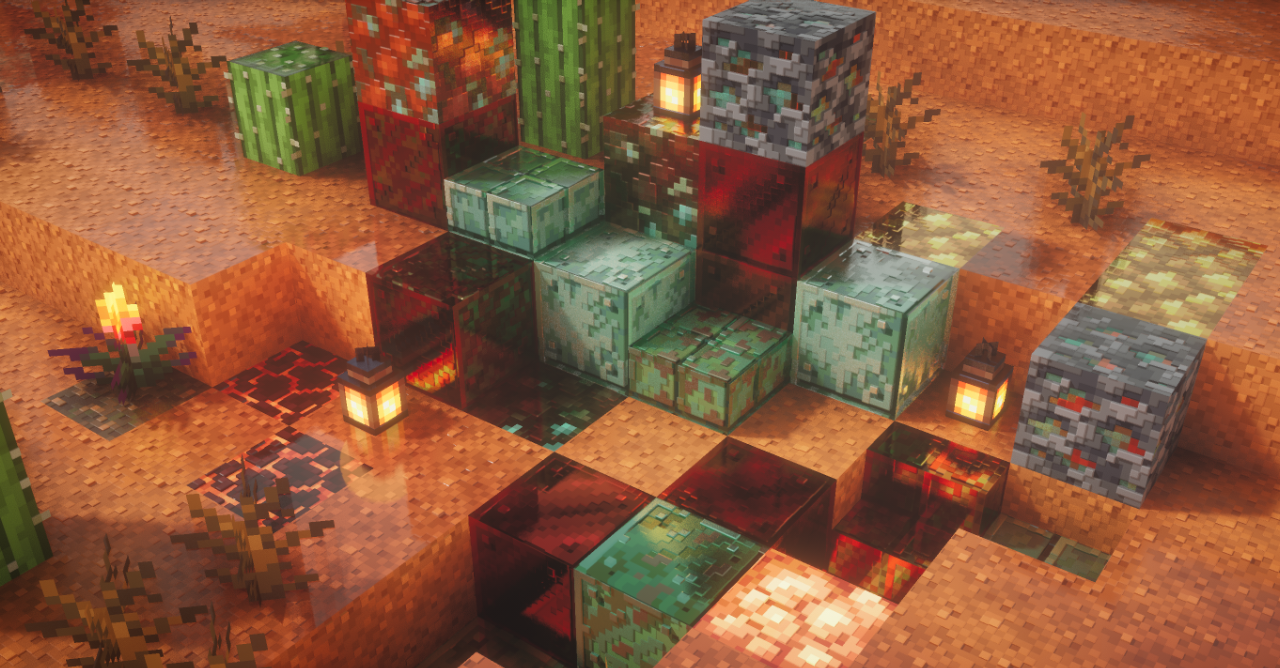
How to install the texture pack:
First step: download and install AVPBR Retextured
Second step: copy the texture pack to the C:\Users\USER_NAME\AppData\Roaming\.minecraft\resourcepacks
Third step: in game settings choose needed resource pack.




Comments (0)