Javier’s Minecraft Look for Minecraft 1.21.7

Want to enhance the vanilla game world? Prefer choosing only proven texture packs boasting high detail and effects? Then install Javier’s Minecraft Look texture pack for Minecraft, which adds smooth animations, full-fledged 3D models for all blocks, changes the appearance of most items, and highlights ores.
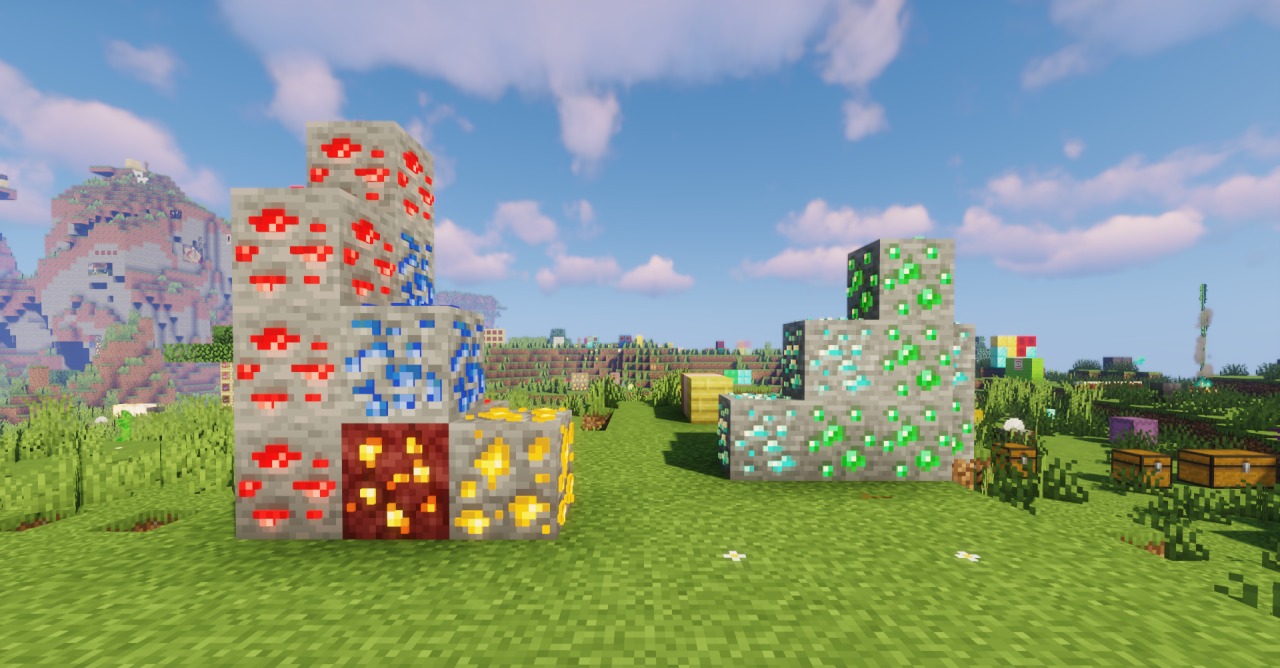
Additionally, the graphical interface of the entire game slightly changes when interacting with various tabs; these changes affect the GUI of different items and objects (furnaces, crafting tables, enchanting tables, and many other variants). If you want the game world to appear more natural, colorful, and detailed, this texture pack should definitely be installed in your build!
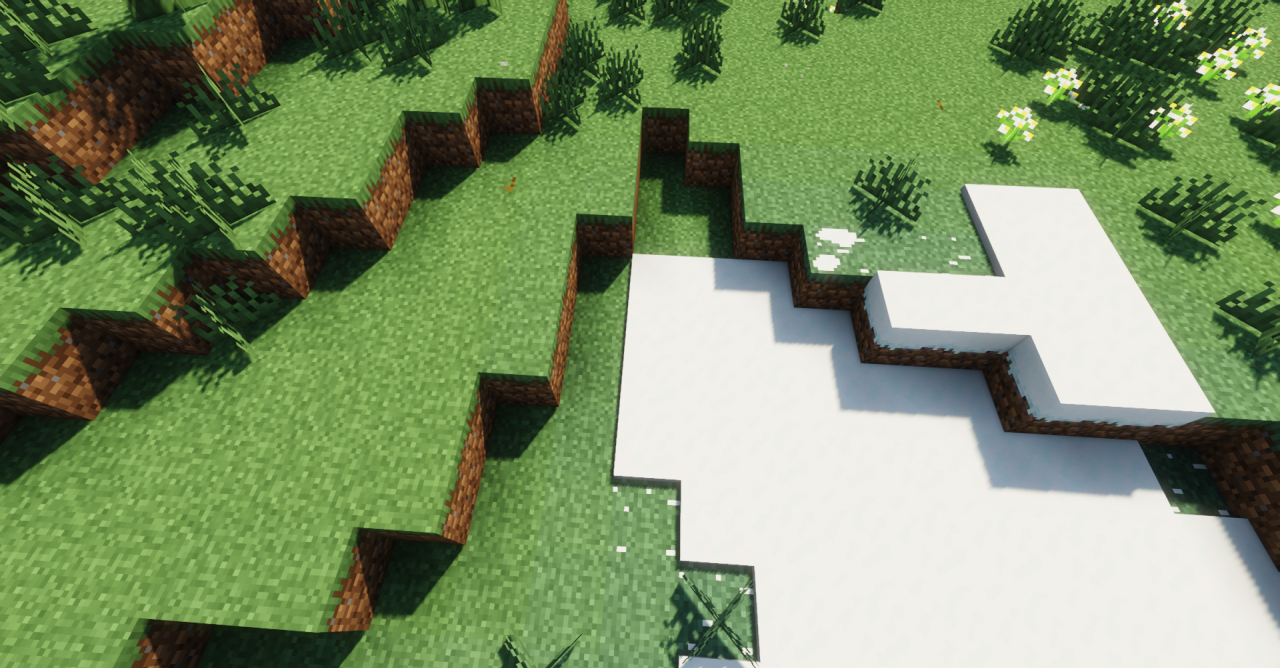
How to install the texture pack:
First step: download and install Javier’s Minecraft Look
Second step: copy the texture pack to the C:\Users\USER_NAME\AppData\Roaming\.minecraft\resourcepacks
Third step: in game settings choose needed resource pack.




Comments (0)