Os’ Colorful Grasses for Minecraft 1.21.4

Os’ Colorful Grasses for Minecraft will change the standard design of vegetation and make it look more realistic. Previously, you could only see a few blades of grass on the ground. However, this new texture pack will turn it into lush grasses where it is hard to find something.

As a result, the gaming environment in grassy biomes will change significantly. If you throw some objects here or just kill a mob with loot, this stuff will be problematic to see among the voluminous foliage. Perhaps it’s not bad. But it will take time to get used to such graphics and effects.
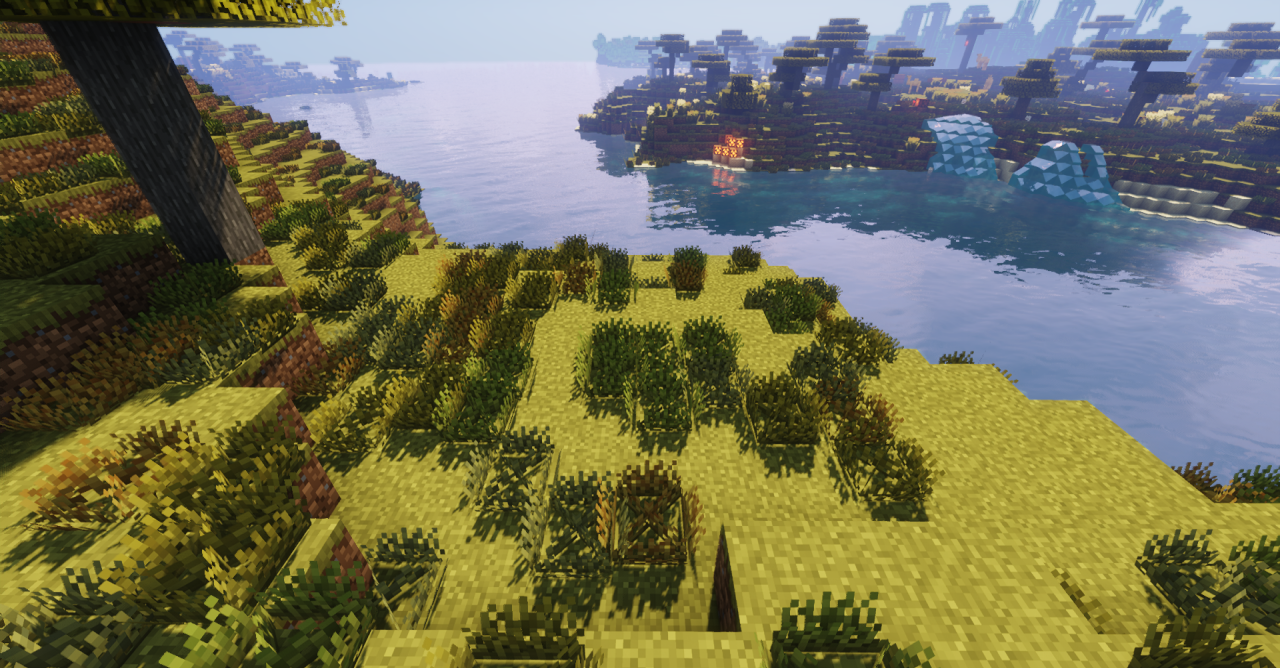
How to install the texture pack:
First step: download and install Os’ Colorful Grasses
Second step: copy the texture pack to the C:\Users\USER_NAME\AppData\Roaming\.minecraft\resourcepacks
Third step: in game settings choose needed resource pack.




Comments (0)