Soft Bits for Minecraft 1.21.5

Soft Bits for Minecraft represents a unique approach to redesigning the visual component and offers players the opportunity to enjoy softer and cozier textures while maintaining the characteristic style of Minecraft.
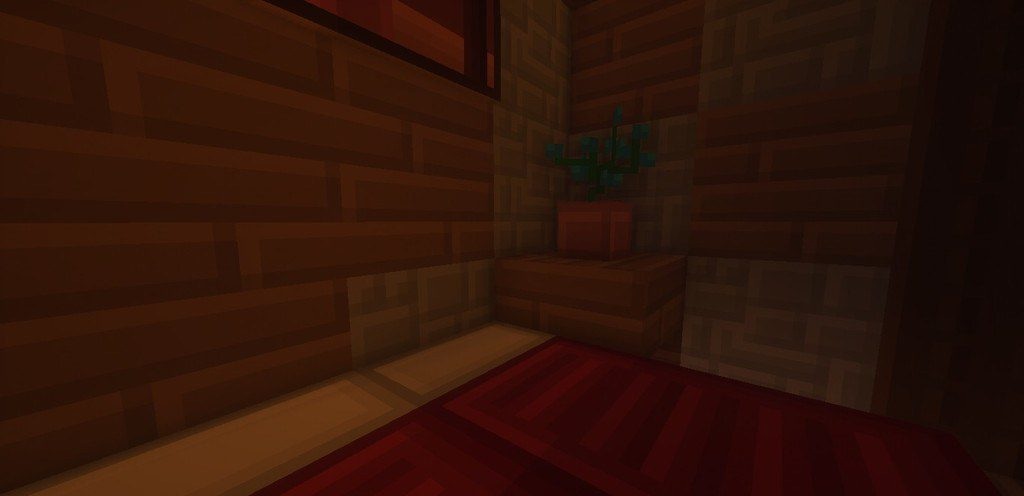
This pack features smooth and smooth shapes, creating a unique atmosphere that is pleasing to the eye and does not overload perception. If you like the existing style but want to bring warmth and minimalism to the world, the add-on will be perfect for you. The peculiarity of this pack is that it does not introduce changes in the gameplay but gives you an updated and more modern visual experience.

How to install the texture pack:
First step: download and install Soft Bits
Second step: copy the texture pack to the C:\Users\USER_NAME\AppData\Roaming\.minecraft\resourcepacks
Third step: in game settings choose needed resource pack.




Comments (0)