Stone Buttons for Minecraft 1.21.4

Stone Buttons for Minecraft will improve the appearance of the game world (the design of the menu in the launcher) and make it look like stone tiles, giving the environment a stone texture. This texture pack is a subtle and very organic launcher theme, which immediately stands out against the background of the vanilla interface.
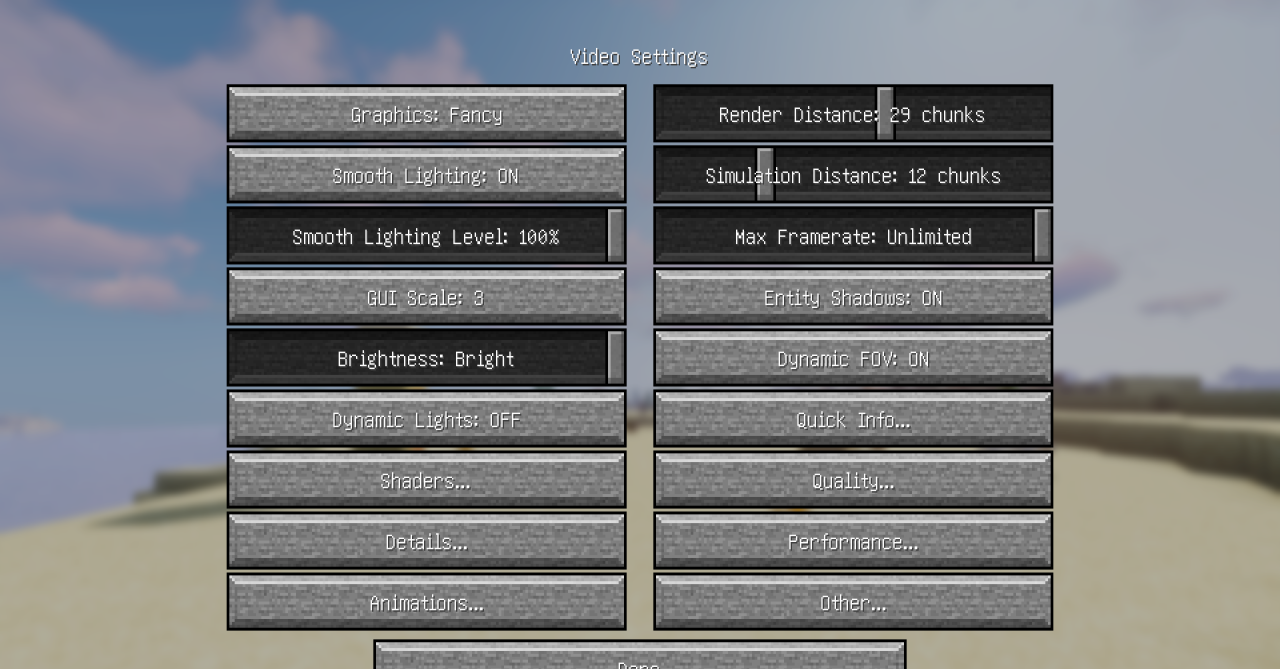
This pack changes only the game interface, so you can use Stone Buttons if you only need to change the design without touching the main blocks and objects in the game world. Everything looks colorful, stylish, and unusual, so playing with this set will give you much pleasure!

How to install the texture pack:
First step: download and install Stone Buttons
Second step: copy the texture pack to the C:\Users\USER_NAME\AppData\Roaming\.minecraft\resourcepacks
Third step: in game settings choose needed resource pack.




Comments (0)