Master Sword 3D Model for Minecraft Pocket Edition 1.12
 To make the game look comfortable, do not forget to install various mods. Today we offer you to pay attention to the Master Sword 3D Model texture for Minecraft. Now you will have the opportunity to change the weapon appearances and try to achieve aesthetic satisfaction.
To make the game look comfortable, do not forget to install various mods. Today we offer you to pay attention to the Master Sword 3D Model texture for Minecraft. Now you will have the opportunity to change the weapon appearances and try to achieve aesthetic satisfaction.

The appearance was changed, the glow added, and the detail level refined. All this will allow you to easily go on a new adventure and test new items. From a visual viewpoint, the weapon looks just awesome, so we suggest that you do not waste time and start actively using all the new offers.
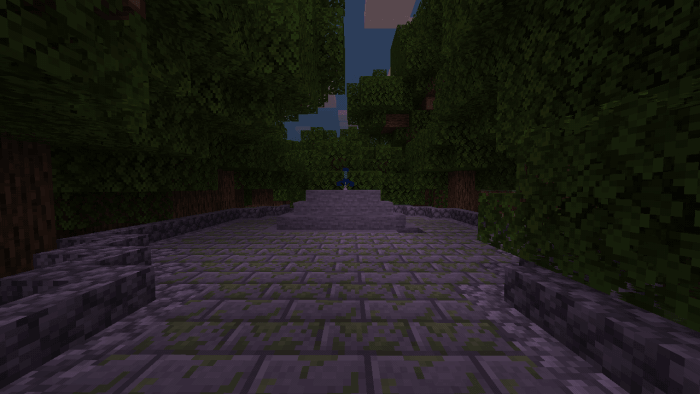
How to install texture pack:
First step: download the texture pack from the link below.
Step two: Unzip the downloaded archive and copy the Master Sword 3D Model folder to games\com.mojang\resource_packs (if this folder does not exist, create it yourself)
The third step: in the game, go to Settings, near the inscription sets of textures will be the Control button, click on it. In the left list will be copied texture pack, click on it to make it the first in the right list.




Comments (0)