Blue Galaxies for Minecraft Pocket Edition 1.16
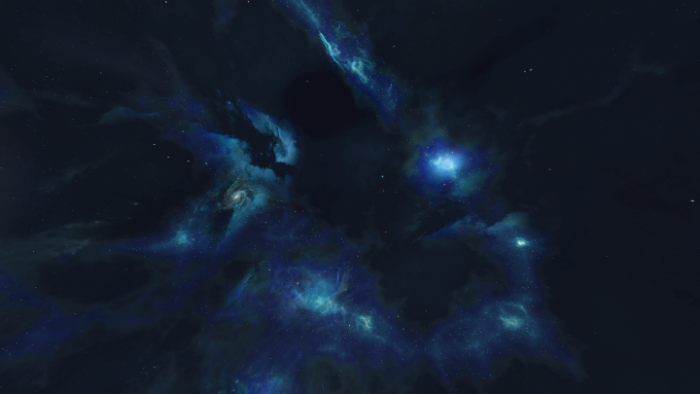 Are you tired of your usual style of play? Would you like to update the whole environment and the structures? Install Blue Galaxies for Minecraft 1.16 PE, which can help you turn the sky into a huge universe in one click. There will be many different constellations, as well as ultra-realistic HD galaxy textures in bluish and green colors.
Are you tired of your usual style of play? Would you like to update the whole environment and the structures? Install Blue Galaxies for Minecraft 1.16 PE, which can help you turn the sky into a huge universe in one click. There will be many different constellations, as well as ultra-realistic HD galaxy textures in bluish and green colors.
Those who prefer the theme of space, aliens, and different galaxies, will surely like these texture options. They look extremely cool and nice. No load on your phone, only a comfortable atmosphere of a wonderful world!

How to install a texture pack:
First step: download the texture pack from the link below.
Second step: Unpack the downloaded archive and copy the Blue Galaxies folder to games\com.mojang\resource_packs (if this folder does not exist, create it yourself)
Third step: in the game, go to Settings, next to the Texture Sets label, there will be the Manage button, click on it. In the left list, there will be the copied texture pack, click on it to make it the first in the right list.




Comments (0)