Modernistic for Minecraft Pocket Edition 1.16
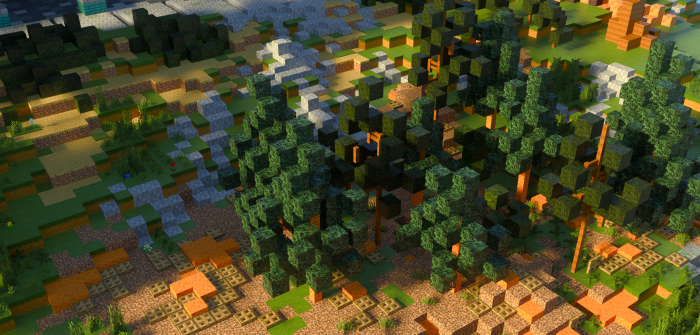 Meet the new design for the game! It is one of the few packs that can seriously change the overall look. We are talking about the Modernistic texture pack for Minecraft 1.16 PE. The cubic world will turn into a modern architectural structure, where strict forms, clear edges, and neutral tones will prevail.
Meet the new design for the game! It is one of the few packs that can seriously change the overall look. We are talking about the Modernistic texture pack for Minecraft 1.16 PE. The cubic world will turn into a modern architectural structure, where strict forms, clear edges, and neutral tones will prevail.
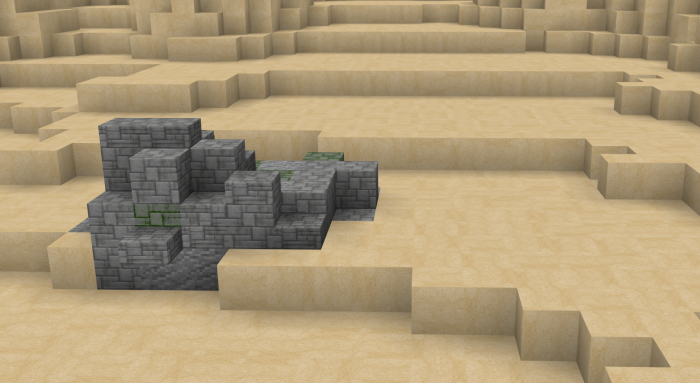
It looks very cool. This kind of texture can give a new style to almost any building, whether it is a simple house with a small number of rooms or a huge clan castle. This texture pack has a multitude of potential use cases, as well as a lot of reviews: try it and be sure to leave your feedback.
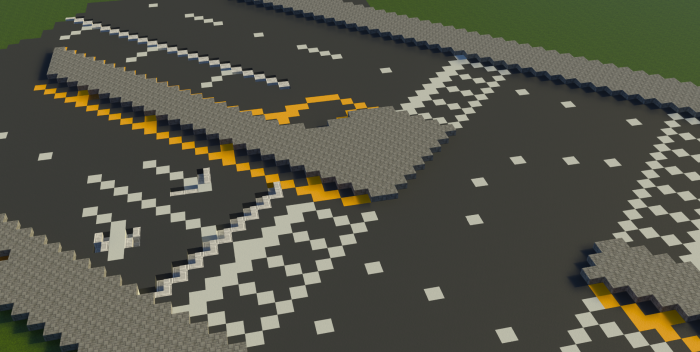
How to install a texture pack:
First step: download the texture pack from the link below.
Second step: Unpack the downloaded archive and copy the Modernistic folder to games\com.mojang\resource_packs (if this folder does not exist, create it yourself)
Third step: in the game, go to Settings, next to the Texture Sets label, there will be the Manage button, click on it. In the left list, there will be the copied texture pack, click on it to make it the first in the right list.




Comments (0)