Better Shadow for Minecraft Pocket Edition 1.17
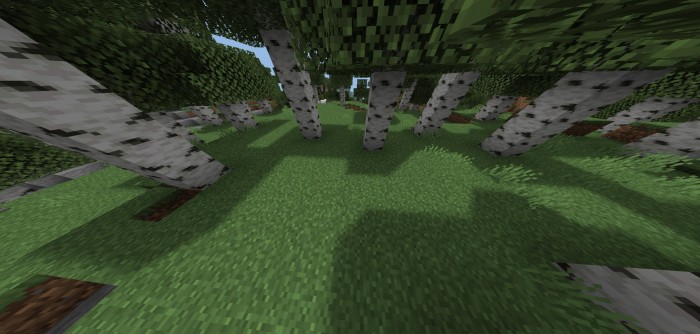 If you strive for realism and would like to get something new and interesting as soon as possible, we suggest you use the Better Shadow add-on for Minecraft. This new improvement will please you with new horizons and opportunities, which will surely be a great reason to have a good time.
If you strive for realism and would like to get something new and interesting as soon as possible, we suggest you use the Better Shadow add-on for Minecraft. This new improvement will please you with new horizons and opportunities, which will surely be a great reason to have a good time.

A small graphical improvement will now be available to you that will allow you to add a shadow under a particular block. This sounds not that impressive, but in fact, you will enjoy each minute of the game time. We wish you good luck and all the best!

Installing Better Shadow:
The first step is to run the downloaded file and import the addon/texture into MCPE.
Second step: open Minecraft Pocket Edition and go to the settings of the world.
Third step: install the imported resource sets and add-ons for the world.
Step four: select the imported resource packages/add-on in each section and restart the mobile client.




Comments (0)