Medieval UI for Minecraft Pocket Edition 1.17
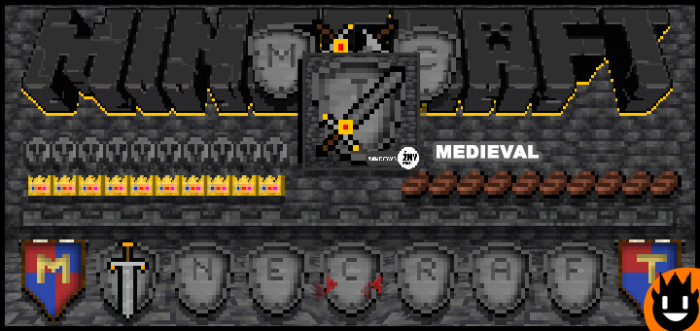 Would like to bring a global interface change to the game without changing anything in the interactive world itself? Then the Medieval UI texture pack will perfectly suit you. It will change the main menu, control buttons, as well as settings and other GUI parts.
Would like to bring a global interface change to the game without changing anything in the interactive world itself? Then the Medieval UI texture pack will perfectly suit you. It will change the main menu, control buttons, as well as settings and other GUI parts.
You will also notice changes in the hunger, health, and armor indicators. The interface itself will now become darker and medieval-themed. This will hardly effect the performance level, so you can safely install this texture pack. It has nothing superfluous, so the entire game world will remain intact, and only the interface will change. So, if you are bored with the default GUI textures, you can certainly rely on this pack — it will not disappoint you.

Installing Medieval UI:
The first step is to run the downloaded file and import the addon/texture into MCPE.
Second step: open Minecraft Pocket Edition and go to the settings of the world.
Third step: install the imported resource sets and add-ons for the world.
Step four: select the imported resource packages/add-on in each section and restart the mobile client.




Comments (0)