Purple Chips for Minecraft Pocket Edition 1.17
 Do you like epic battles? Are you looking for various ways to diversify them? That’s true, the vanilla textures of weapons and armor look rather poor, and they can become boring over time. Would you like to change that? Feel free to install Purple Chips for Minecraft PE 1.17, which can help you improve the way your battles look.
Do you like epic battles? Are you looking for various ways to diversify them? That’s true, the vanilla textures of weapons and armor look rather poor, and they can become boring over time. Would you like to change that? Feel free to install Purple Chips for Minecraft PE 1.17, which can help you improve the way your battles look.

This texture pack changes the appearance of all weapons, armor, and other items that are somehow related to battling. The texture of iron, gold, ender pearl, fireballs, etc. will also change. Moreover, when you start the game, you will find a modified main menu designed in a space style. Thus, we can say that it is an excellent texture pack for changing the main battle items.
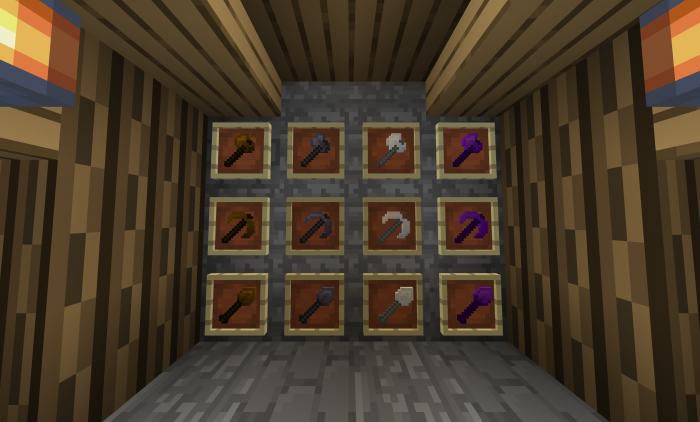
Installing Purple Chips:
The first step is to run the downloaded file and import the addon/texture into MCPE.
Second step: open Minecraft Pocket Edition and go to the settings of the world.
Third step: install the imported resource sets and add-ons for the world.
Step four: select the imported resource packages/add-on in each section and restart the mobile client.




Comments (0)