Boggers for Minecraft Pocket Edition 1.18
 Fans continue to upgrade the available interface, and this time they offer you to install Boggers for Minecraft. The author of this modification managed to greatly improve the game, and now you have a great opportunity to achieve the desired result and perfectly design your graphics.
Fans continue to upgrade the available interface, and this time they offer you to install Boggers for Minecraft. The author of this modification managed to greatly improve the game, and now you have a great opportunity to achieve the desired result and perfectly design your graphics.

The main thing is just not to hurry up and gradually explore all the new content, which will allow you to get a lot of great experiences without any problems. By the way, using an attractive interface is several times more pleasant, so do not miss your chance to improve the graphics of your interactive world. We wish you success and have a good time!
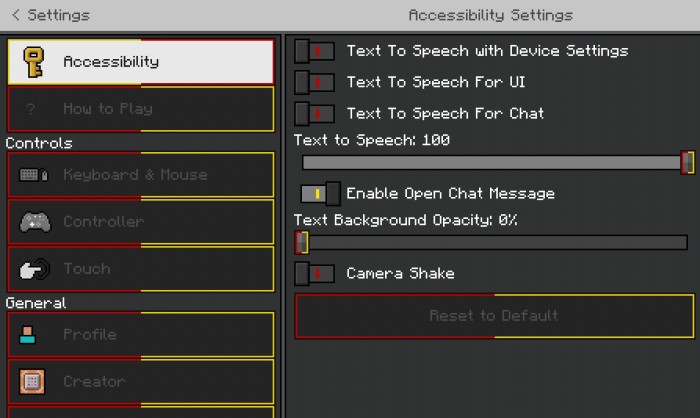
How to install a texture pack:
First step: download the texture pack from the link below.
Second step: Unpack the downloaded archive and copy the Boggers folder to games\com.mojang\resource_packs (if this folder does not exist, create it yourself)
Third step: in the game, go to Settings, next to the Texture Sets label, there will be the Manage button, click on it. In the left list, there will be the copied texture pack, click on it to make it the first in the right list.




Comments (0)