Defined PBR for Minecraft Pocket Edition 1.18
 Defined PBR for Minecraft is a global modification that can improve your gaming experience. With this texture pack, you can apply various lighting enhancements that will allow you to reach RTX levels and make your gaming environment more realistic and aesthetically pleasing.
Defined PBR for Minecraft is a global modification that can improve your gaming experience. With this texture pack, you can apply various lighting enhancements that will allow you to reach RTX levels and make your gaming environment more realistic and aesthetically pleasing.
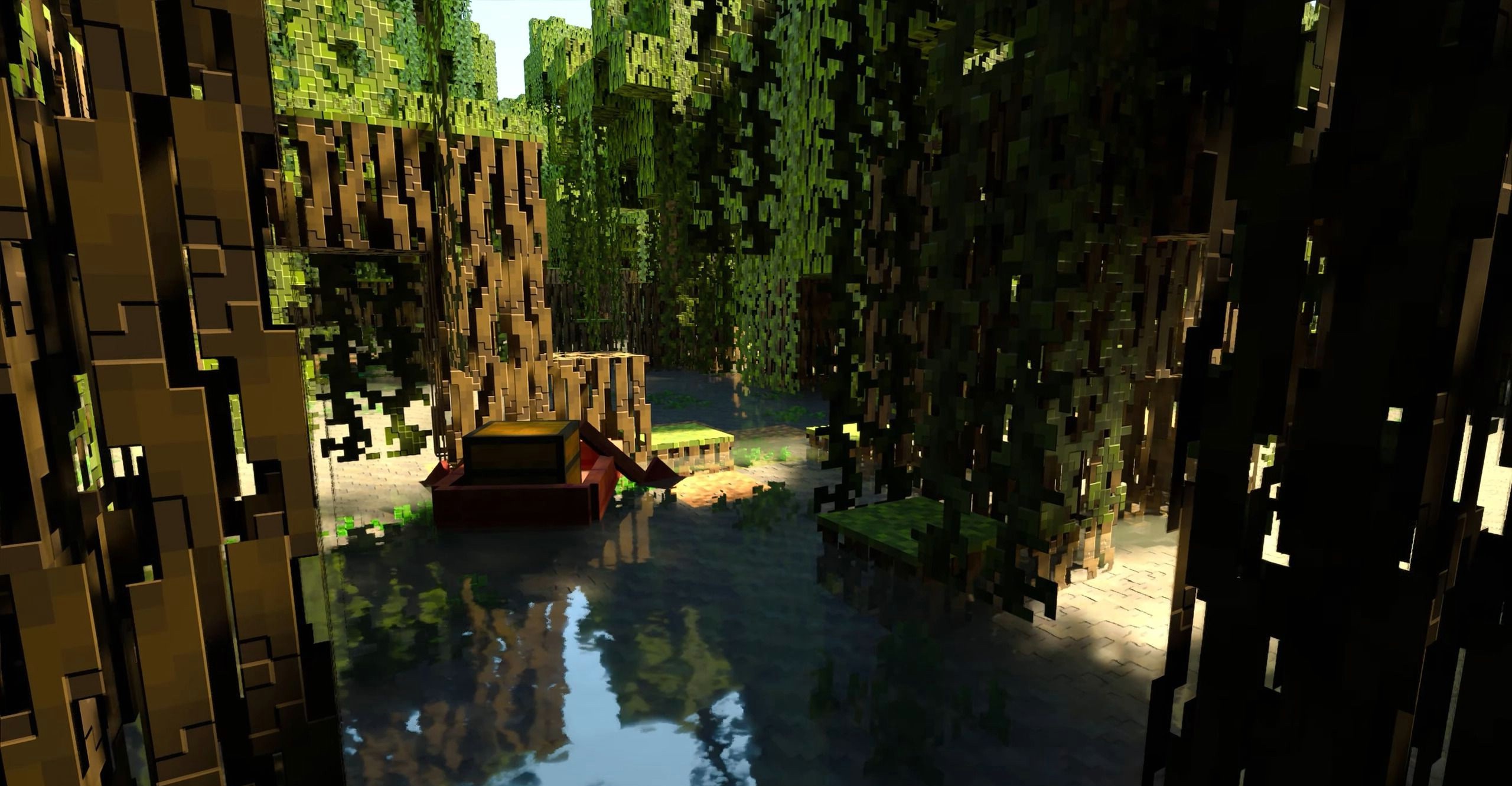
Although that’s not an original version but a simulation, you will probably have a lot of fun and enjoy almost every moment of your exciting adventure. The most impressive will be the different caves and enclosed spaces, whose improved lighting levels promise to amaze your imagination. We wish you good luck and success in your adventure!
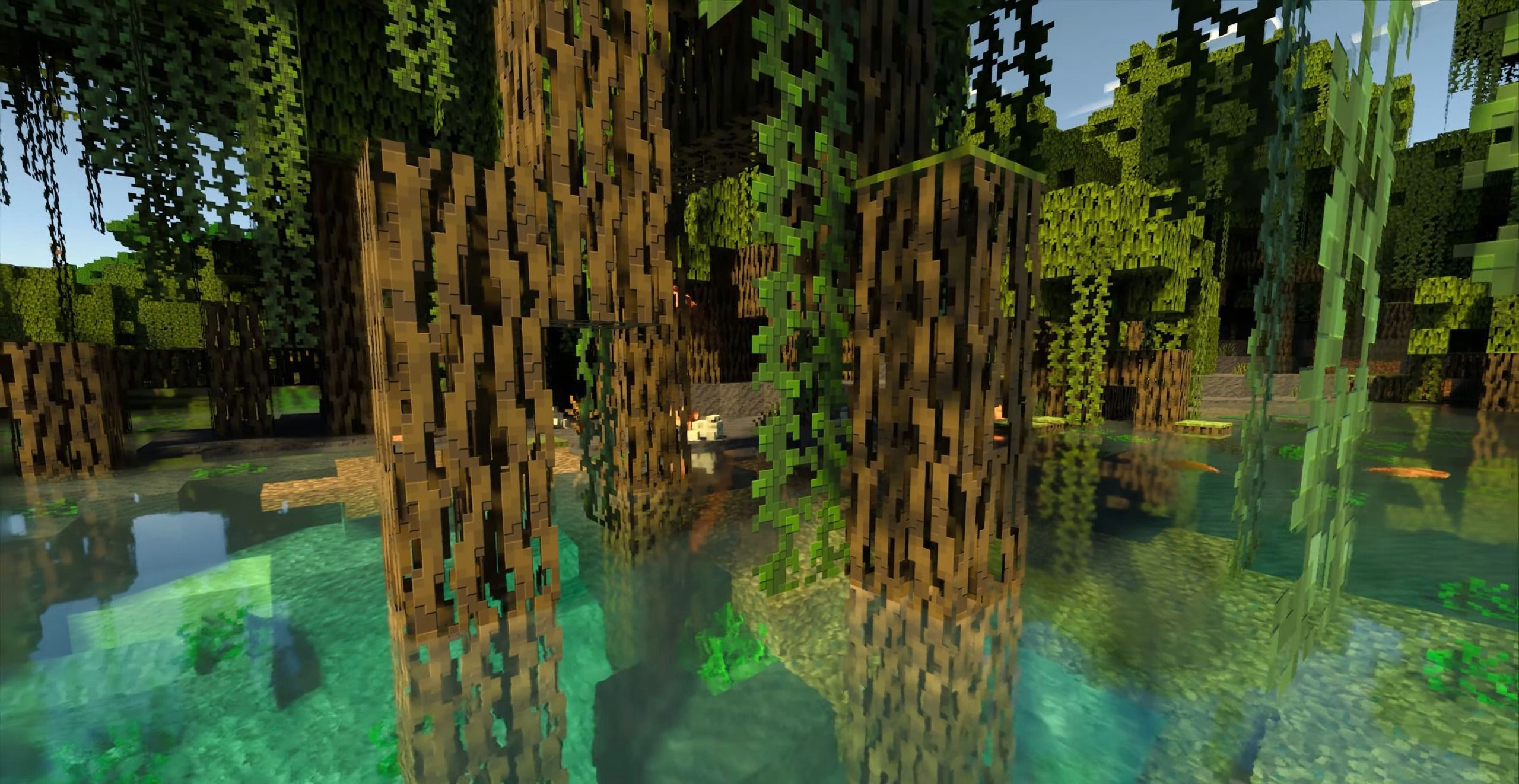
Installing Defined PBR:
The first step is to run the downloaded file and import the addon/texture into MCPE.
Second step: open Minecraft Pocket Edition and go to the settings of the world.
Third step: install the imported resource sets and add-ons for the world.
Step four: select the imported resource packages/add-on in each section and restart the mobile client.




Comments (0)