Distinguishable Powder Snow for Minecraft Pocket Edition 1.18
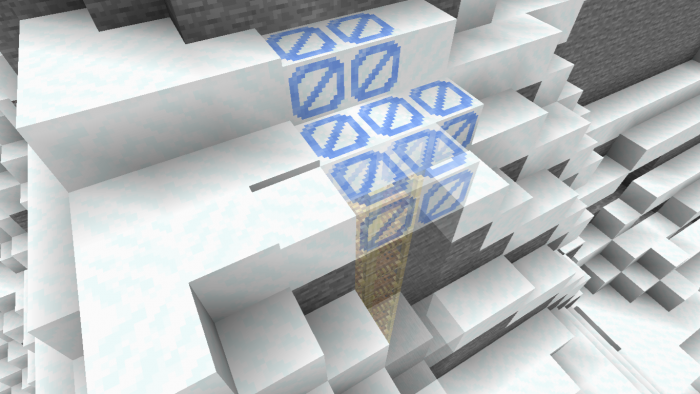 Sometimes you can find unusual add-ons in the vast fan communities. In this regard, we invite you to pay attention to Distinguishable Powder Snow for Minecraft, which will allow you to easily use new analogs and change the appearance of powder snow.
Sometimes you can find unusual add-ons in the vast fan communities. In this regard, we invite you to pay attention to Distinguishable Powder Snow for Minecraft, which will allow you to easily use new analogs and change the appearance of powder snow.

If you think you don’t need that, we would recommend that you take advantage of these improvements first and try to check out all their benefits. The main thing is to take it slow and just enjoy the most visually pleasing looks that make your game many times better. We wish you good luck and a lot of pleasant emotions in your future adventure!
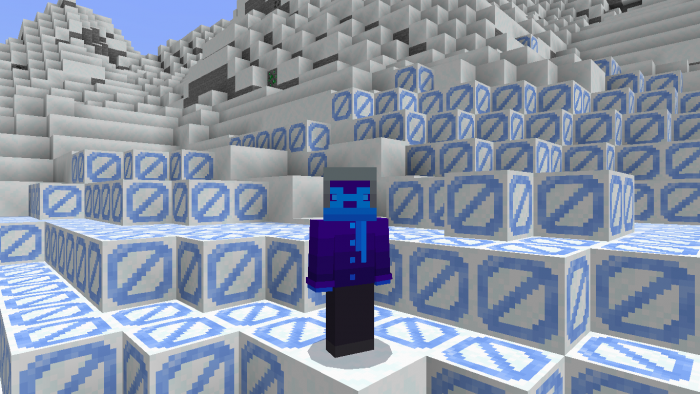
How to install a texture pack:
First step: download the texture pack from the link below.
Second step: Unpack the downloaded archive and copy the Distinguishable Powder Snow folder to games\com.mojang\resource_packs (if this folder does not exist, create it yourself)
Third step: in the game, go to Settings, next to the Texture Sets label, there will be the Manage button, click on it. In the left list, there will be the copied texture pack, click on it to make it the first in the right list.




Comments (0)