Bedrock Preview UI for Minecraft Pocket Edition 1.19
 Bedrock Preview UI for Minecraft is a special texture pack that invites you to go on an exciting adventure and introduces new design options. There are dozens of textures, which will directly affect the appearance of the interface.
Bedrock Preview UI for Minecraft is a special texture pack that invites you to go on an exciting adventure and introduces new design options. There are dozens of textures, which will directly affect the appearance of the interface.
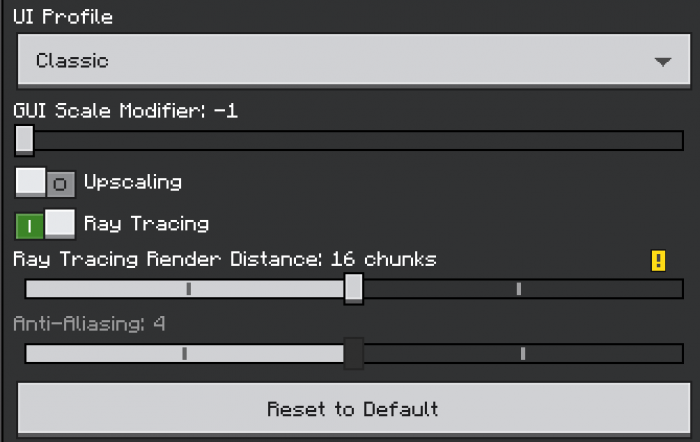
You only have to install this texture pack to take advantage of its new features. Do not make any hasty decisions and try to study every available element. You will surely like this add-on that will allow you to get maximum positive emotions. We wish you a pleasant game and good luck!

Installing Bedrock Preview UI:
The first step is to run the downloaded file and import the addon/texture into MCPE.
Second step: open Minecraft Pocket Edition and go to the settings of the world.
Third step: install the imported resource sets and add-ons for the world.
Step four: select the imported resource packages/add-on in each section and restart the mobile client.




Comments (0)