Clear Water for Minecraft Pocket Edition 1.19
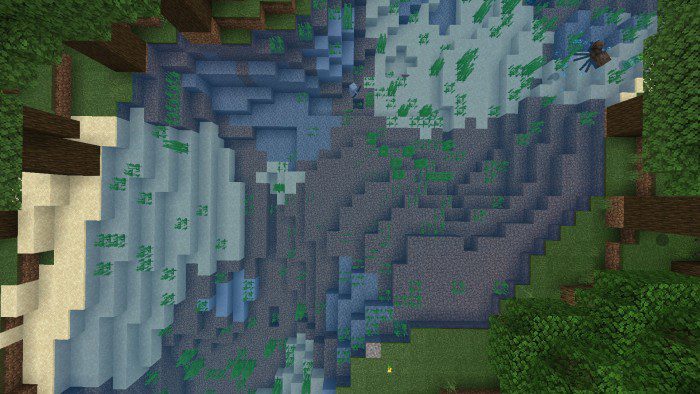 Do you like various pleasing views and not have anything bothering you? Therefore, we recommend installing Clear Water for Minecraft. This texture pack is unique since it introduces an underwater world thick with various new opportunities.
Do you like various pleasing views and not have anything bothering you? Therefore, we recommend installing Clear Water for Minecraft. This texture pack is unique since it introduces an underwater world thick with various new opportunities.
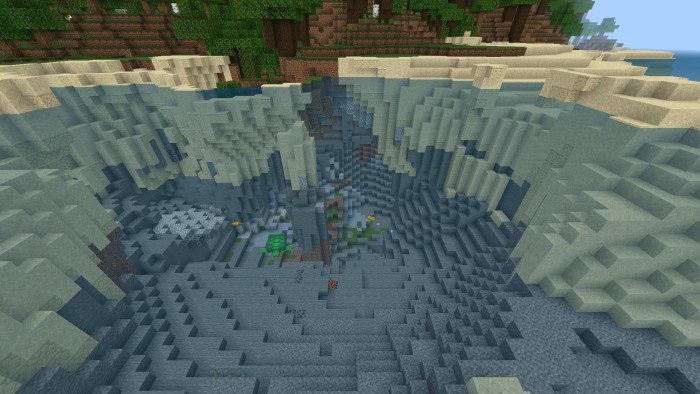
For example, the underwater world will look crystal clear, thus allowing players to explore the gaming environment with comfort. The main thing is to use these new features effectively and gradually achieve the desired result. With this pack, nothing will bother you from exploring the game world attentively and carefully. Please don’t rush too much since the result will surely delight you and give you a unique chance to implement your ideas. We wish you good luck!
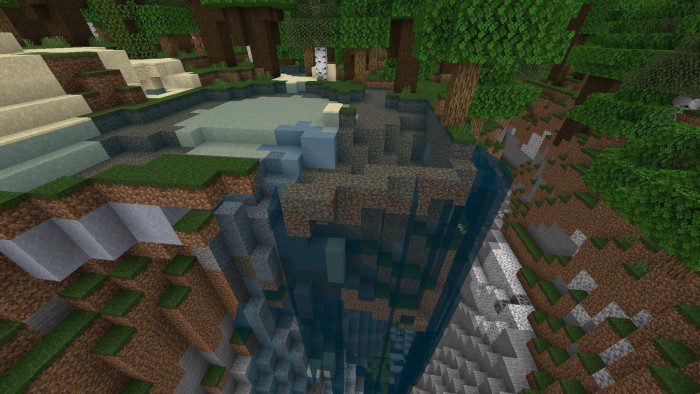
Installing Clear Water:
The first step is to run the downloaded file and import the addon/texture into MCPE.
Second step: open Minecraft Pocket Edition and go to the settings of the world.
Third step: install the imported resource sets and add-ons for the world.
Step four: select the imported resource packages/add-on in each section and restart the mobile client.




Comments (0)