Clouds for Minecraft Pocket Edition 1.19
 Would you like to make the Minecraft game world more vivid and realistic by adding more opportunities for nature? We invite you to install Clouds for Minecraft PE 1.19, which will help you in this matter.
Would you like to make the Minecraft game world more vivid and realistic by adding more opportunities for nature? We invite you to install Clouds for Minecraft PE 1.19, which will help you in this matter.

Tired of square clouds and square sun and moon? That’s not a problem since this resource pack changes all these aspects. Finally, the sun and moon will take on their realistic shape, i.e. round, and their color will become natural. And realistic clouds of different shapes and sizes will also appear in the sky. With this texture pack, the water will also look natural, while its color and transparency will change. Moreover, the raindrops will be quite realistic.
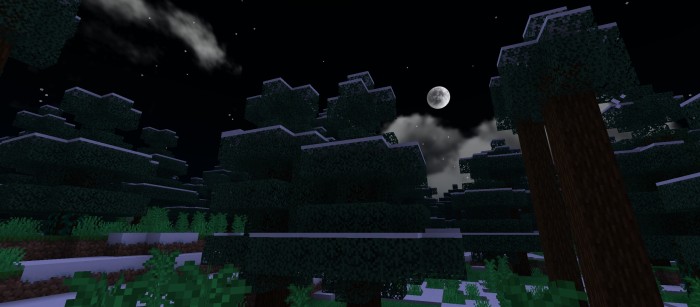
Installing Clouds:
The first step is to run the downloaded file and import the addon/texture into MCPE.
Second step: open Minecraft Pocket Edition and go to the settings of the world.
Third step: install the imported resource sets and add-ons for the world.
Step four: select the imported resource packages/add-on in each section and restart the mobile client.




Comments (0)