Hand-Painted Flower Pots for Minecraft Pocket Edition 1.19
 Decorative design of the gaming environment always allows you to engage in various activities to improve the overall quality of the picture of what is happening. Would you like your decorative design to be a lot of fun? Feel free to install Hand-Painted Flower Pots for Minecraft.
Decorative design of the gaming environment always allows you to engage in various activities to improve the overall quality of the picture of what is happening. Would you like your decorative design to be a lot of fun? Feel free to install Hand-Painted Flower Pots for Minecraft.
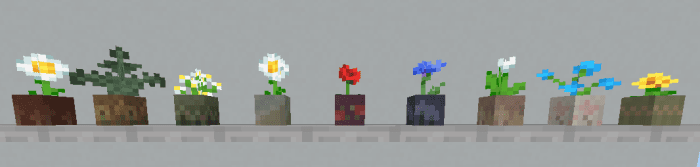
This texture pack is one of the few modifications you can use to update your game world with hand-painted flower pots. The author offers 11 different pot options, which are unique and allow you to significantly improve your gaming experience and enjoy every moment of your game. Please use all these design options to make the world around you look better!

Installing Hand-Painted Flower Pots:
The first step is to run the downloaded file and import the addon/texture into MCPE.
Second step: open Minecraft Pocket Edition and go to the settings of the world.
Third step: install the imported resource sets and add-ons for the world.
Step four: select the imported resource packages/add-on in each section and restart the mobile client.




Comments (0)