Side Grass for Minecraft Pocket Edition 1.19
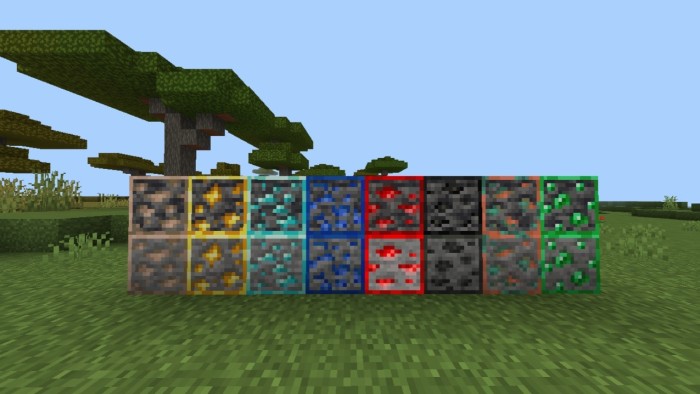 SideGrass for Minecraft PE 1.19 is a texture pack that will make some blocks in the Minecraft world much more convenient and practical. Let’s begin with the grass block, which will receive some changes. Your world will become greener, especially in the hills and mountains.
SideGrass for Minecraft PE 1.19 is a texture pack that will make some blocks in the Minecraft world much more convenient and practical. Let’s begin with the grass block, which will receive some changes. Your world will become greener, especially in the hills and mountains.
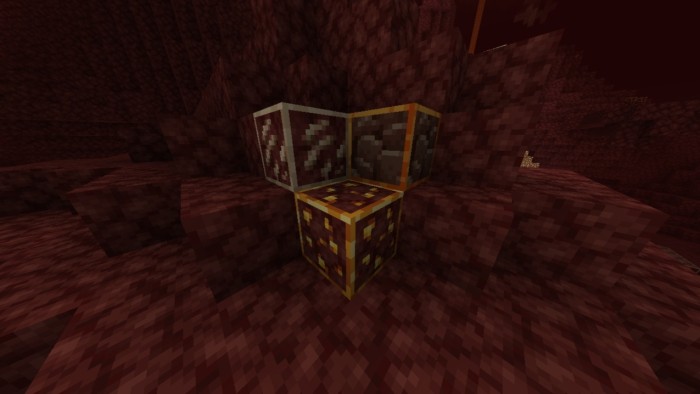
The thing is that now the grass block will be covered with grass on all sides. Previously, the grass block was completely covered with dirt, and there was grass only on the upper part. But that’s not all since all ores will look different. Thus, they will have frames painted in the appropriate color. For example, in lapis lazuli ore, the edges are colored blue. This feature will give the ores a new look, and most importantly, they will stand out against the background of the stone and become more noticeable in dark caves. The resource pack also contains a new user interface that may seem much more comfortable than vanilla.

Installing Side Grass:
The first step is to run the downloaded file and import the addon/texture into MCPE.
Second step: open Minecraft Pocket Edition and go to the settings of the world.
Third step: install the imported resource sets and add-ons for the world.
Step four: select the imported resource packages/add-on in each section and restart the mobile client.




Comments (0)