Smoube for Minecraft Pocket Edition 1.19
 The overall adventure style always offers a range of pleasant emotions and experiences. Therefore, you shouldn’t miss the opportunity to diversify the world around you and improve it. Thus, we invite you to install Smoube for Minecraft.
The overall adventure style always offers a range of pleasant emotions and experiences. Therefore, you shouldn’t miss the opportunity to diversify the world around you and improve it. Thus, we invite you to install Smoube for Minecraft.

This texture pack is unique since it introduces a unified adventure theme related to the cartoons. This unusual style will surely give you a lot of positive emotions and allow you to succeed within your gaming environment. Remember that this texture pack will change almost every detail. The main thing is to use your new opportunities effectively and achieve a good result in your adventure.
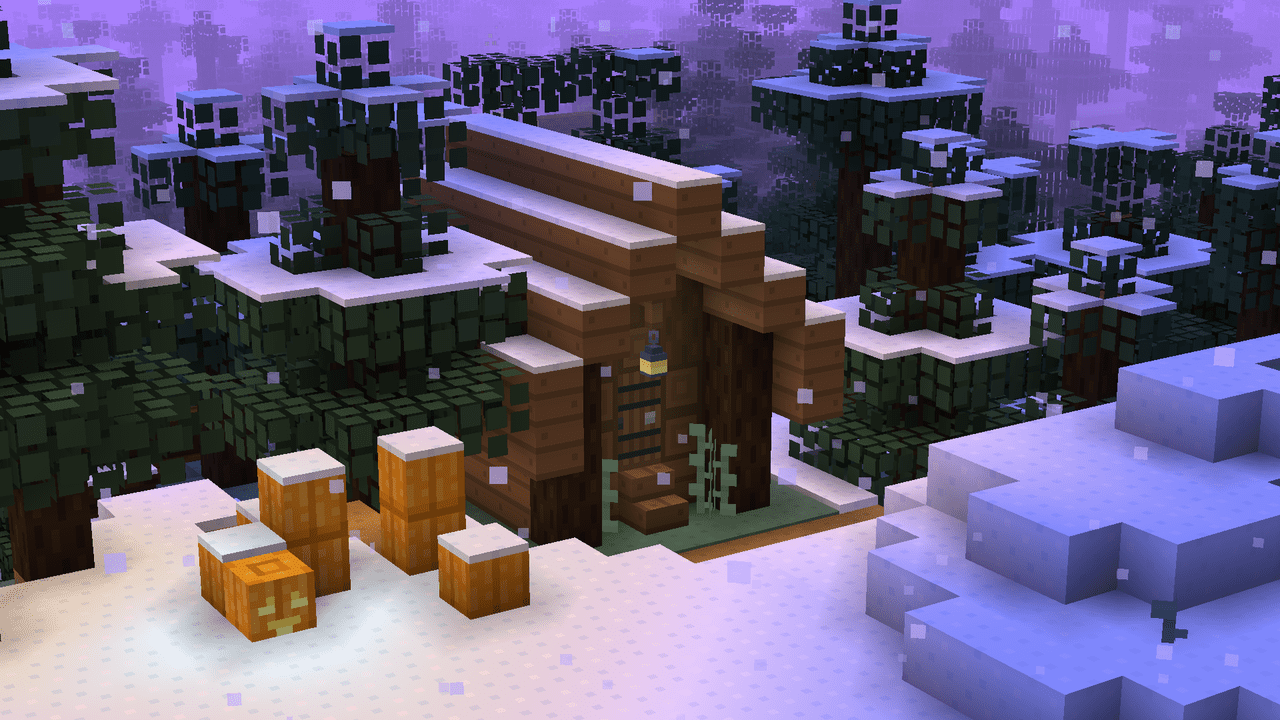
Installing Smoube:
The first step is to run the downloaded file and import the addon/texture into MCPE.
Second step: open Minecraft Pocket Edition and go to the settings of the world.
Third step: install the imported resource sets and add-ons for the world.
Step four: select the imported resource packages/add-on in each section and restart the mobile client.




Comments (2)