Aporcyha Weapon for Minecraft Pocket Edition 1.20
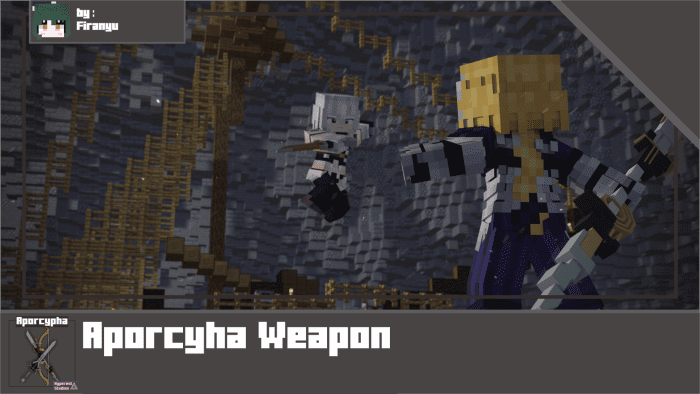 If you have long wanted to feel the power in your hands and use new weapons, we invite you to pay attention to Aporcyha Weapon for Minecraft. This texture pack introduces many more exciting options for a pleasant pastime, allowing you to study the new details of your equipment.
If you have long wanted to feel the power in your hands and use new weapons, we invite you to pay attention to Aporcyha Weapon for Minecraft. This texture pack introduces many more exciting options for a pleasant pastime, allowing you to study the new details of your equipment.
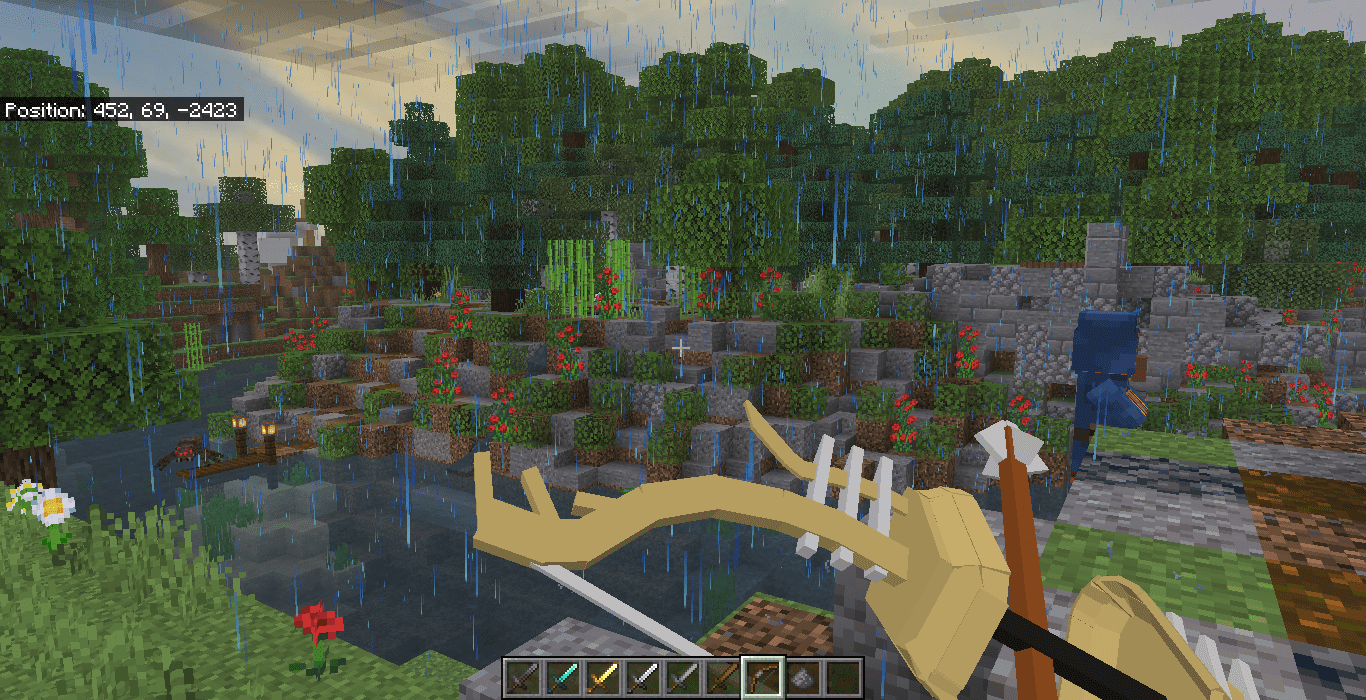
The author has updated all available standard equipment sets, touched upon armor details, and made everything unique and visually pleasing. This unique approach will surely please you, thus allowing you to have a good time and achieve an excellent result during your exciting adventure. We wish you success and further experiences from using your equipment!

Installing Aporcyha Weapon:
The first step is to run the downloaded file and import the addon/texture into MCPE.
Second step: open Minecraft Pocket Edition and go to the settings of the world.
Third step: install the imported resource sets and add-ons for the world.
Step four: select the imported resource packages/add-on in each section and restart the mobile client.




Comments (0)