Bed Rethought for Minecraft Pocket Edition 1.20
 Do you like to carefully customize almost every game element? In this case, we invite you to install Bed Rethought for Minecraft. This texture pack introduces an amazing adventure, which will allow you to achieve a good result without any problems and get a unique chance to implement your most daring ideas related to installing a bed.
Do you like to carefully customize almost every game element? In this case, we invite you to install Bed Rethought for Minecraft. This texture pack introduces an amazing adventure, which will allow you to achieve a good result without any problems and get a unique chance to implement your most daring ideas related to installing a bed.
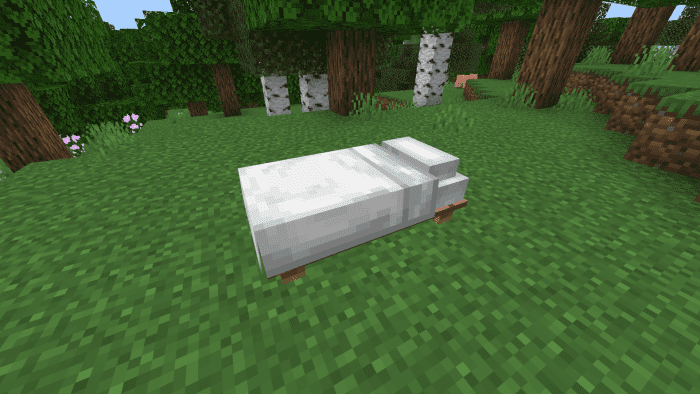
The author has made many visual changes to make the beds look much better. The main thing is to try out the newly added improvements and use the beautiful and highly detailed beds to decorate your surroundings. Please don’t hurry up, take advantage of all the available advantages, and enjoy your game.
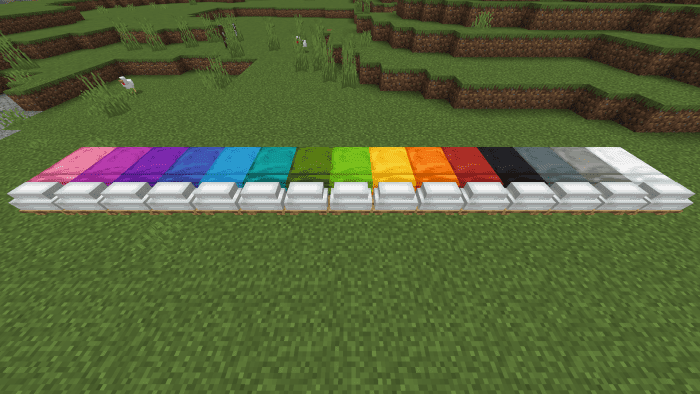
Installing Bed Rethought:
The first step is to run the downloaded file and import the addon/texture into MCPE.
Second step: open Minecraft Pocket Edition and go to the settings of the world.
Third step: install the imported resource sets and add-ons for the world.
Step four: select the imported resource packages/add-on in each section and restart the mobile client.




Comments (0)