BoneSharp PvP for Minecraft Pocket Edition 1.20
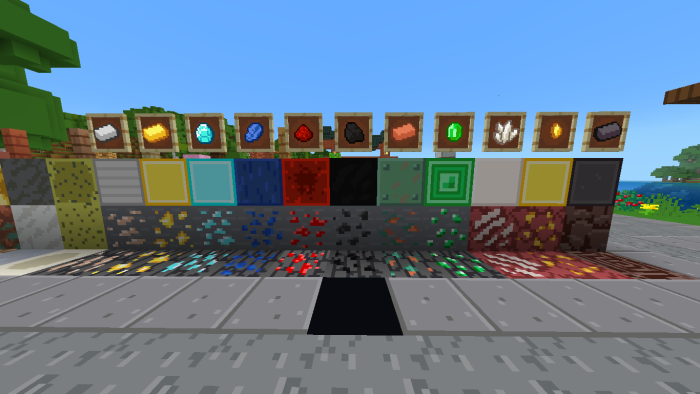 It sometimes happens that you want to play PVP mode, but the available technical equipment is not enough for normal performance. Therefore, we recommend that you pay attention to BoneSharp PvP for Minecraft.
It sometimes happens that you want to play PVP mode, but the available technical equipment is not enough for normal performance. Therefore, we recommend that you pay attention to BoneSharp PvP for Minecraft.

This modification is unique in that its textures significantly redesign most of the environment and allow you to increase the level of your performance. That’s possible because the add-on simplifies many textures, reduces the resolution, and preserves the style of the environment. Do you think this combination is almost impossible? Then you should try out all these features to draw your conclusions. We wish you good luck and success!
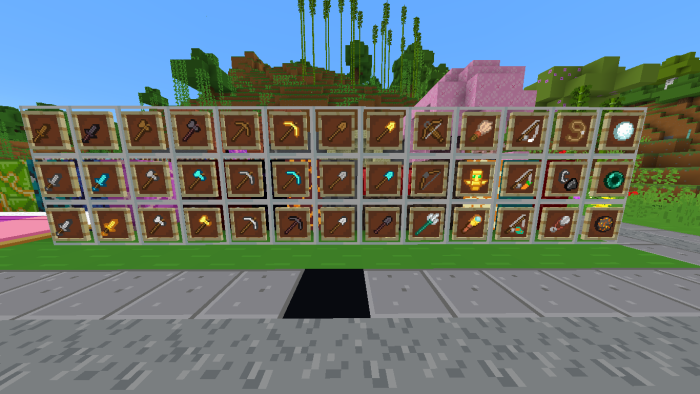
Installing BoneSharp PvP:
The first step is to run the downloaded file and import the addon/texture into MCPE.
Second step: open Minecraft Pocket Edition and go to the settings of the world.
Third step: install the imported resource sets and add-ons for the world.
Step four: select the imported resource packages/add-on in each section and restart the mobile client.




Comments (0)