Creeperful Outlined Ores for Minecraft Pocket Edition 1.20
 By the way, not all textures can make your virtual world look much better and increase the overall level of graphic settings. But what about Creeperful Outlined Ores for Minecraft? With this texture pack, you can finally enjoy completely new visuals of your resource blocks.
By the way, not all textures can make your virtual world look much better and increase the overall level of graphic settings. But what about Creeperful Outlined Ores for Minecraft? With this texture pack, you can finally enjoy completely new visuals of your resource blocks.
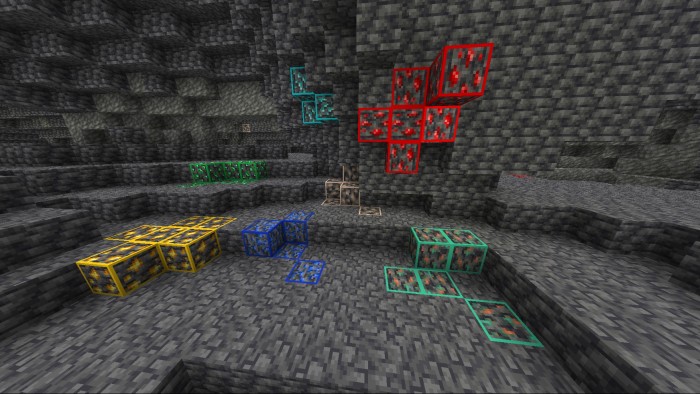
Each resource block will be highlighted with a special line, which will facilitate visual perception. This feature will save time searching for the needed ore, which can be convenient for many game fans. The main thing is to try this modification and then draw conclusions regarding the appropriate use of this texture pack to improve your game environment.
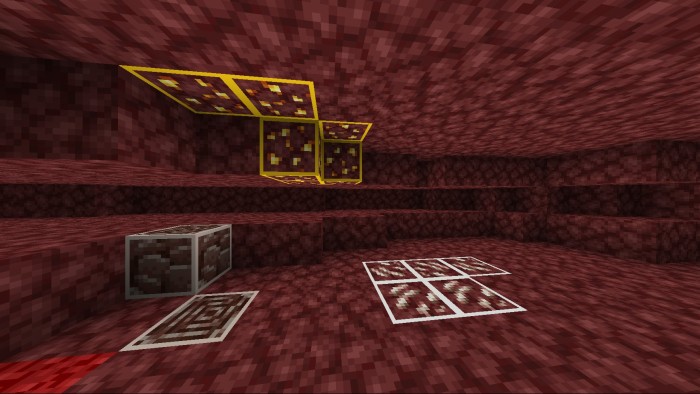
Installing Creeperful Outlined Ores:
The first step is to run the downloaded file and import the addon/texture into MCPE.
Second step: open Minecraft Pocket Edition and go to the settings of the world.
Third step: install the imported resource sets and add-ons for the world.
Step four: select the imported resource packages/add-on in each section and restart the mobile client.




Comments (0)