Custom Damage Colors for Minecraft Pocket Edition 1.20
 Do you feel the visual indication of damage has already bored you and become less exciting? Then it’s high time to update this game feature. In this regard, we invite you to pay attention to Custom Damage Colors for Minecraft and go on an exciting adventure that will surely please you and give you a unique chance to achieve a good result.
Do you feel the visual indication of damage has already bored you and become less exciting? Then it’s high time to update this game feature. In this regard, we invite you to pay attention to Custom Damage Colors for Minecraft and go on an exciting adventure that will surely please you and give you a unique chance to achieve a good result.
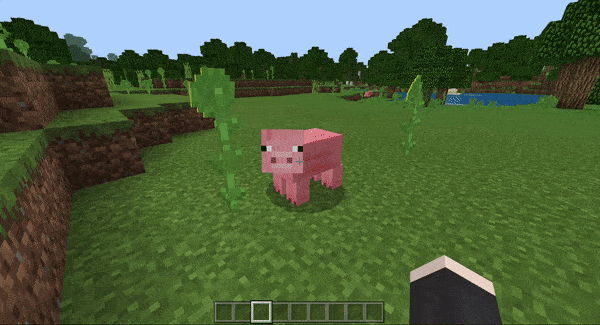
The game will have a separate settings item that will allow you to adjust the visual display and choose the most suitable design. Please don’t be too hasty with these settings since it’s better to test each option and decide what’s right for you. We wish you a pleasant game!
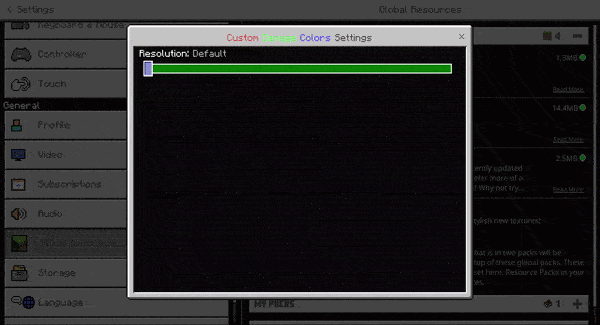
Installing Custom Damage Colors:
The first step is to run the downloaded file and import the addon/texture into MCPE.
Second step: open Minecraft Pocket Edition and go to the settings of the world.
Third step: install the imported resource sets and add-ons for the world.
Step four: select the imported resource packages/add-on in each section and restart the mobile client.




Comments (0)