Full Bright Night Vision for Minecraft Pocket Edition 1.20
 If traveling through caves has become the norm for you and the lack of visibility is already causing a nervous tic, we invite you to pay attention to Full Bright Night Vision for Minecraft.
If traveling through caves has become the norm for you and the lack of visibility is already causing a nervous tic, we invite you to pay attention to Full Bright Night Vision for Minecraft.
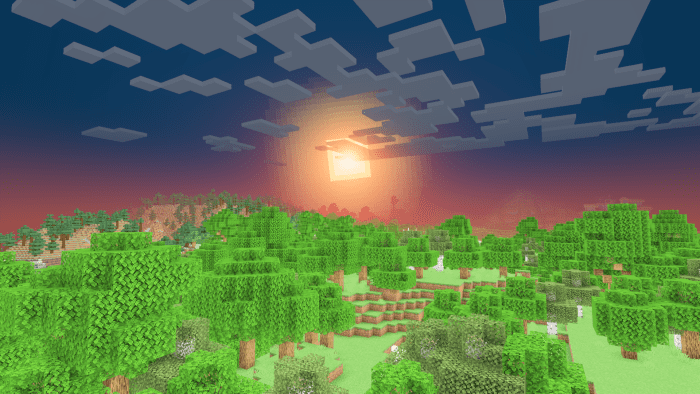
Due to this visual improvement, you can improve your night vision and succeed in the game. The main advantage of this function is that you can activate it forever and see what’s happening when you get into the darkest corners of the virtual world. On the one hand, this feature destroys the effect of using light sources. And on the other hand, it makes the game more comfortable. We wish you good luck and all the best!
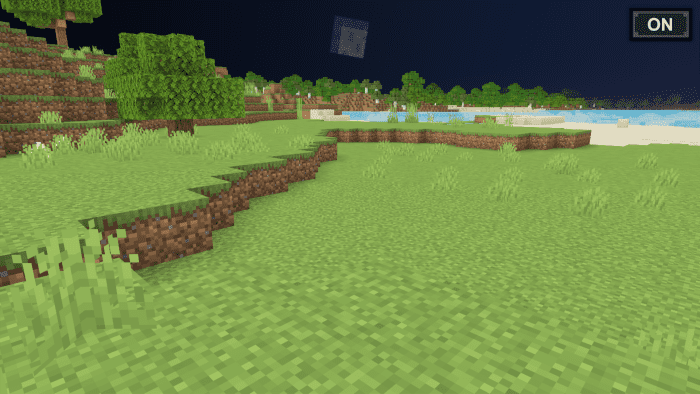
Installing Full Bright Night Vision:
The first step is to run the downloaded file and import the addon/texture into MCPE.
Second step: open Minecraft Pocket Edition and go to the settings of the world.
Third step: install the imported resource sets and add-ons for the world.
Step four: select the imported resource packages/add-on in each section and restart the mobile client.




Comments (0)