Improved Tools 3D for Minecraft Pocket Edition 1.20
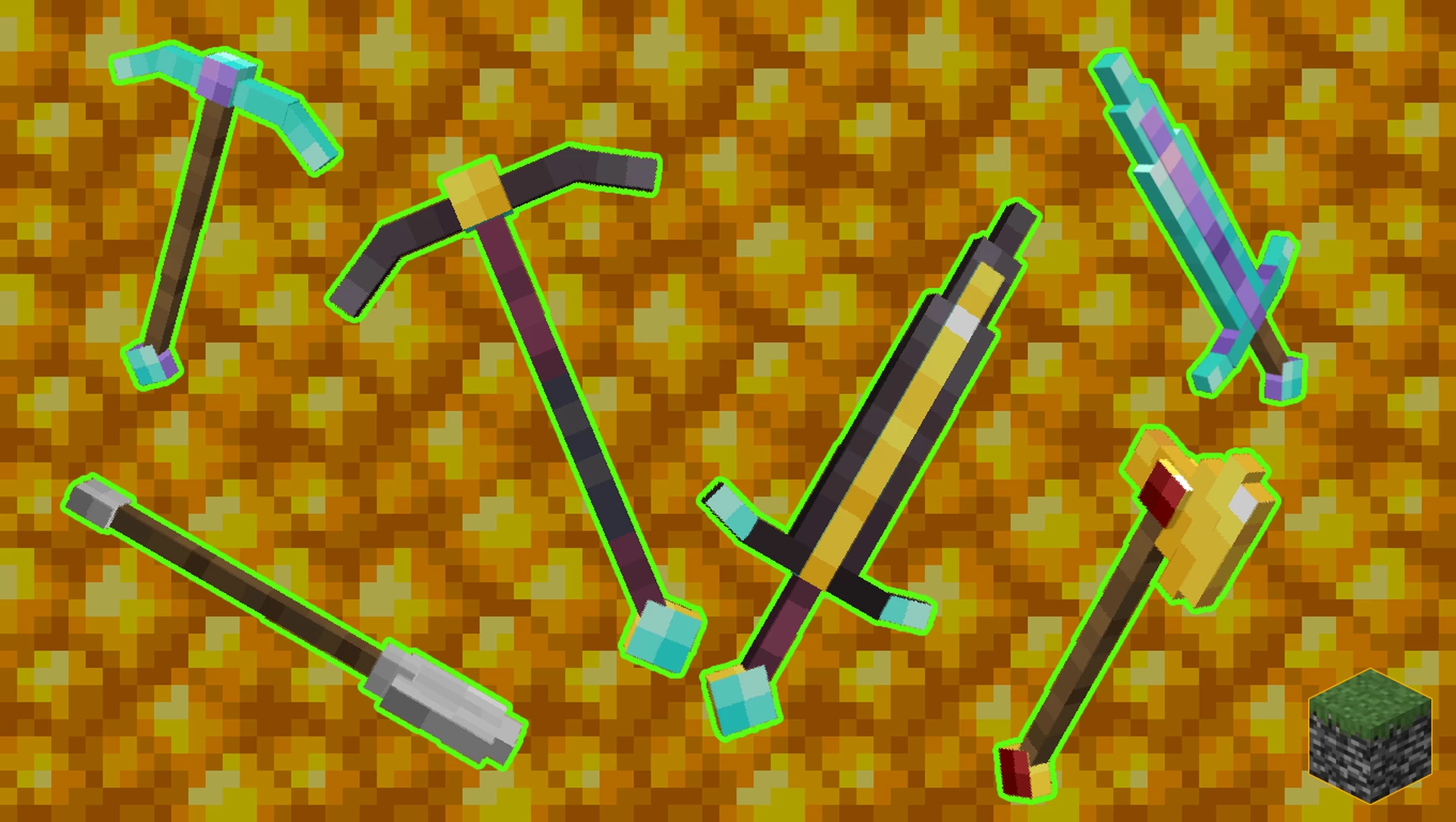 Improved Tools 3D for Minecraft is a texture pack that offers you to use completely new visual design options for tools. The author of this modification has done his best to transform the tools, make them voluminous, update the icons, and add a few visually pleasing details.
Improved Tools 3D for Minecraft is a texture pack that offers you to use completely new visual design options for tools. The author of this modification has done his best to transform the tools, make them voluminous, update the icons, and add a few visually pleasing details.

These features have significantly transformed this piece of equipment and will certainly please you and make you feel happy. The main thing is to find these tools, check out their newly introduced appearance, and enjoy their unusual but extremely pleasant visual design. We wish you to have a good time and enjoy your tools!

Installing Improved Tools 3D:
The first step is to run the downloaded file and import the addon/texture into MCPE.
Second step: open Minecraft Pocket Edition and go to the settings of the world.
Third step: install the imported resource sets and add-ons for the world.
Step four: select the imported resource packages/add-on in each section and restart the mobile client.




Comments (0)