Keystrokes for Minecraft Pocket Edition 1.20
 Would you like to monitor your adventure? In this case, you should use different modifications. In this regard, we invite you to pay attention to Keystrokes for Minecraft. This texture pack will introduce numerous additional signs, which will surely please you with various information data.
Would you like to monitor your adventure? In this case, you should use different modifications. In this regard, we invite you to pay attention to Keystrokes for Minecraft. This texture pack will introduce numerous additional signs, which will surely please you with various information data.
For example, you will see the number of frames per second, connection quality, and other essential data that will make your gaming environment more convenient. The main thing is to use this helpful information for your benefit and enjoy every moment of your future game. Please don’t hurry up and use the newly added features to achieve a good result.
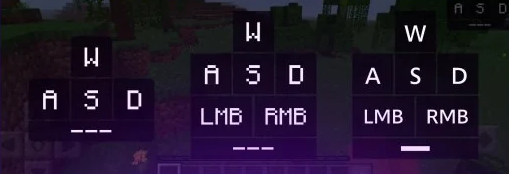
Installing Keystrokes:
The first step is to run the downloaded file and import the addon/texture into MCPE.
Second step: open Minecraft Pocket Edition and go to the settings of the world.
Third step: install the imported resource sets and add-ons for the world.
Step four: select the imported resource packages/add-on in each section and restart the mobile client.




Comments (14)