Plasmic UI Pack for Minecraft Pocket Edition 1.20
 Plasmic UI Pack for Minecraft is an excellent modification that invites you to immerse yourself in a new adventure and improve your visual environment. This texture pack will help players transform several game elements, including the start-loading screens and the user interface.
Plasmic UI Pack for Minecraft is an excellent modification that invites you to immerse yourself in a new adventure and improve your visual environment. This texture pack will help players transform several game elements, including the start-loading screens and the user interface.
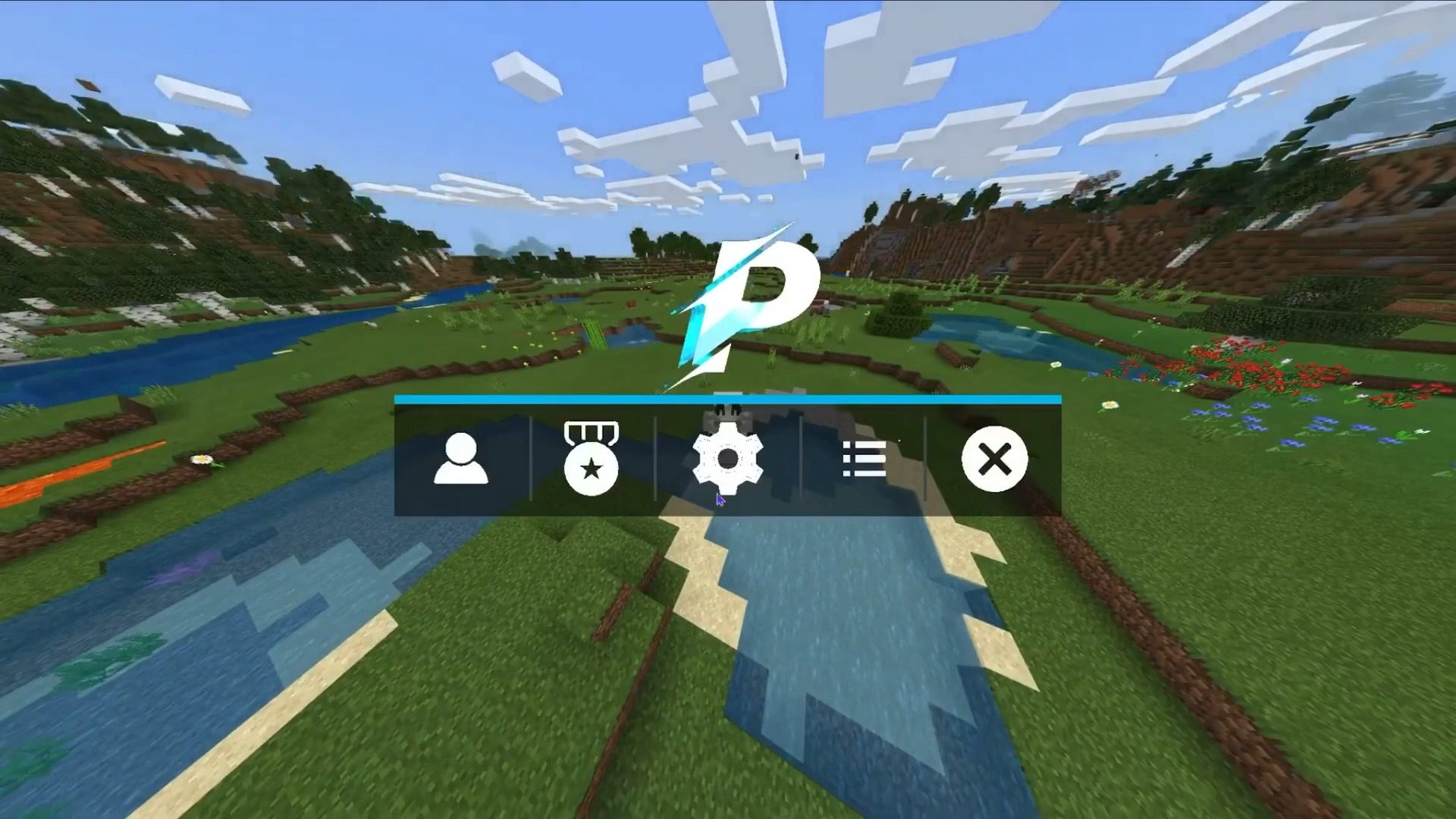
Therefore, this approach will surely please you and allow you to achieve excellent results during your adventure without any problems. All you have to do is use the newly added features effectively and enjoy every moment of your game. Finally, the game will become a little more attractive. We wish you pleasant adventures!

Installing Plasmic UI Pack:
The first step is to run the downloaded file and import the addon/texture into MCPE.
Second step: open Minecraft Pocket Edition and go to the settings of the world.
Third step: install the imported resource sets and add-ons for the world.
Step four: select the imported resource packages/add-on in each section and restart the mobile client.




Comments (0)